2 calibration of conductivity – YSI 85 User Manual
Page 16
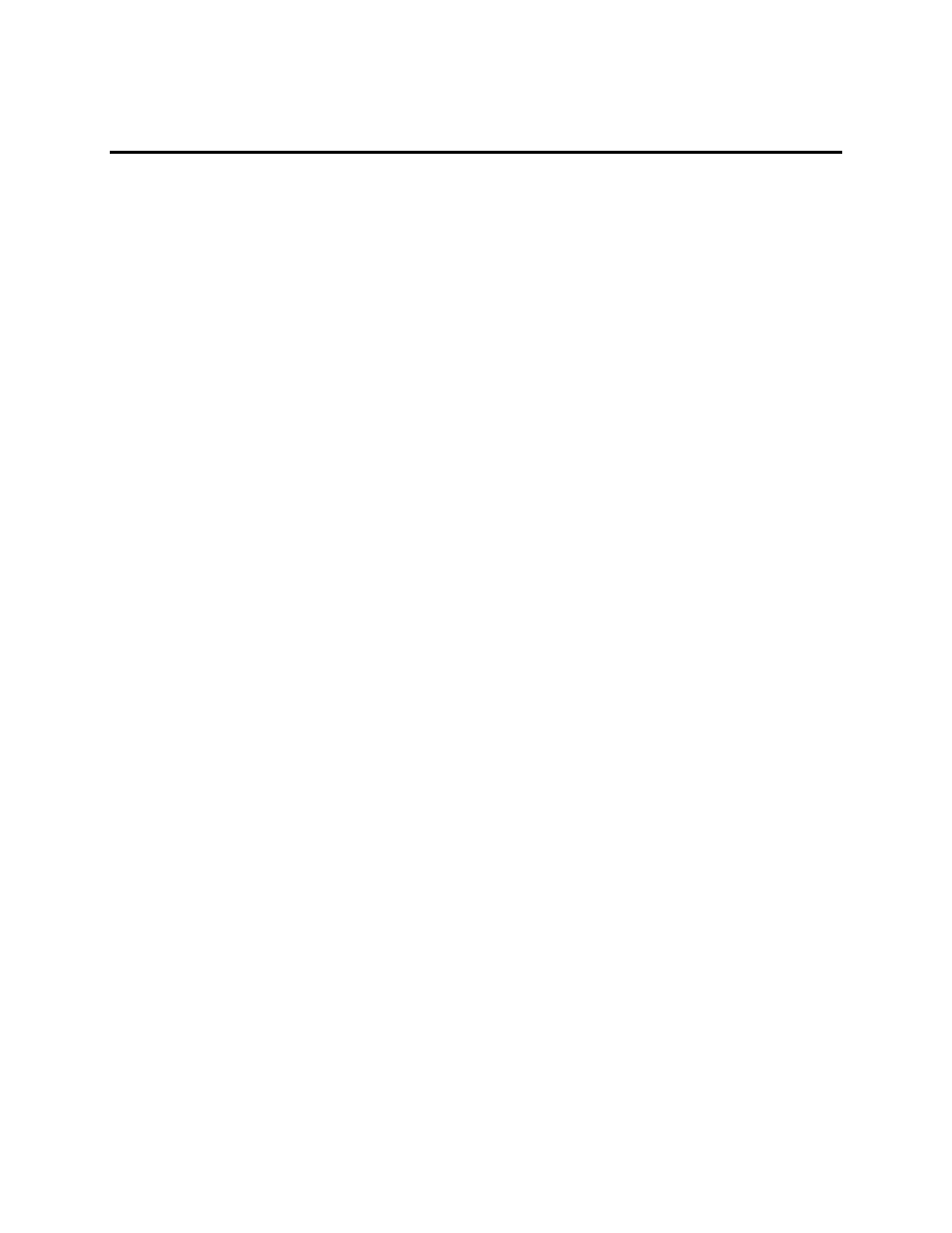
Calibration Section
5
YSI, Incorporated
Model 85
12
5.2 CALIBRATION OF CONDUCTIVITY
IMPORTANT: System calibration is rarely required because of the factory calibration of the
YSI Model 85. However, from time to time it is wise to check the system calibration and make
adjustments when necessary.
Prior to calibration of the YSI Model 85, it is important to remember the
following:
1. Always use clean, properly stored, NIST traceable calibration solutions (see Accessories and
Replacement Parts). When filling a calibration container prior to performing the calibration
procedures, make certain that the level of calibrant buffers is high enough in the container to
cover the entire probe. Gently agitate the probe to remove any bubbles in the conductivity cell.
2. Rinse the probe with distilled water (and wipe dry) between changes of calibration solutions.
3. During calibration, allow the probe time to stabilize with regard to temperature (approximately
60 seconds) before proceeding with the calibration process. The readings after calibration are
only as good as the calibration itself.
4. Perform sensor calibration at a temperature as close to 25°C as possible. This will minimize any
temperature compensation error.
Follow these steps to perform an accurate calibration of the YSI Model 85:
1. Turn the instrument on and allow it to complete its self-test procedure.
2. Select a calibration solution that is most similar to the sample you will be measuring.
• For sea water choose a 50 mS/cm conductivity standard (YSI Catalog# 3169)
• For fresh water choose a 1 mS/cm conductivity standard (YSI Catalog# 3167)
• For brackish water choose a 10 mS/cm conductivity standard (YSI Catalog # 3168)
3. Place at least 3 inches of solution in a clean glass beaker.
4. Use the MODE button to advance the instrument to display conductivity.
5. Insert the probe into the beaker deep enough so that the oval-shaped hole on the side of the probe
is completely covered. Do not rest the probe on the bottom of the container -- suspend it above
the bottom at least 1/4 inch.
6. Allow at least 60 seconds for the temperature reading to become stable.
7. Move the probe vigorously from side to side to dislodge any air bubbles from the electrodes.
8. Press and release the UP ARROW and DOWN ARROW buttons at the same time.
The CAL symbol will appear at the bottom left of the display to indicate that the instrument is now
in Calibration mode.
