6 printing data from memory, 7 sending recorded data to a personal computer, 6 printing – YSI 52 User Manual
Page 20: Data, From, Memory, 7 sending, Recorded, Personal, Computer
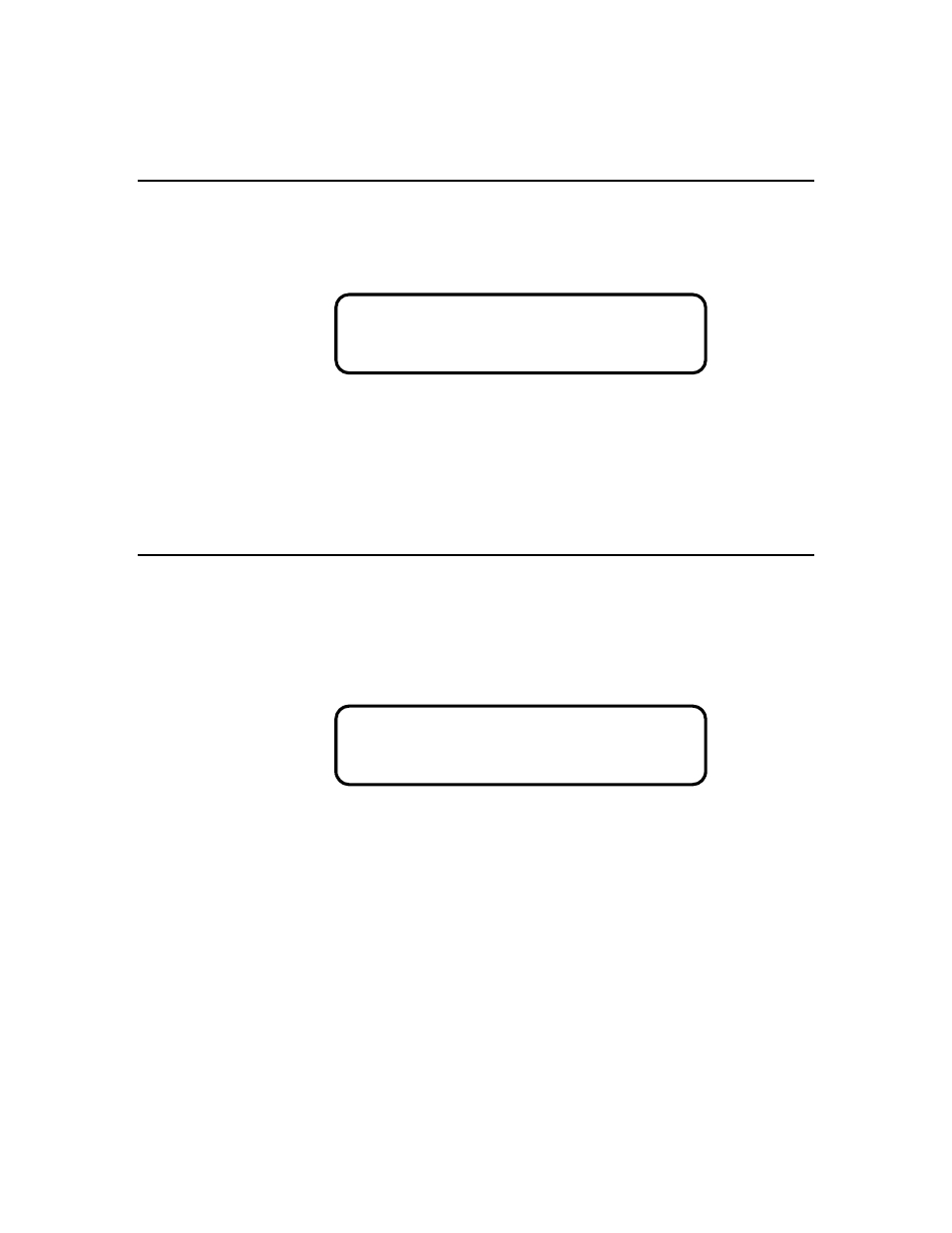
Operation Section
5
5.6 PRINTING DATA FROM MEMORY
To send all data from the YSI Model 52 memory to a serial printer, attach the RS232
Cable (supplied) to the Model 52 and your printer. With the function switch set to O
2
-
TEMP press the À key repeatedly until a display similar to the following appears:
7 . 0 m g / L 2 3 . 4 C
P r i n t D a t a ?
Press the CONFIRM key. All of the data currently stored in the Model 52 memory will
be sent to your printer.
Note: There is no way to send individual records from memory. All data from memory
will be sent in batch to the printer every time the “Print Data” command is confirmed.
5.7 SENDING RECORDED DATA TO A PERSONAL COMPUTER
To send data from the Model 52 memory to a personal computer (PC), run a
communications program such as ProComm™, CROSSTALK™, or PC Talk™, and
enter terminal mode. Connect the RS232 cable (supplied) to the Model 52 and your PC.
With the function switch set to O
2
-TEMP press the À key repeatedly until a display
similar to the following appears:
7 . 0 m g / L 2 3 . 4 C
P r i n t D a t a ?
Note: Be sure that the baud rate of the 52 and the communication program on your PC
are the same.
Press the CONFIRM key. All of the data currently stored in the Model 52 memory will
be sent to your PC.
Note: There is no way to send individual records from memory. All data from memory
will be sent in batch to the PC every time the “Print Data” command is confirmed.
YSI, Incorporated
Model 52
16
