User manual - optima ups 6k/ 10k (english) – XMART Optima-RACK 10K User Manual
Page 25
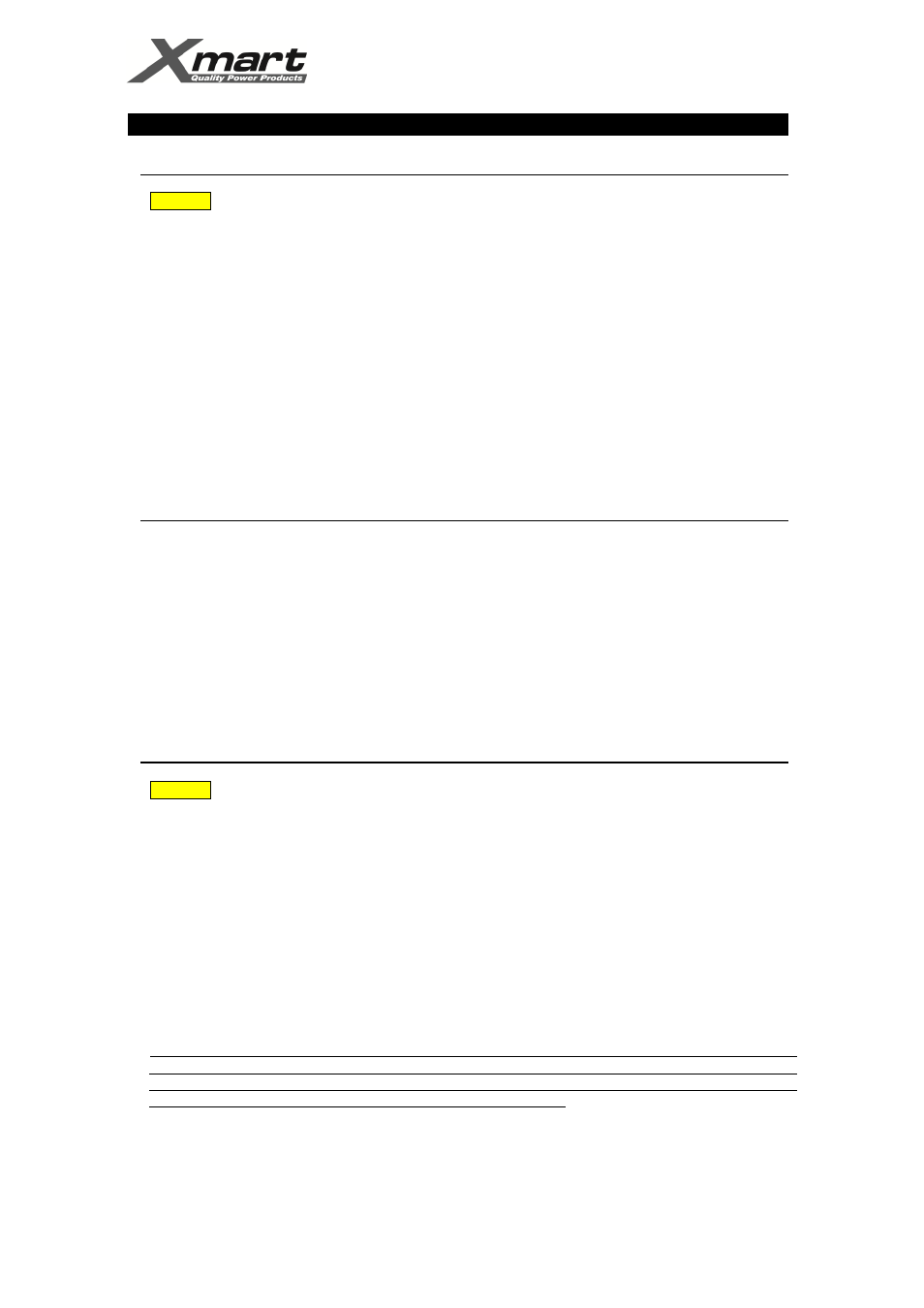
USER MANUAL - OPTIMA UPS 6K/ 10K (ENGLISH)
______________________________________________________________________________________________________________________
20140805 Tower-Rack 6K-10K ISOTX
- 25
7.-
START-UP:
PARALLEL
UPS
REQUIREMENTS
FOR
PARALLEL
SYSTEM
WARNING: Before starting up this parallel UPS system is mandatory to comply with all below requirements.
1.- Maximum quantity of UPS to be connected in parallel is 3. Do not try to connect more than 3 units in parallel.
2.- All UPS to be connected in parallel system must be same model (all 6K or all 10K) with same firmware version. Please
ask your distributor to confirm firmware is the same in case of doubts. UPS belonging to same manufacturing batch have
same firmware version.
3.- UPS configuration (configuration parameters of LCD menu) must be the same for all UPS.
4.- All MBS (Maintenance Bypass Switch) located in rear panels must be in "UPS" position and switch covers must be
properly installed.
5.- In case of using external battery packs, each UPS must has same external battery packs quantity and type.
6.- All control parallel cables (parallel cables and current share cables) must be properly connected in UPS rear panels as
indicated in section 5 of this manual.
7.- Make sure total available capacity (in Watts) of all UPS to be connected in parallel is higher than load to be connected to
UPS system. It is recommendable total UPS power is at least 25% higher to total load. If UPS system will work as n+1
redundant system, make sure total UPS capacity after removing one UPS is higher than maximum load to be connected.
If not remaining UPS will not be able to support connected load when one of the units was removed.
INSPECTION
BEFORE
START
UP
1. Make sure all wires are tightly connected to terminal block. Any loose connection will produce overheating, failures and
damage to UPS.
2. Make sure all instructions of sections 3 and 5 have been performed correctly.
3. Put the terminal block cover back in its position to avoid access to wiring
4. Check EPO connections.
• EPO Port closed (Wired): EPO function disabled
• EPO port connected to an emergency switch: EPO function available by activation of Emergency Switch; which
must be “Normally Closed” type in order to guarantee that UPS will shut down when circuit opens.
5. Check Maintenance Bypass Switch (MBS) located in UPS rear panel is in UPS position and its cover is duly installed.
6. Make sure all external protection devices in input and output lines are in open (OFF) position.
7. Check control parallel cables are connected according to section 5 of this manual.
START UP FOR PARALLEL UPS SYSTEM
WARNING: Make sure all requirements and previous inspection have been revised and complied before initiating
start up procedure. If not please do not try to continue with start-up procedure.
1.- Make sure all equipments to be protected and connected to UPS output are in OFF condition.
2.- Check AC input breaker located in UPS rear panels is in OFF position in all UPS of the system.
3.- Power on external main AC input in electrical panel. Set to ON position all external AC input breakers.
4.- If UPS are using external battery packs, set to ON all DC breakers to connect external DC packs to UPS.
5.- For UPS No. 1: Set to "ON" AC input breaker located in rear panel of UPS No. 1. Wait until UPS No.1 completes auto-
checking and Bypass LED lights continuously.
6.- For UPS No. 2: Set to "ON" AC input breaker located in rear panel of UPS No. 2. Wait until UPS No.2 completes auto-
checking and Bypass LED lights continuously.
7.-In case of having 3 UPS in the system, proceed in similar manner with UPS No. 3.
IMPORTANT: AC input breakers activation must be done in one by one and not at same time. First for UPS No. 1, then for
UPS No. 2 and finally for UPS No. 3 (if you have a parallel system with 3 UPS). If AC input breakers are activated all at
same time, warning message "3F" could be activated. If it occurs, reinitiate procedure sequentially. Warning 3F message
must be previously reset according to warning and error section in this manual
8.- When rear panel AC breaker is set to "ON", This UPS recognizes all other UPS previously powered ON in the parallel
system and will get its own parallel identification as PAR 00X, where X is the position according to power on sequence.
PAR 001 for 1st UPS powered on, PAR 002 for 2nd and PAR 003 for 3rd UPS.
This message is only indicated in UPS manufactured after Dec-2011. If UPs is before Dec-2011 continue without waiting
for PAR 00X message.
