User manual - optima ups 6k/ 10k (english), Ups installation: parallel ups - terminal block, General comments for parallel systems – XMART Optima-RACK 10K User Manual
Page 20: Parallel ups connection
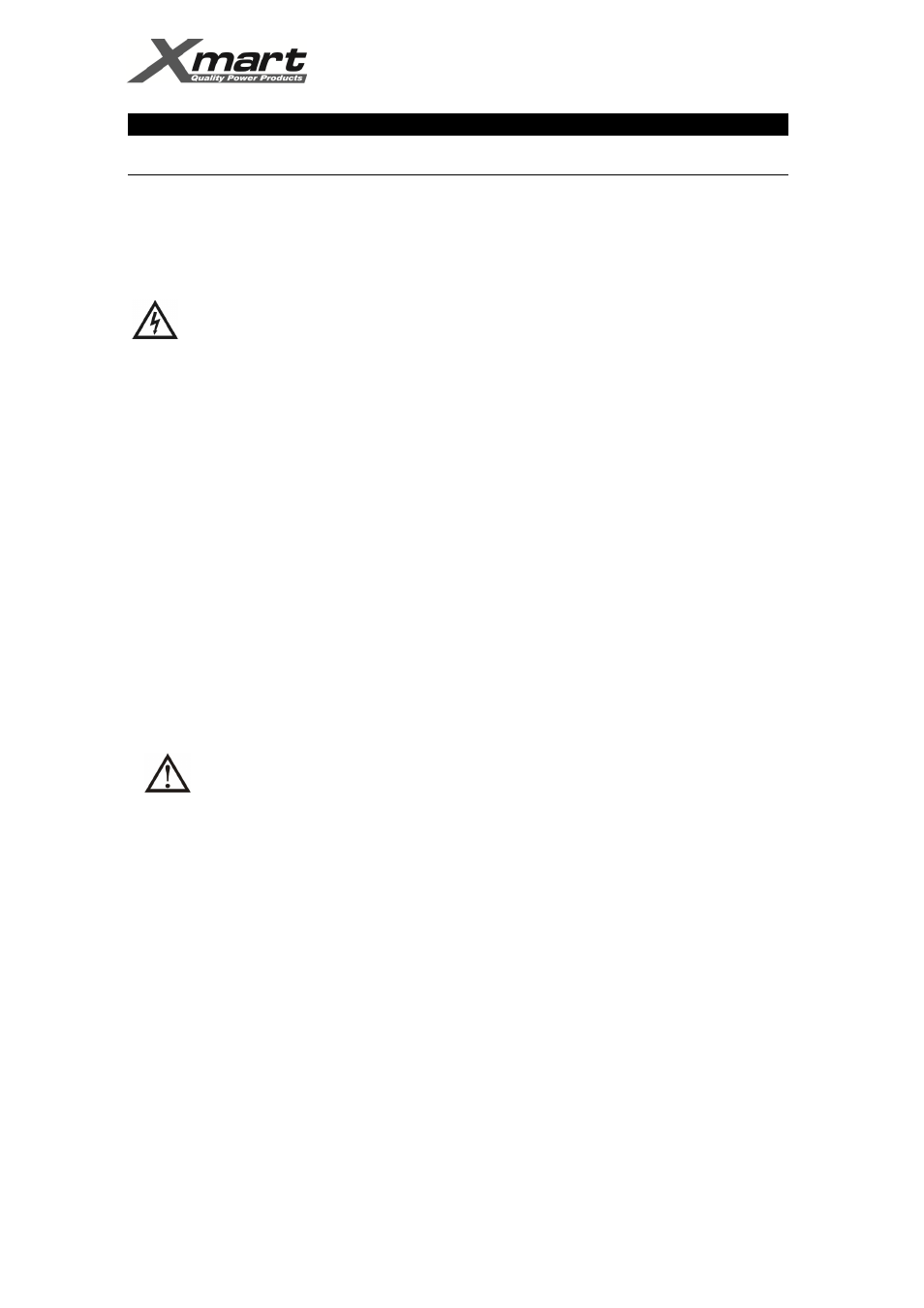
USER MANUAL - OPTIMA UPS 6K/ 10K (ENGLISH)
______________________________________________________________________________________________________________________
20140805 Tower-Rack 6K-10K ISOTX
- 20
5.- UPS INSTALLATION: PARALLEL UPS - TERMINAL BLOCK
GENERAL COMMENTS FOR PARALLEL SYSTEMS
* 6K y 10KVA models allow installation of up to 3 units in parallel.
* Units to work in parallel must be connected as indicated in this section.
* Parallel system must be configured and started up according to instructions given dedicated section of this manual.
* Any mistake in connection, configuration or starting up procedure could produce permanent damage UPS
PARALLEL UPS CONNECTION
• Make sure the UPS is Off before starting the installation
• Remember to check all wires to be connected (including external batteries)
are not powered before manipulating them.
UPS TERMINAL BLOCK PREPARATION
Remove cover of terminal block at the UPS rear panel, identified as 12 in rear panel section of this manual
DO NOT use a wall power outlet to plug UPS to AC Line as usually ratings of this kind of outlets are not enough to power
6KVA UPS. UPS Input wire must be connected directly to electric panel board.
UPS INPUT AND OUTPUT CONNECTIONS
Connect input and output ground wires to proper place on the UPS chassis on both sides of terminal blocks. Ground wires
must be FIRST to be connected and LAST to be disconnected. Refer to Figures 3A and 3B.
a) Grounding Wires: Connect AC Input and Output ground of both UPS according to figures.
b) AC Input Wires: AC Input wires must come from individual electrical circuit breakers on electrical panel board before
being connected to UPS terminal block.
c) AC Output Wires: AC output wires must be connected directly to external circuit breakers of bigger capacity.
d) If UPS is EX model, external battery banks must be connected to dedicated connector located in rear panel of UPS.
e) Control Cables for Parallel Connection: Connect Parallel Cable and shared current according to figures.
WARNING – EXTERNAL BATTERIES:
If UPS to be connected in parallel have external batteries it is mandatory each UPS counts with its own battery
pack. Parallel connection cannot be performed if only one of two (or two or three) UPS have external batteries.
Permanent damages will be produced in UPS if this warning is not followed.
