Dse 3110 engine control – Winco ULPSS8B2W/E User Manual
Page 14
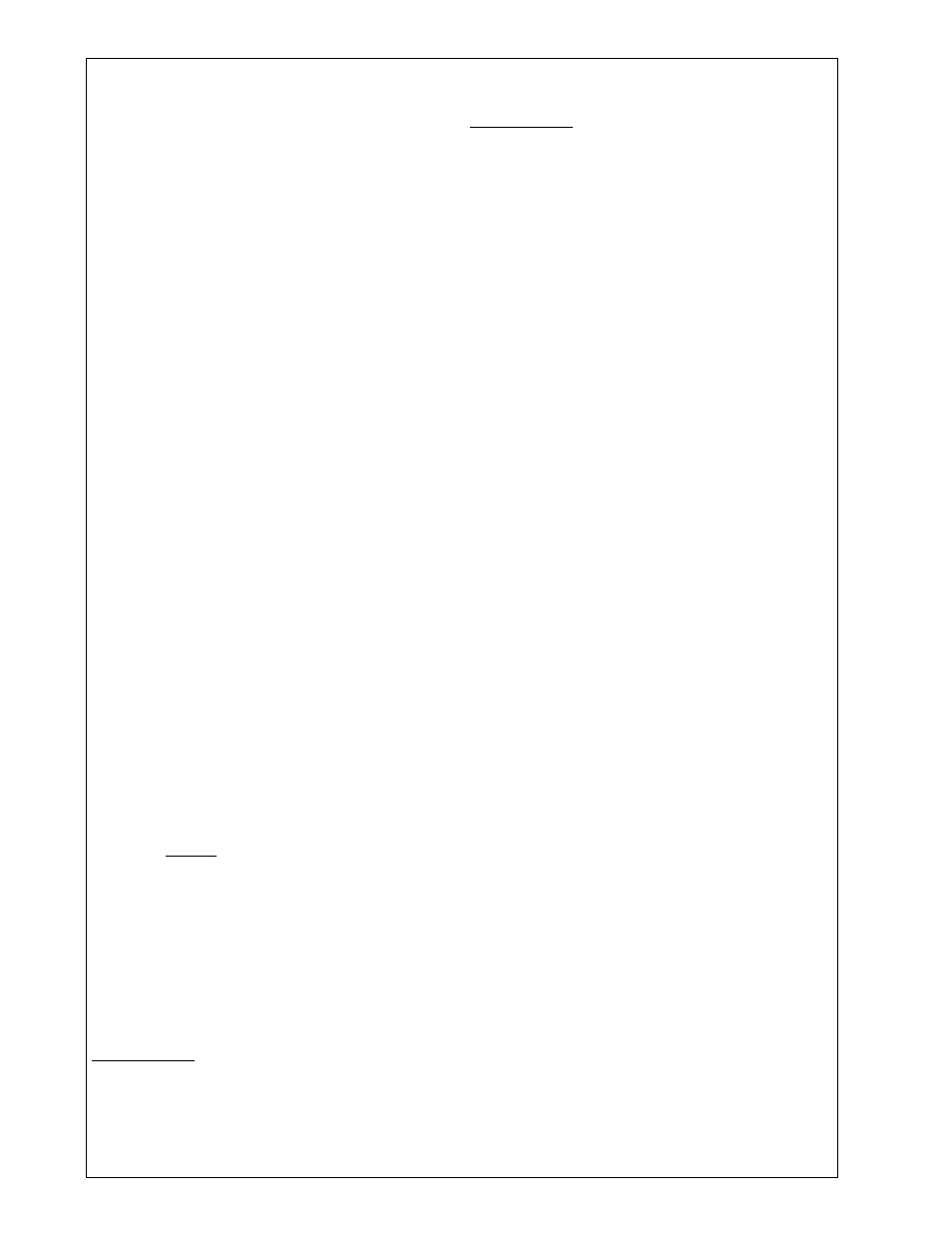
075-00
4
60706-2
5. About 5 seconds after the generator (alter-
nate source) acceptable light comes on, the auto-
matic transfer switch should transfer the load from
the utility to the generator. At that time the
Transfer
Switch on generator light should come on.
6. The generator will stay connected to the load
for about 5 minutes at which time the transfer switch
will transfer the load back to the utility. At the time it
transfers back to utility the Transfer Switch on Utility
light should come on and the Transfer Switch on
generator light should go out. To bypass this five
minute time delay you can press and release the
Push to Test button again at any time.
7. After the load retransfer to the utility, the gen-
erator will continue to run for about minute (without
a load) and then shut down. The Generator ac-
ceptable light will go off indicating the generator set
has shut down. This completes the functional test
of the transfer switch and the generator set. If you
want to leave the generator in the Automatic Start
mode you can leave the engine control module in
the auto mode. If you have additional work to do or
don’t want to leave the engine generator set in the
automatic position start mode press and release the
stop/reset button In the off mode the engine genera-
tor set will not start or run.
GENERATOR EXERCISER CIRCUIT
The automatic generator exerciser is configured to
automatically exercise the generator for 20 minutes
once every 4 days.
In order to set and test the exercise circuit the
engine control module must be set in the auto
mode.
SETTING THE EXERCISER CIRCUIT
Press and release the
Automatic Generator Exer-
ciser button. After about 8 seconds the exerciser
light flashes 4 times to indicate that the exerciser
circuit has been set. The number of flashes indi-
cates the number of days until the next exercise
period. This 20 minute period will occur at approxi-
mately the same time of the day the button was
pressed.
DISABLING THE EXERCISER CIRCUIT
Press and hold the
Automatic Generator Exerciser
button until the light goes off, the light flashes then
goes off.
ENABLING THE EXERCISER CIRCUIT
Press and hold the
Automatic Generator Exerciser
button until the light goes off, the light flashes then
goes off. After about 8 seconds the exerciser light
flashes fourteen times to indicate that the exerciser
circuit has be re-enabled.
******************
***** WARNING *****
******************
WITH A TOTAL POWER FAILURE (UTILITY
POWER FAILS AND THE GENERATOR FAILS TO
START AND RUN) THE EXERCISER MUST BE
RESET AFTER THE POWER IS RESTORED.
CLEARING AN “ERROR” CODE
An error codes occurs on the ASCO control board if
the generator set fails to start or there is some other
malfunction. BOTH Transfer Switch lights will be
blinking together. The Automatic Generator Exer-
ciser light will be blinking a number of times then
pause. This number gives the error code reason
from page 8 of the ASCO 65 owner’s manual. To
clear this code press and release the Push to Test
button once. Then troubleshoot the problem accord-
ing to the ASCO 65 owner’s manual.
This completes your installation and unit testing.
ALWAYS leave the system in automatic mode unless
servicing the unit. For automatic operation, the auto
mode icon must be lite on the engine control module
display.
DSE 3110 ENGINE CONTROL
PROTECTIONS
When an alarm is present, the Common alarm LED
if configured will illuminate.
The LCD display will
show an icon to indicate the failure.
WARNINGS
Warnings are non-critical alarm conditions and do
not affect the operation of the generator system,
they serve to draw the operators attention to an un-
desireable condition. Warning alarms are self-reset-
ting when the fault condition is removed. The icon
will appear steady in the display.
SHUTDOWNS
Shutdowns are critical alarm conditions that stop the
engine and draw the operator’s attention to an un-
desirable condition. Shutdown alarms are latching.
The fault must be removed and the STOP/RESET
button pressed to reset the module. The icon will
appear flashing in the display.
