Playback - advanced operation – Konica Minolta DiMAGE Xg User Manual
Page 68
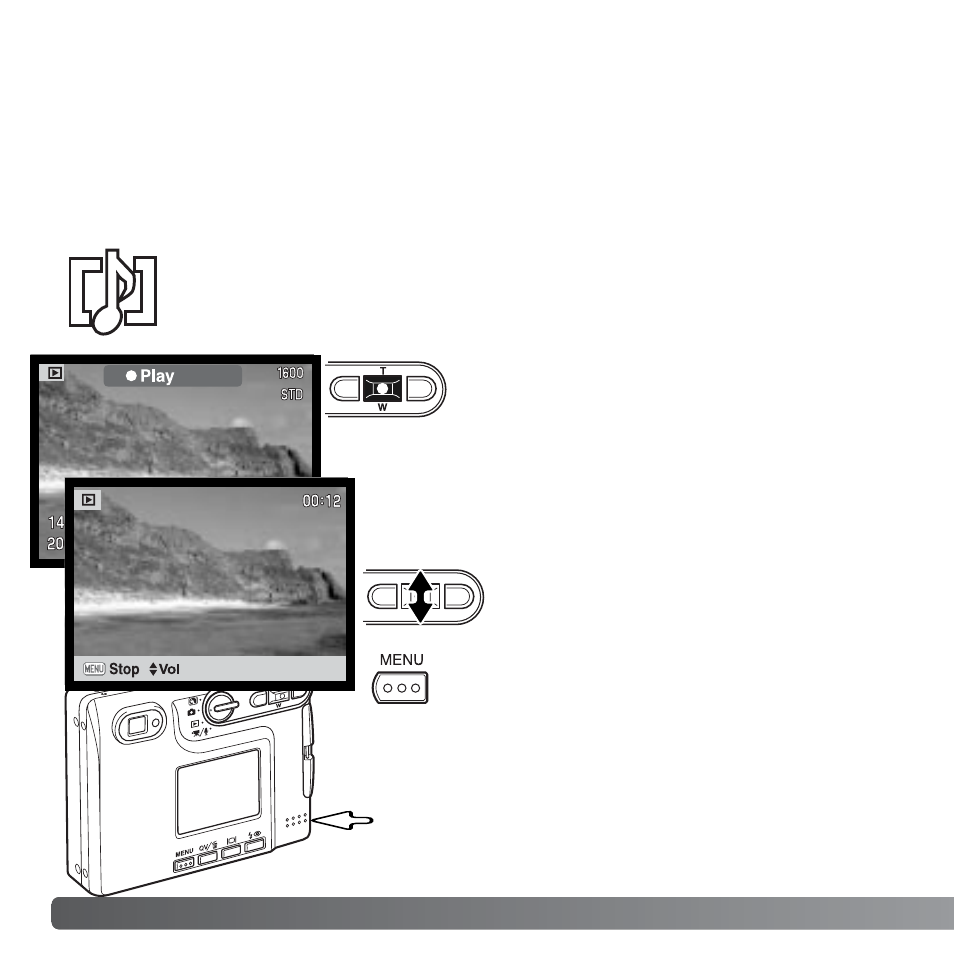
Speaker
68
PLAYBACK - ADVANCED OPERATION
PLAYING BACK VOICE MEMOS AND AUDIO CAPTIONS
Voice memos (p. 56) and audio captions (p. 70) can be played back in Quick
View and the playback mode. When one of these audio tracks is attached to
a still image, the audio-track indicator will be displayed at the bottom of the
monitor.
Press the central button of the controller to
start the audio playback.
Press the menu button to cancel the playback.
Playback time is displayed at the top of the image. The
display will return to Quick View or the playback mode
when the audio track finishes.
During playback, the up/down keys of the
controller adjust the volume.
The basic functions in this mode are described in the basic playback section on pages
36 through 39. This section covers how to playback movie clips and audio tracks as well
as the advanced function on the playback menu.
P
LAYBACK
-
ADVANCED OPERATION
- DiMAGE S404 (116 pages)
- 5D (150 pages)
- KD-510Z (131 pages)
- DiMAGE F200 (132 pages)
- KD-410Z (125 pages)
- Minolta RIVA ZOOM 70 (84 pages)
- DiMAGE Z3 (124 pages)
- DiMAGE A200 (7 pages)
- DiMAGE G400 (6 pages)
- DYNAX 3L (64 pages)
- Q-M200 (89 pages)
- DiMAGE Z1 (116 pages)
- DiMAGE Z1 (4 pages)
- E50 (75 pages)
- DIMAGE Z5 (66 pages)
- DIMAGE Z5 (132 pages)
- DiMAGE E323 (96 pages)
- DiMAGE A2 (180 pages)
- 7D (7 pages)
- E500 (76 pages)
- RD 3000 (129 pages)
- KD-220Z (2 pages)
- MM-A208 (156 pages)
- Dimage V (40 pages)
- REVIO KD-410Z (125 pages)
- 140 (41 pages)
- Konica LEXIO115 (33 pages)
- Z3 (124 pages)
- TC-X (22 pages)
- Z20 (124 pages)
- DiMAGE G500 (126 pages)
- Digital Revio KD-500Z (125 pages)
- G600 (104 pages)
- MAXXUM 4 (65 pages)
- pmn (131 pages)
- xg (132 pages)
- DiMAGE Xi (96 pages)
- DiMAGE 7Hi (7 pages)
- Revio KD310Z (113 pages)
- DiMAGE G600 (104 pages)
- Magicolor 2430DL (144 pages)
- DiMAGE X50 (5 pages)
- Maxxum 5 (8 pages)
- Konica Digital Revio KD-300Z (50 pages)
- Konica Digital Revio KD-400Z (117 pages)
