Curtis DPB702A User Manual
Page 13
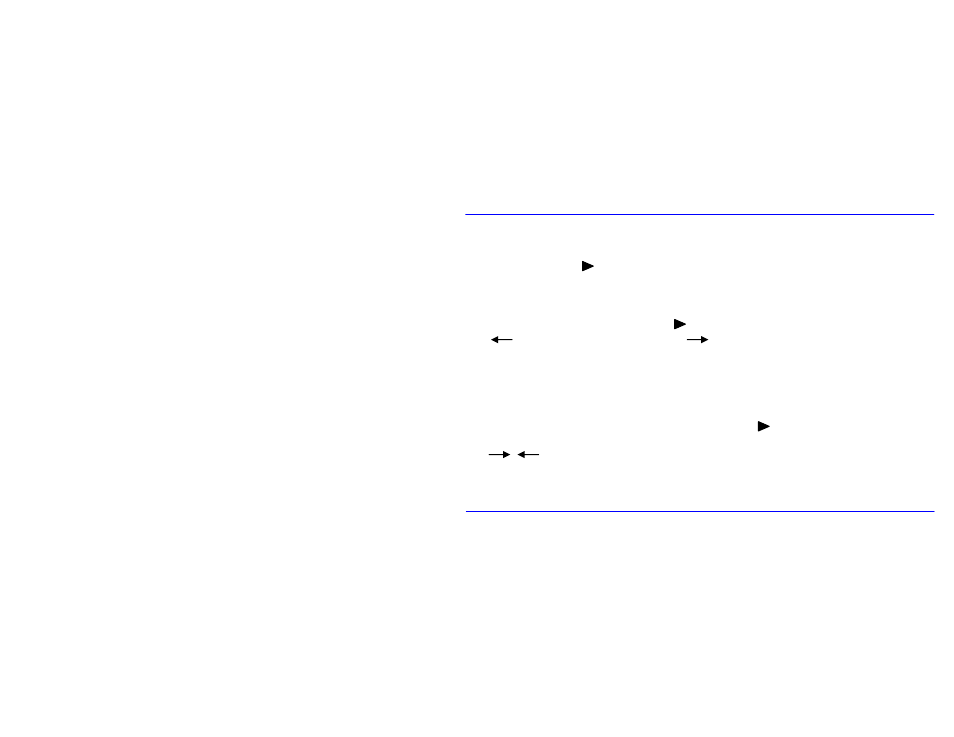
9
MUSIC
The Music option supplies you the function of playing the tracks that are in MP3 format.
When you press the ENTER or button to enter this function, the DPF will scan the connected removable device
automatically for the accessible files. It will play the music after finding them if the Music Auto Play mode is set to On. Or else, if
it is set to Off, it will display the music list, you can select to start playing it. If found no removable device, it will remain in the
main menu.
Press UP/DOWN or B/A to select next/previous track and or Play/Pause button to play/pause.
Press to go to upper level folder to select folder and to enter lower level folder to select track.
Press and hold (about 3s) B/A button to increase/decrease volume; or press Vol+/Vol- to increase/decrease volume.
Press M to return to the main menu and
2
to stop playing track.
PHOTO+MUSIC
The Photo + Music option supplies you the function of playing the tracks while displaying the photos/pictures. In this mode, you
can press the Previous or Next button to switch the pictures and Play/Pause or to play/pause the slide changing and the
music, but the track-playing is control by the system.
Press / or LEFT/RIGHT button to rotate picture left/right by 90 degrees.
Press and hold (about 3s) B/A button to increase/decrease volume; or press Vol+/Vol- to increase/decrease volume.
Press M to return to the main menu.
