Curtis DPB702A User Manual
Page 10
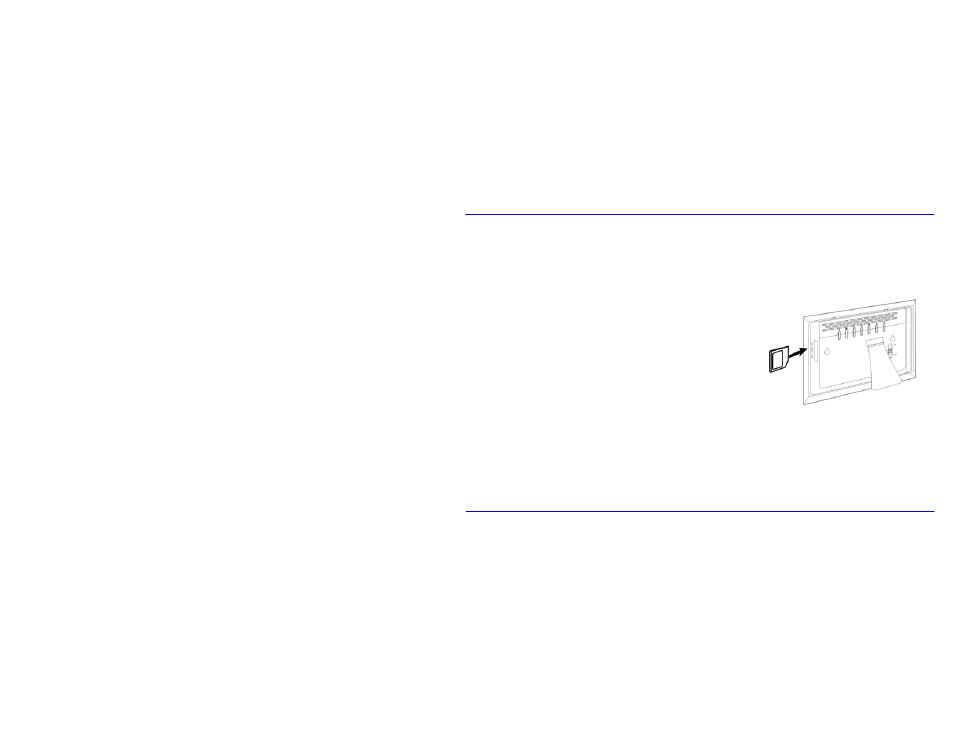
6
USING MEMORY CARDS
y
Insert the memory card into the card slot on the DPF to play the content of it. You may directly use the memory card of your
digital camera to play the photos you shot.
y
This device is compatible with the following memory cards:
Secure Digital Card (SD™)
Multimedia Card (MMC™)
Memory Stick (MS™)
INSERTING MEMORY CARD
Insert the memory card with its label facing towards you. Slightly push it into
the card slot.
Caution: Do not force the memory card in the slot.
REMOVING A MEMORY CARD
Simply insert the card into the card slot and unplug directly from the DPF after use.
Please note: This DPF will only recognize digital pictures with JPEG format. Other format of picture can be converted to this
JPEG format in your PC first before transfer to this unit.
