VIORE LC40VF60CN User Manual
Page 17
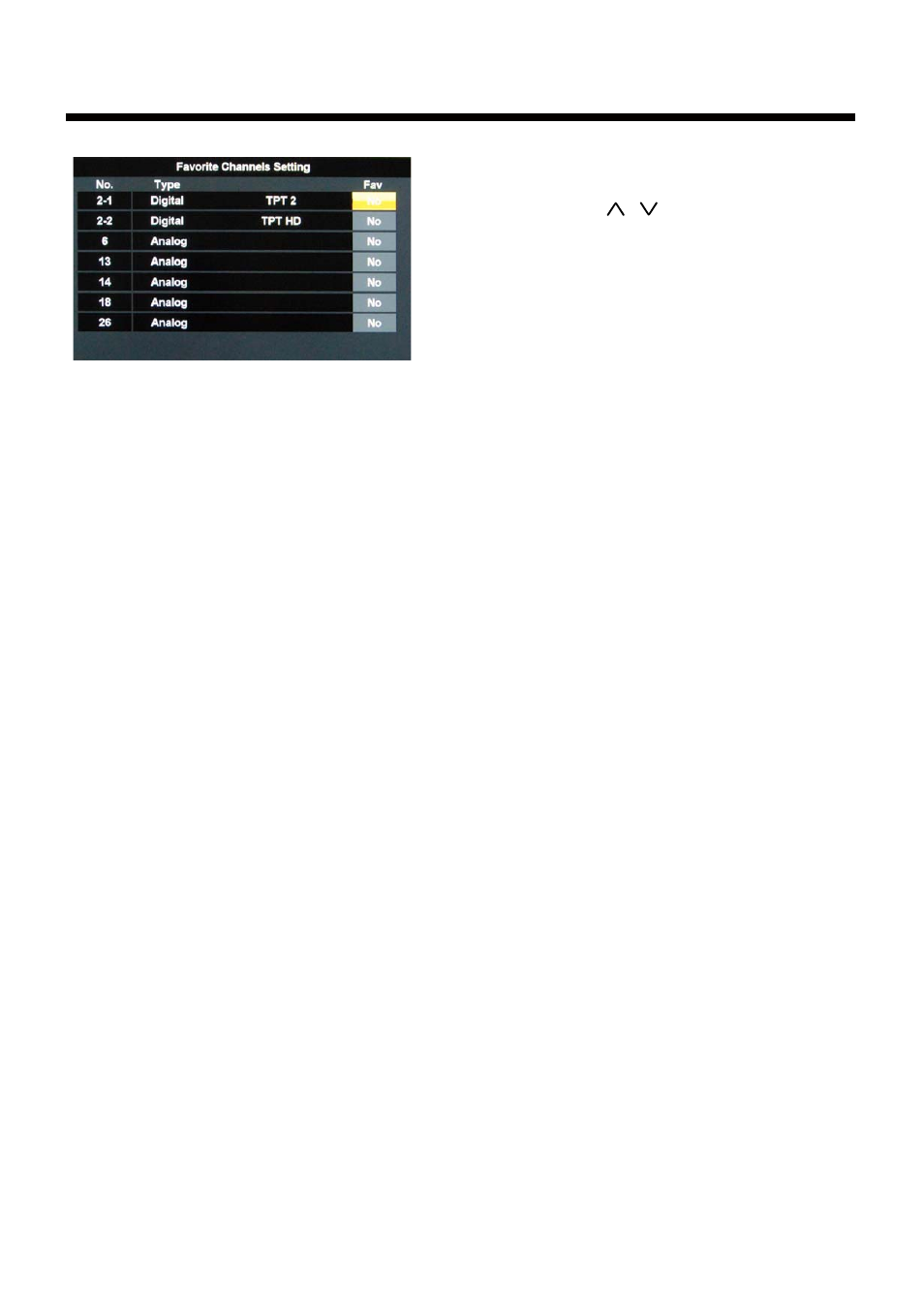
15
OSD Menu
Favorite Channels Setting: Enter the Favorite Channels Setting menu to edit the channels.
Select the channel by / button, and press OK
button to add(Yes) the channel to the favorite
channel list or delete(No) it.
You could press the FAV button on the remote
control to display the favorite channel list.
OSD MENU
See also other documents in the category VIORE Televisions:
- LC22VF59 (28 pages)
- LCD32VH65 (26 pages)
- LC40VXF60SB (1 page)
- 10.2" PORTABLE LCD TELEVISION WITH BUILT-IN DVD PLAYER PLCD10V59 (32 pages)
- EXCEL LC32VX60PB (1 page)
- LC22VH56PB (17 pages)
- LCD19VX60PB1 (22 pages)
- LC40VF5HTL (28 pages)
- PLC10V49 (28 pages)
- LED32VF60 (1 page)
- LED32VF60 (24 pages)
- LC32VH5HTL (28 pages)
- LED22VF60 (25 pages)
- FULL HD LC40VF5HTL (2 pages)
- LCD19VH65 (26 pages)
- LC26VF59 (1 page)
- LED22VF50 (19 pages)
- LED32VFZ61 (24 pages)
- LED19VH50 (1 page)
- LED19VH50 (19 pages)
- LC32VF56 (17 pages)
- LC32VF56 (1 page)
- LED24VF65D (36 pages)
- LC16VH56 (17 pages)
- LC32VH56 (1 page)
- LED24VF60 (27 pages)
- LC42FHZ55 (17 pages)
- LC19VH54PB (17 pages)
- LCD19VH56 (22 pages)
- LC24VXF60PB (17 pages)
- LC24VF56PN (18 pages)
- LCD26VH56 (22 pages)
- LC26VH56 (17 pages)
- LC32VF60CN (28 pages)
- LC32VF62 (24 pages)
- LC32VH60 (24 pages)
- LC32VH60CN (28 pages)
- LC32VH70 (18 pages)
- LC37VF56 (19 pages)
- LC37VF60CN (28 pages)
- LC42VF56 (17 pages)
- LC46VF60 (24 pages)
- LC55VFZ61 (24 pages)
- LED19VH65D (36 pages)
