VIORE LC40VF60CN User Manual
Page 16
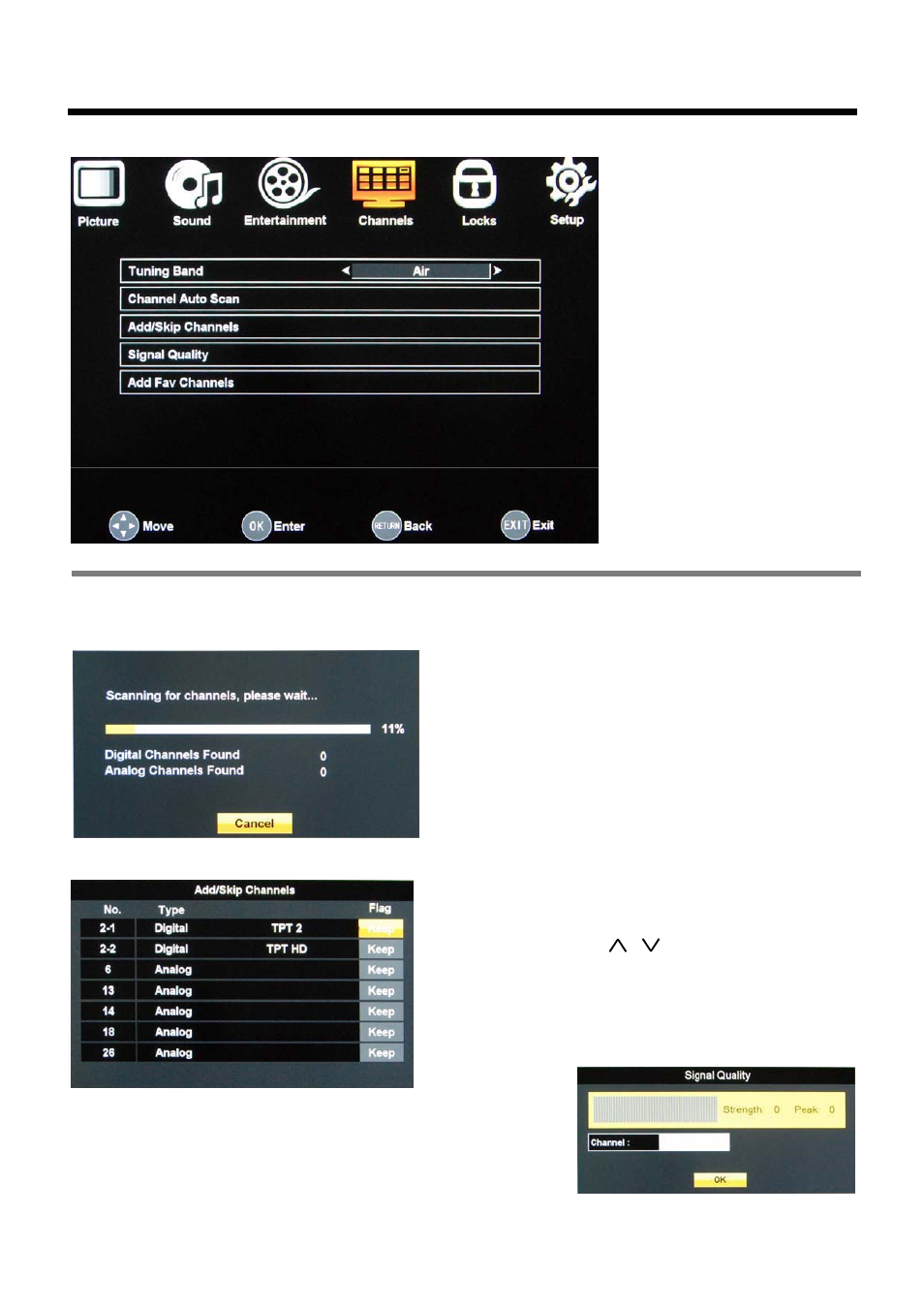
14
OSD Menu
4. Channels
Description
Tuning Band: Allow you to select antenna between Air and Cable.
Signal Quality: Display the current channel’s signal quality.
Channel Auto Scan: Enter the Channel Auto Scan menu to start auto scan.
Add/Skip Channels: Enter the Add/Skip Channels menu to edit the channels.
The receivable channels will be stored automatically.
When searching channels, press OK to stop and exit.
It will take a while to auto scan DTV and ATV channels,
please wait patiently.
Select the channel by / button, and press OK
button to add(Keep) or skip(Skip) the channel.
If the channel is skipped ,the channel will not be
programed when you scan the channels by CH+/-
button.
OSD MENU
See also other documents in the category VIORE Televisions:
- LC22VF59 (28 pages)
- LCD32VH65 (26 pages)
- LC40VXF60SB (1 page)
- 10.2" PORTABLE LCD TELEVISION WITH BUILT-IN DVD PLAYER PLCD10V59 (32 pages)
- EXCEL LC32VX60PB (1 page)
- LC22VH56PB (17 pages)
- LCD19VX60PB1 (22 pages)
- LC40VF5HTL (28 pages)
- PLC10V49 (28 pages)
- LED32VF60 (1 page)
- LED32VF60 (24 pages)
- LC32VH5HTL (28 pages)
- LED22VF60 (25 pages)
- FULL HD LC40VF5HTL (2 pages)
- LCD19VH65 (26 pages)
- LC26VF59 (1 page)
- LED22VF50 (19 pages)
- LED32VFZ61 (24 pages)
- LED19VH50 (1 page)
- LED19VH50 (19 pages)
- LC32VF56 (1 page)
- LC32VF56 (17 pages)
- LED24VF65D (36 pages)
- LC16VH56 (17 pages)
- LC32VH56 (1 page)
- LED24VF60 (27 pages)
- LC42FHZ55 (17 pages)
- LC19VH54PB (17 pages)
- LCD19VH56 (22 pages)
- LC24VXF60PB (17 pages)
- LC24VF56PN (18 pages)
- LCD26VH56 (22 pages)
- LC26VH56 (17 pages)
- LC32VF60CN (28 pages)
- LC32VF62 (24 pages)
- LC32VH60 (24 pages)
- LC32VH60CN (28 pages)
- LC32VH70 (18 pages)
- LC37VF56 (19 pages)
- LC37VF60CN (28 pages)
- LC42VF56 (17 pages)
- LC46VF60 (24 pages)
- LC55VFZ61 (24 pages)
- LED19VH65D (36 pages)
