Units, Ball, Alerts – TruTrak EFIS (8300-056) User Manual
Page 10
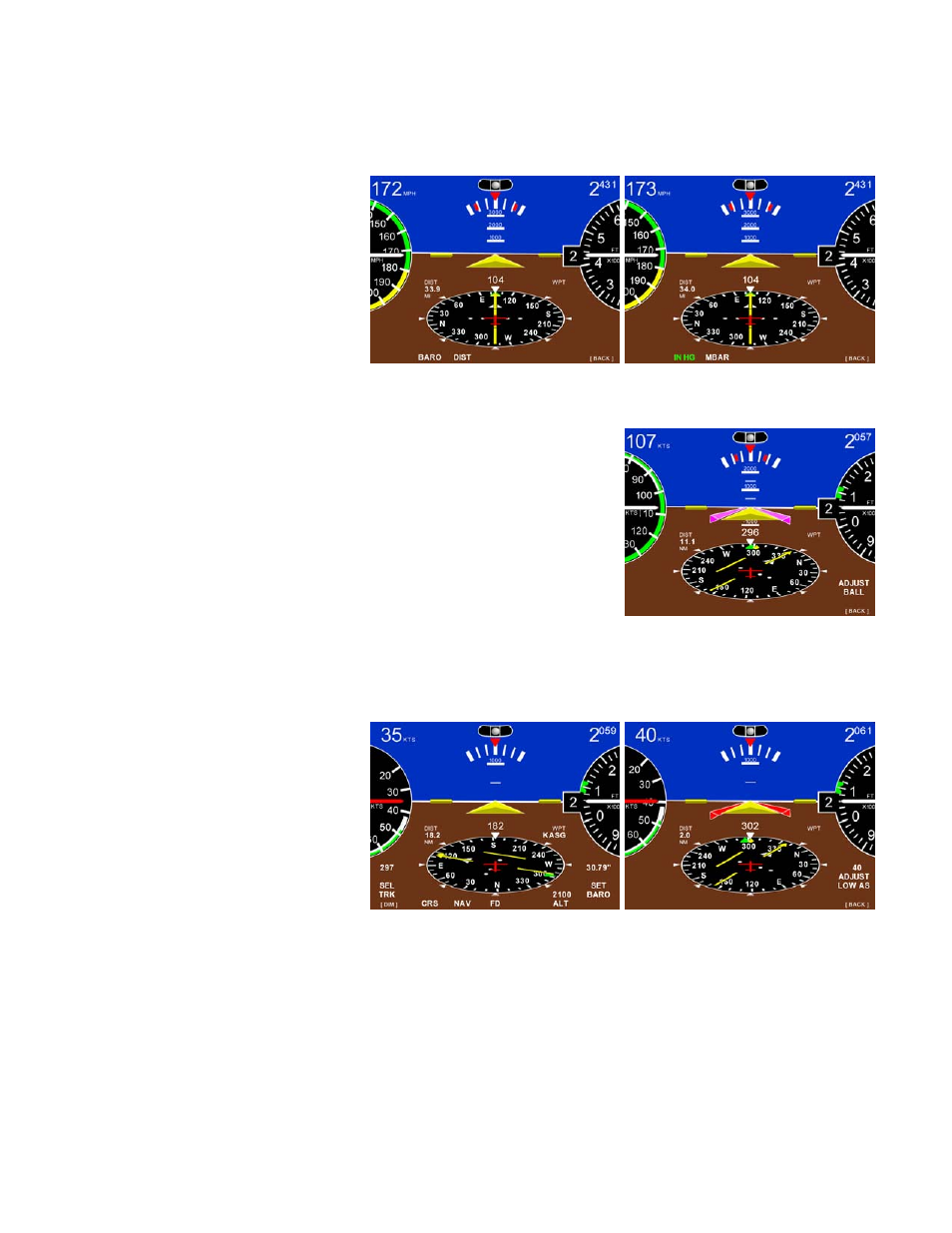
TruTrak Flight Systems
8
EFIS Installation Manual
February 2009
8300-056 Rev B
UNITS
Under this button the UNIT of
Measure for the BARO ( IN HG,
MBAR) or DIST (NM, MI, KM)
readouts can be set.
BALL
After the EFIS is installation in the aircraft, center the ball by rotating
the right knob.
Press and release the right knob to return to the SETUP screen.
ALERTS
LOW AS
Setting the airspeed to 0 will disable
the warning.
When an airspeed is selected by the
right knob, the arrow on the airspeed
gauge will flash red at your selected
airspeed. The flight director bar, if
engaged, will flash red and drop to
indicate an airspeed increase is needed.
Press and release the right knob to return to the SETUP screen if no selection pressed.
