TruTrak Digitrak Install and User Guide User Manual
Page 3
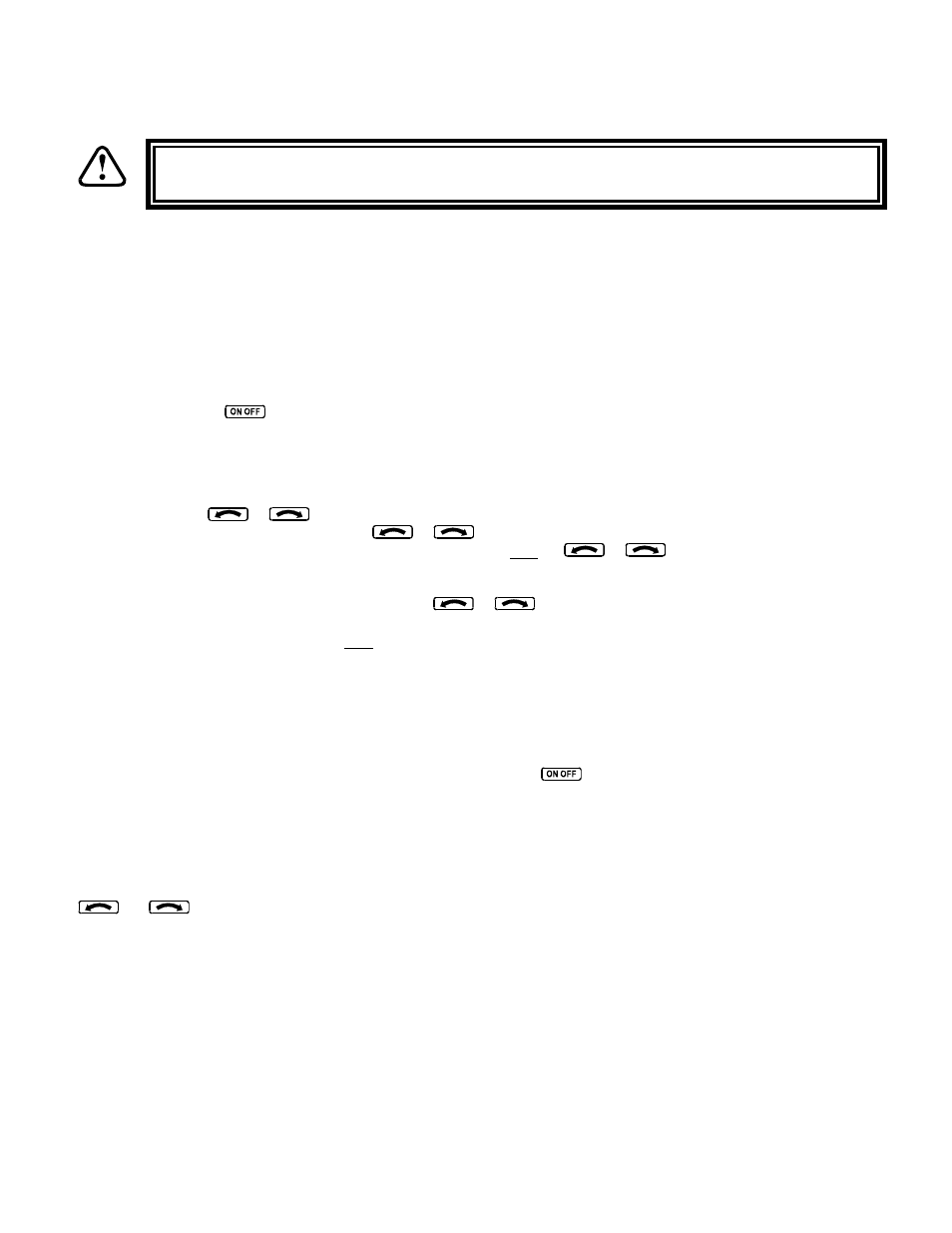
TruTrak flight systems
DigiTrak Installation Manual
October 2009
1
8300-009 Rev B
Power Up
NOTE: When powering up the autopilot ensure that the aircraft is as still as possible
for 10 seconds.
The power up of the autopilot takes approximately ten seconds. During the power cycle it is very important that the aircraft be
as still as possible for the initialization of the internal gyro. While the autopilot is in the power up the display will show three
flashing
(“–”)
characters. If there is a GPS signal present the display will now change to read
(“OFF”)
. If there is not a
valid GPS signal present the display will show three non-flashing
(“–”)
characters.
Basic Operation
Once the aircraft is off the ground and at a safe altitude, the autopilot can be engaged. There are two ways to engage the
autopilot. Pressing the
button will engage the autopilot. If a GPS signal is present, the autopilot will display the current
track and will now hold the track. If there is no GPS signal the display will show
“–| – |–”
and will be in “heading hold”
mode instead of track hold mode. The second way to engage the autopilot is with the Control-Wheel Switch, pushing and
holding the control wheel switch for approximately 1-1/2 seconds and releasing will engage the autopilot.
Changing the selected track can be done several different ways. One way in which the track can be changed is to momentarily
push and release the
or
button. This will result in a one-degree change in selected track. If there is no GPS
signal present momentary push and release the
or
button will result in approximately a one degree change in
heading. The second way to change the selected track is to push and hold the
or
button. After approximately
1-1/2 seconds the autopilot will enter a constant-rate turn. While turning, if a GPS signal is present, the display of the autopilot
will be a digital DG displaying a gyroscopically smoothened GPS track throughout the turn. When the desired track is
displayed on the autopilot, push and release the opposite
or
button. The autopilot will now stop the turn and fly
the new selected track. Note that when the button is pushed to stop the turn, the aircraft is still in a bank; therefore the
autopilot will have to stop the turn and fly back to the selected track. If there is no GPS signal present, and the autopilot is put
into the constant rate turn mode, the display will show a stroboscopically-moving symbol in the direction of the selected turn.
The final way to change the selected track is with the Control-Wheel Switch. Pushing and holding the Control-Wheel Switch
will disengage the servo and the display on the autopilot will be a Digital DG .While holding the Control-Wheel Switch, fly the
aircraft manually to the desired track using the Digital DG display as a reference. Upon release of the Control-Wheel Switch,
the servo will re-engage and the autopilot will now fly the new selected track. If there is no GPS signal present the Digital DG
will not be displayed.
Disengaging the autopilot can be done in two different ways. Pressing the
button will disengage the autopilot. The
second way to disengage the autopilot is with the Control-Wheel Switch. Momentarily pushing and releasing the Control-
Wheel Switch will disengage the autopilot.
Nav Mode Operation
When the autopilot is engaged and there is a flight plan present in the GPS, every 3-4 seconds the display will flash
(“– F –”)
.
This is to alert the pilot that the autopilot is receiving a valid GPS flight plan. To enter the Nav Mode, momentarily push the
and
buttons at the same time. (Take care not to hold both buttons in for too long a time, or the autopilot will
enter the setup mode instead.) The autopilot display will now begin flashing the Digital DG reading as it maneuvers to
intercept the course line at about a 45 degree angle. Once the course-line is intercepted and the autopilot has turned within a
few degrees of the desired track, the display will change from the flashing DG to
(“– 0 –”)
indicating that the autopilot is now
tracking the course line. Pushing any button on the autopilot will exit the Nav Mode. When on course, 1 or 2-degree
excursions are normal. When the end of the flight plan is reached or the flight plan is cancelled on the GPS unit, the autopilot
will continue flying the track it was flying when the flight plan ended. If the flight plan has multiple waypoints, the autopilot
will make the necessary turn at each waypoint. Because, typically, the information from the GPS to the autopilot does not
change until the waypoint is crossed, the autopilot will over-fly the waypoint, and then will fly back to intercept the new course
line. Some GPS units have a “turn anticipation” feature, and if this feature is enabled on the GPS the autopilot may turn prior
to reaching a given waypoint.
