Triner Scale PC DataLog User Manual
Page 11
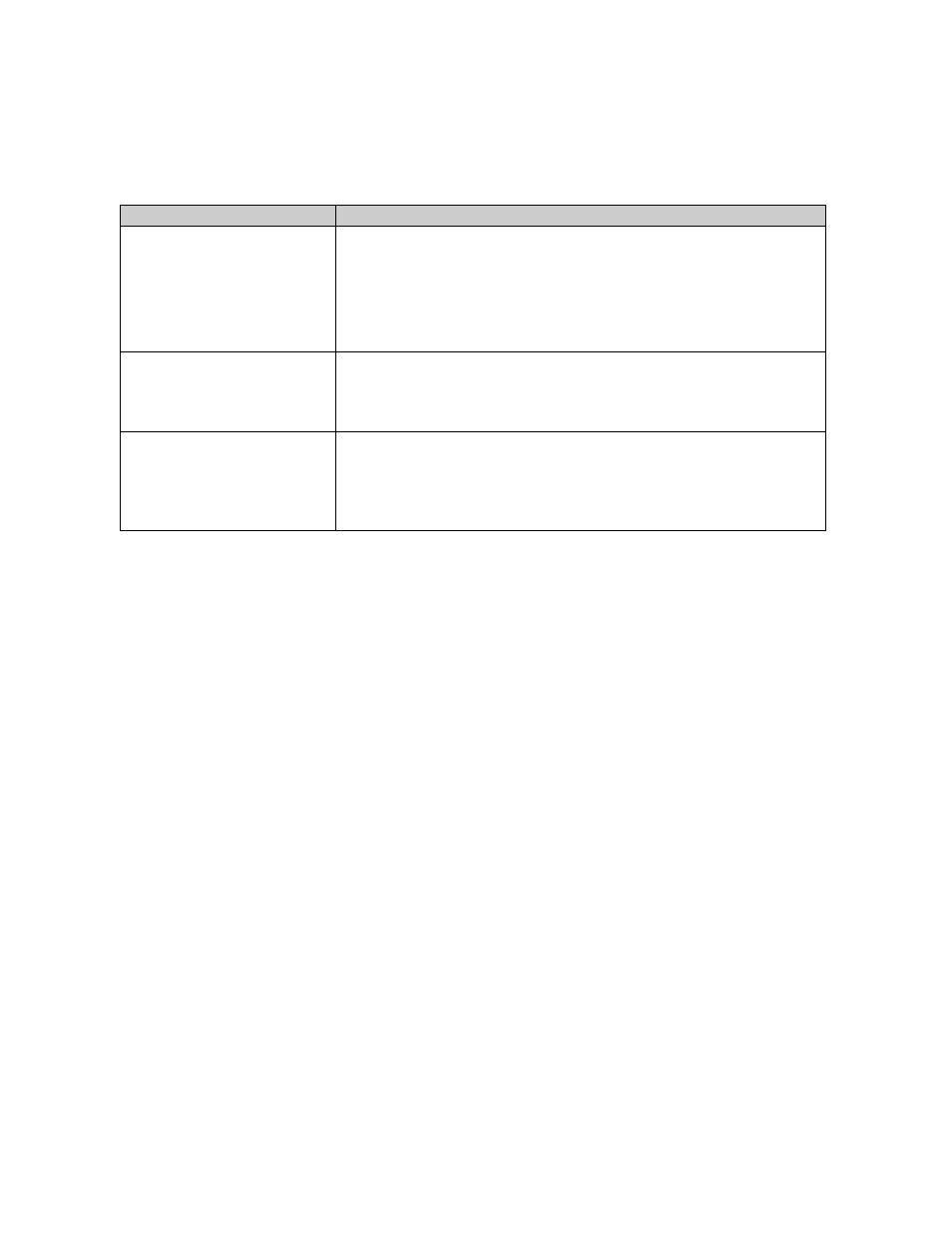
A-1
APPENDIX A: TROUBLESHOOTING
A.1 Troubleshooting Guide
Problem
Corrective Action
The weight reading is not
functioning on my PC.
• Make sure the COM port number is set correctly
• Press the Connect button
• Check all cable connections
• Make sure a compatible indicator is being used
• Make sure the indicator’s configuration is setup correctly
• Use the cable provided with your CD from Triner Scale
The weight reading on
my PC does not match
the indicator weight
reading.
• Make sure the Calibration # value is set to 1.0.
Connection status
changes from
“connected” to
“disconnected” after a
period of time.
• Make sure the indicator did not get turned off
• The auto shutoff feature may be enabled on the
indicator. Turn the indicator on and click the connect
button in DataLog software.
