Audyssey settings, Calibration complete, Crestron professional surround sound tuning kit – Crestron electronic Surround Sound Tuning Kit User Manual
Page 25: Only
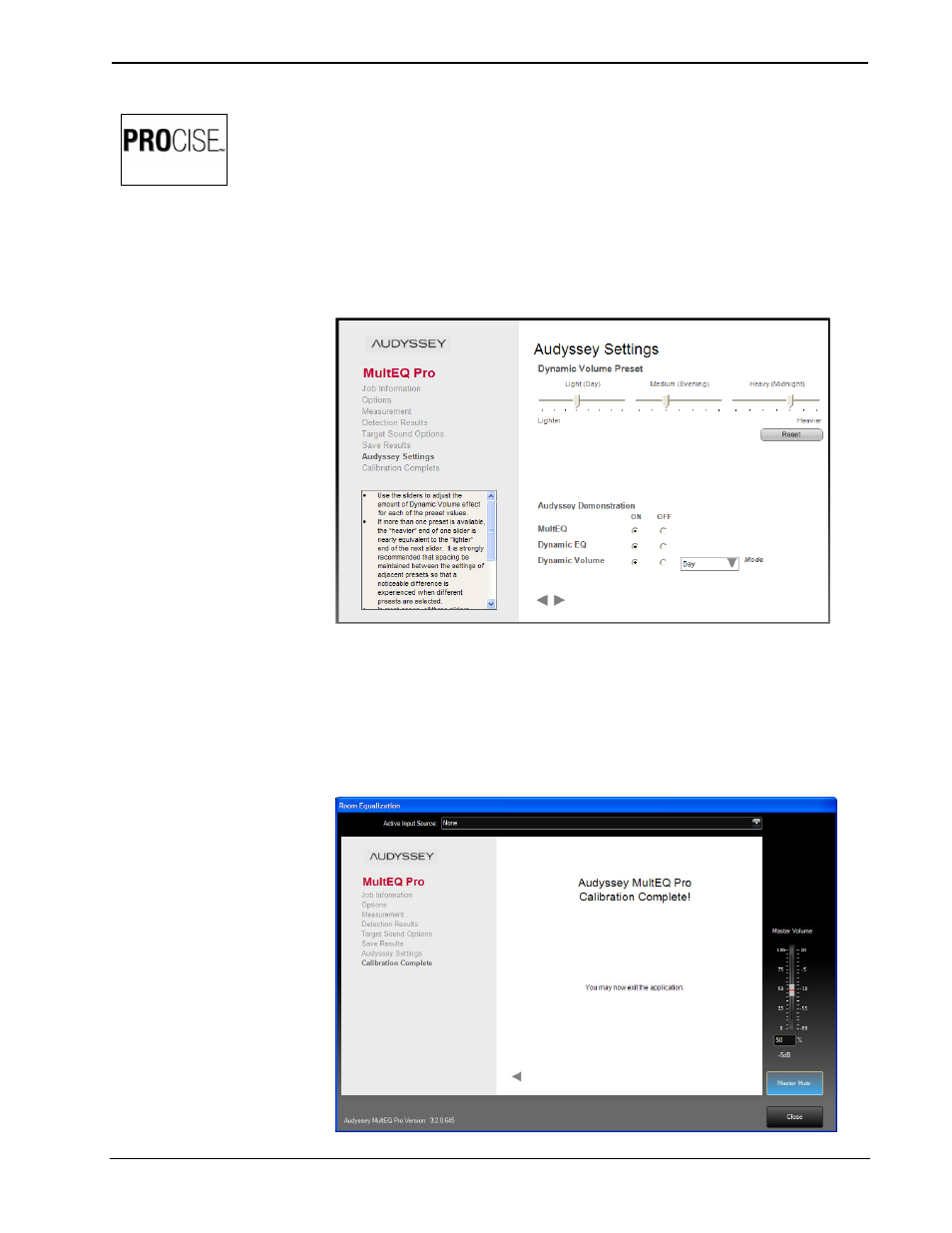
Crestron
Professional Surround Sound Tuning Kit
ONLY
Audyssey Settings
After saving the MultEQ
®
XT filters, the “Audyssey Settings” screen is displayed.
This screen allows control of how much volume variation is desired between the soft
and loud parts of a program. For example, during late night viewing or listening, you
may wish to keep volume swings smaller than during daytime viewing or listening.
Use the sliders to adjust the amount of volume swing for each of the preset values
(Day, Evening, Midnight).
“Audyssey Settings” Screen
Once presets have been selected, click the right arrow near the bottom of the screen.
Calibration Complete
When the Audyssey MultEQ Pro Calibration Complete message appears, click Close
in the lower right corner of the window to exit the application
“Audyssey MultEQ Pro Calibration Complete” Screen
Operations Guide – DOC. 6565C
Professional Surround Sound Tuning Kit
• 17
