Connections – Toa MT-200 User Manual
Page 4
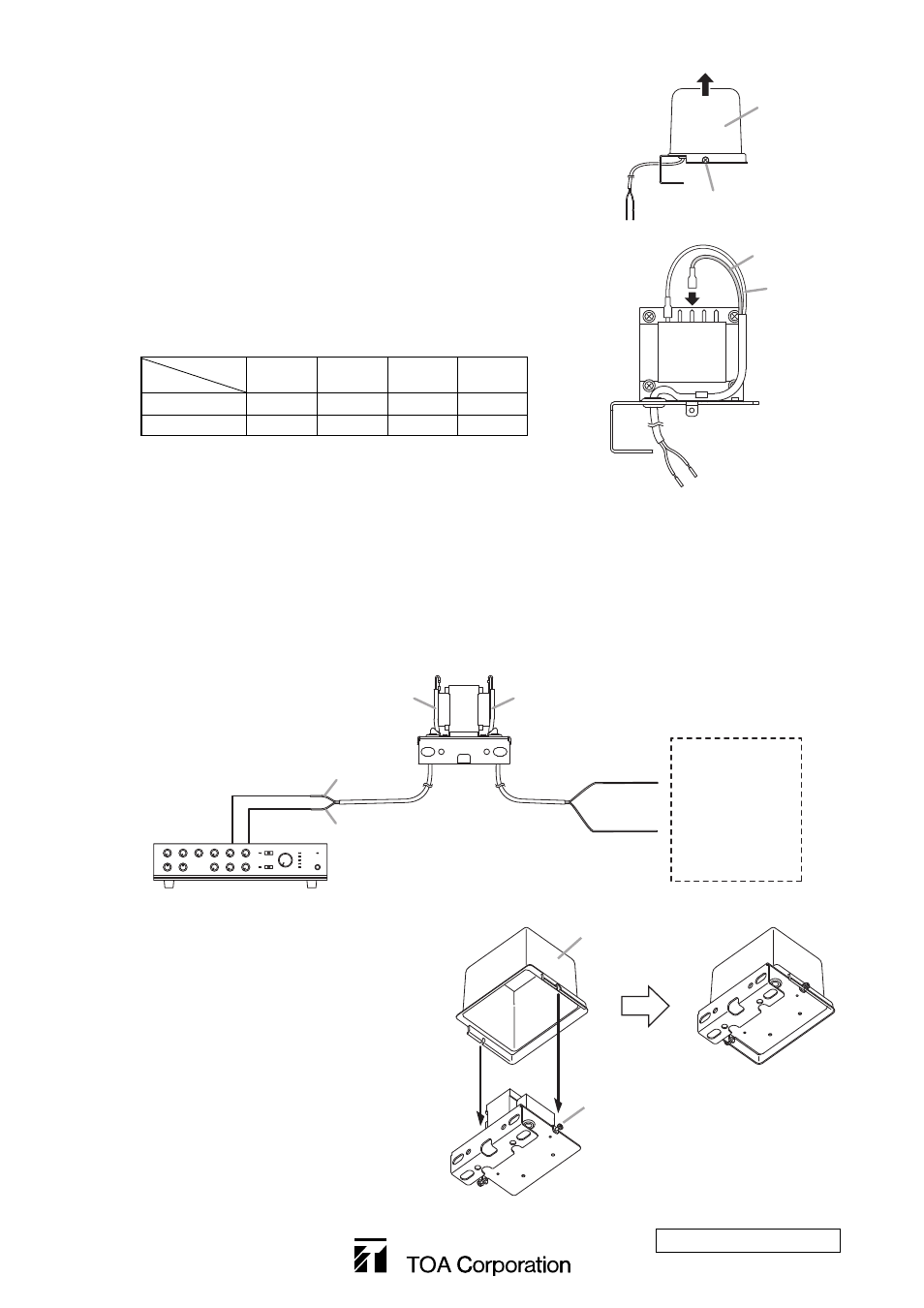
Step 4. Replace the cover and tighten the screws.
Replace the removed cover and securely
tighten the 2 cover fixing screws.
Note
To ensure the splash-proof capability,
press the cover firmly onto the gasket.
Cover
Cover fixing screw
Step 3. Connect to the amplifier and the speaker.
Connect the primary cords to the amplifier and the secondary cords to the speaker.
Notes
• Be sure to use a high-impedance amplifier. If the transformer is connected to a low-impedance
amplifier, sufficient sound volume may not be achieved.
• Take care to ensure correct primary and secondary cord connections. Incorrect connections may
cause damage to the amplifier, matching transformer, and speaker system.
Speaker terminal
(+)
Speaker terminal
(–)
Black (+)
Black (+)
Primary cord
Secondary cord
(+)
White (–)
White (–)
(–)
Amplifier
HX-5 series
HX-7 series
6. CONNECTIONS
Step 1. Remove the cover.
Loosen the 2 cover fixing screws to remove the cover, as indicated
by the arrow.
Step 2. Change the primary connection tap.
The tap of the MT-200 is factory-preset to 167 Ω.
Change the setting as required.
To change the tap, reconnect the primary black cord
according to the table below.
Note: Never touch the white cord connected to the COM tap.
Cover
Cover fixing screw
COM 25
Ω 50Ω 83Ω167Ω
White (–)
Black (+)
Tap
25 Ω
50 Ω
83 Ω
167 Ω
Line
100 V line
–
200 W
120 W
60 W
70 V line
200 W
100 W
60 W
30 W
133-05-00024-00
URL: http://www.toa.jp/
