Accessories – Toa N-8000MI User Manual
Page 16
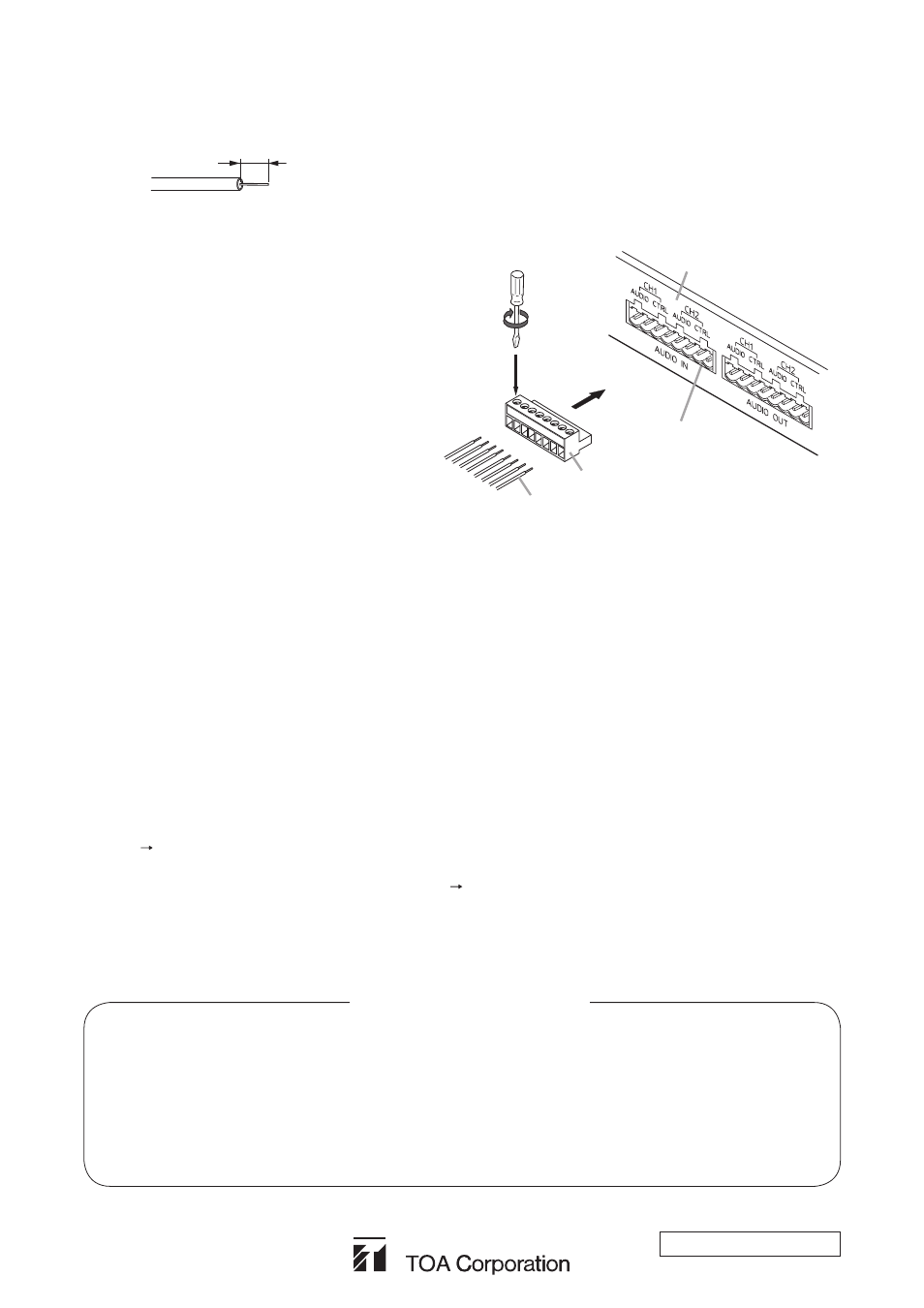
8.3.2. Terminal plug connection
Step 1. Strip a cable jacket of approx. 7 mm from the cable end.
7 mm
For cables, refer to p. 15, "Type of Cable."
Note
Do not solder plate on exposed inner cables when using a stranded wire.
Step 2. Loosen the terminal screws and insert the
cables.
Step 3. Tighten the terminal screws securely.
Notes
• Tug lightly on the cable to be sure that it
does not pull free. If the cable pulls free,
loosen the terminal screw again and
reconnect from Step 2.
• Use the screwdriver appropriate to the
screws tightened into the terminal plug.
Step 4. Insert the wired terminal plug into the
terminal block.
Removable terminal plug
Cable
Removable terminal
block
3
2
4
N-8000MI rear panel
Tighten
AC power cord (2 m) ............................................... 1
CD* ......................................................................... 1
Removable terminal plug (9 pins) ........................... 4
Removable terminal plug (8 pins) ........................... 2
Mini-clamp connector (2 pins) .............................. 10
Plastic foot .............................................................. 4
Machine screw M4 x 20 .......................................... 4
Rack mounting bracket ........................................... 2
Tapping screw 3 x 8 ............................................... 8
Rack mounting screw 5 x 12 with plain washer ...... 4
Wall mounting bracket ............................................ 2
Wood screw 3.5 x 20 .............................................. 4
9. ACCESSORIES
* Contains the N-8000 setting software program and the N-8000 series instruction manual. The Setup Launcher
is automatically started when the supplied CD-ROM is inserted into the PC's drive.
Note
If your PC's CD drive is not compatible with the AutoRun function, the setup guide is not automatically started
even when the CD is inserted. Use either "Explorer" or "My Computer" to execute the following files, or use
[Start Run] in the Task Bar and enter the following command.
For example, when placing the CD in the "d" drive, d:\index.html
• Download our TOA Products Data, web site (http://www.toa-products.com/international/) to get the
up-to-date version for N-8000 software, firmware, and Instruction manuals.
• The software version number can be confirmed using the Help menu.
• The current firmware version can be confirmed on the system management screen displayed when
the browser establishes the connection to the Multi Interface Unit.
• The instruction manual version number can be confirmed by checking the preparation date (month
and year) shown at the lower right corner of the last page.
Example: Prepared in November 2004: 200411
Version update information
URL: http://www.toa.jp/
133-06-00004-00
