Type of cable, Connector connection – Toa N-8000MI User Manual
Page 15
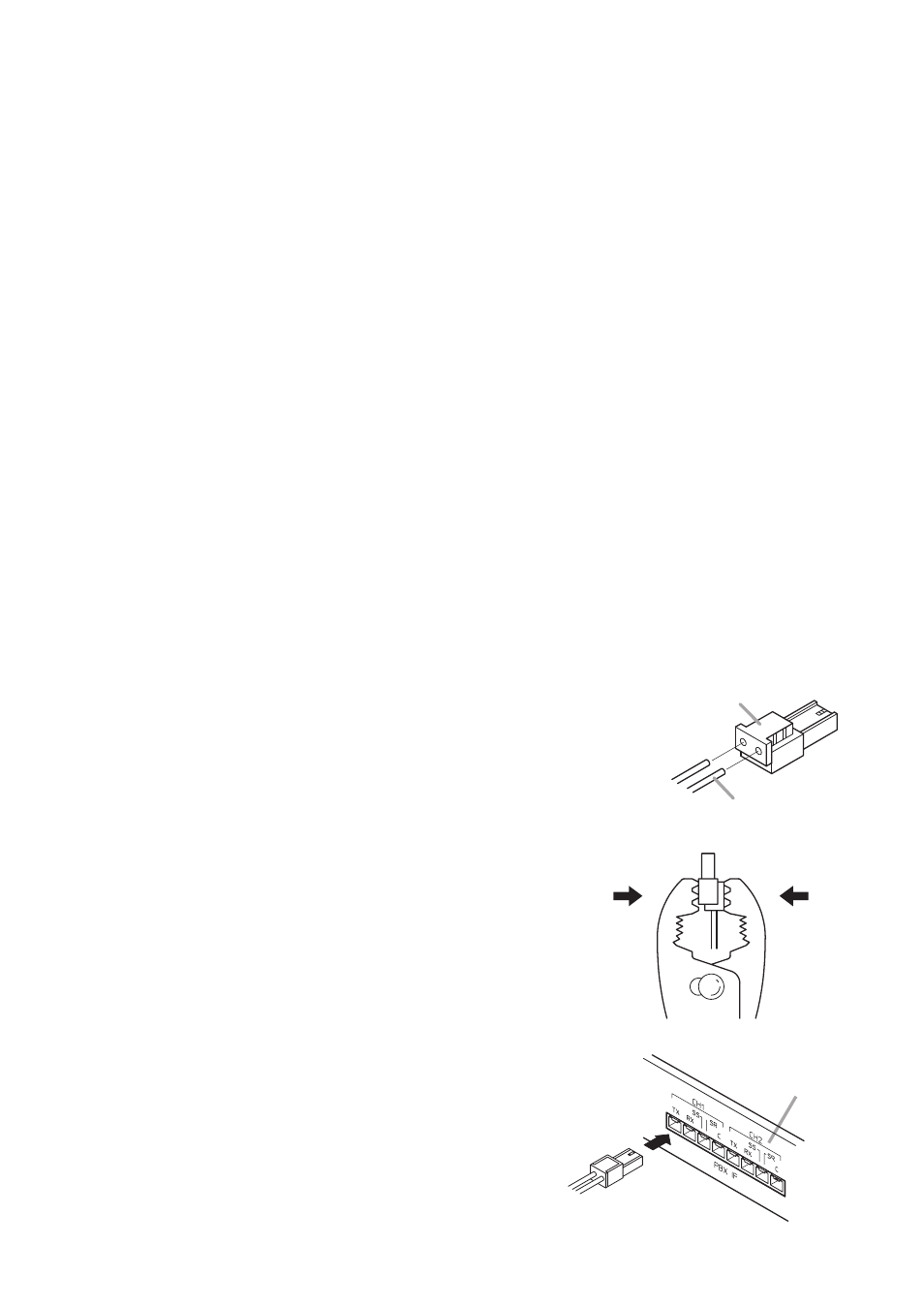
15
8.2. Type of Cable
The types of cables are to be determined according to the following conditions.
• Twisted pair wires (such as those used for electronic push-button telephone) are to be used for wiring to the
audio input/output terminals and PBX interface terminal.
• UTP category 5 Straight through cables with RJ45 connector are to be used for wiring the equipments
connected to IP network.
• The number of cables pairs laid should be determined considering the possibility of future expansion of the
system.
• Outdoor wires should be used where wiring passes through inaccessible areas such as ceilings or under
floors where the maintenance is not performed. Indoor wires may also be used, however, in case where there
is no risk of deterioration due to exposure to heat, etc.
Note
Specifications related to each junction are as follows.
Mini-clamp connector (PBX interface terminal)
Conductor diameter: ø 0.4 – 0.65 mm (AWG22 – 26), Solid wire
Outside diameter:
ø 1.05 mm or below
Removable terminal plug (Control input/output terminals and audio input/output terminals)
Conductor diameter: ø 0.5 – 2 mm (AWG12 – 24), Solid wire/Stranded wire
8.3. Connector Connection
Mini-clamp connectors for PBX interface terminals and removable terminal plugs for line input and output
terminals are supplied with the N-8000MI.
Perform each connector connection as follows.
8.3.1. Mini-clamp connector connection
Step 1. Cut off two-cable ends in equal length, and insert them
securely to a cover section (transparent side) of the mini-
clamp connector.
Note
Insert the cable without stripping the cable jacket.
For cables, refer to the above section, Type of Cable.
Step 2. With a pair of pliers, lightly pinch the mini-clamp cover and,
after ensuring that the cable is securely inserted, firmly
squeeze on the cover.
Note
Squeeze on the mini-clamp cover until it is correctly locked.
Cover (transparent side)
Cable
N-8000MI
rear panel
Step 3. Insert the wired plug into the N-8000MI's socket until it locks
into place.
