Handling precautions, Nomenclature and functions, Front – Toa E-232 User Manual
Page 5: Handling precautions 6. nomenclature and functions
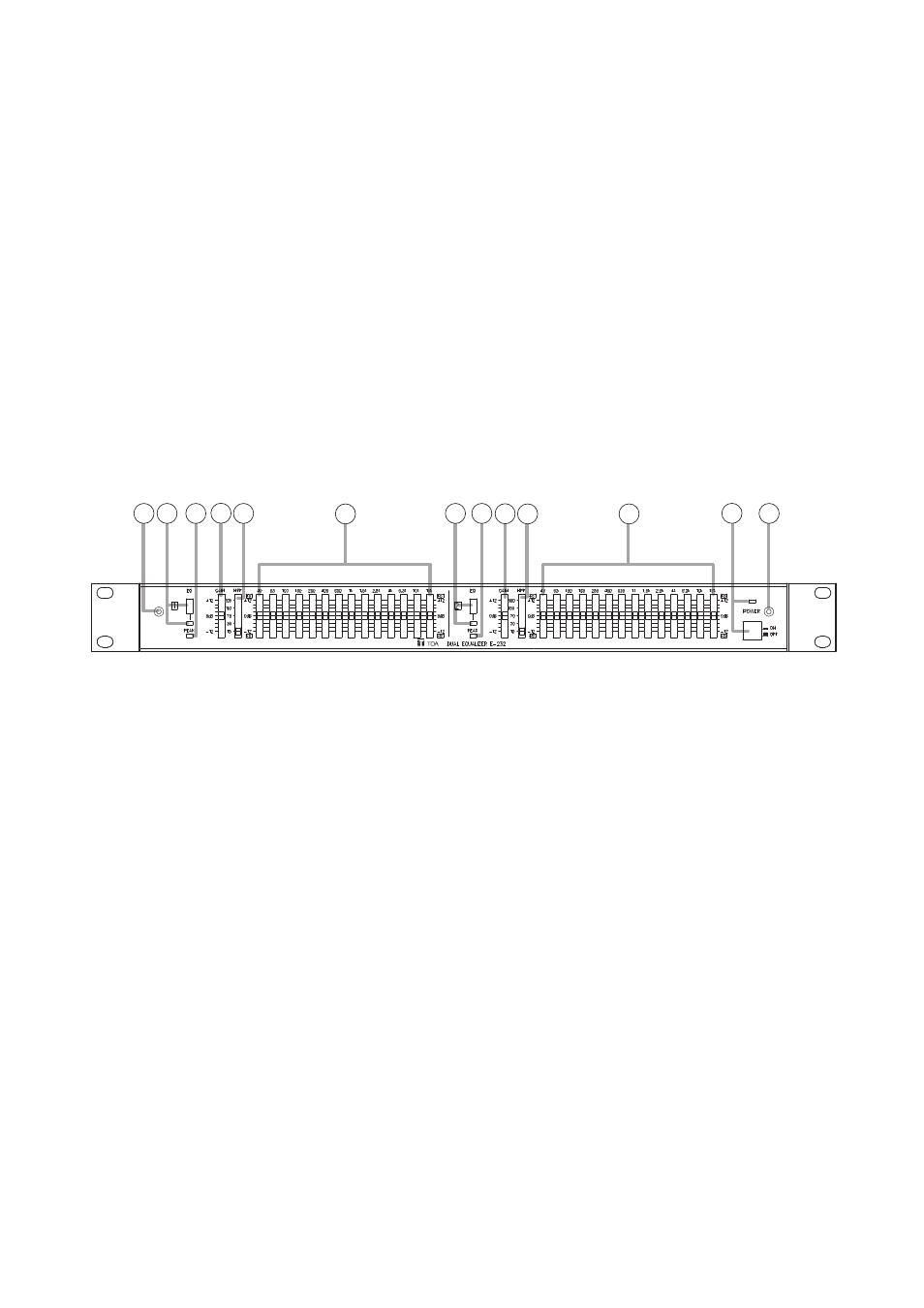
5
1
5 6
5 6
7
7
2 3
3
4
4
2
6. NOMENCLATURE AND FUNCTIONS
[Front]
1. Power button/power lamp
This button switches power on (the lamp lights)
and off (the lamp is extinguished).
2. Security cover fixing holes
These holes are provided to fix the security cover
which protects control settings from accidental
change.
Mount the cover after setting completion, and
secure with the supplied screws.
3. EQ ON/OFF button and EQ indicator
Press this button to operate the equalizer. (The
EQ indicator will light.) Press this button again to
bypasses the unit. (The indicator is extinguished.)
4. Peak indicator
This indicator lights when the input or output signal
level comes within 3 dB of clipping. Adjust the
input signal level so that the indicator lights only
occasionally.
5. Gain control
This control adjusts the variable gain of –12 dB to
+12 dB depending on the input signal level.
6. HPF cut-off frequency control
This control adjusts the cut-off frequency of a high-
pass filter that rejects undesired low frequency
components. The filter has a slope of –12 dB per
octave and is variable from 15 Hz to 300 Hz.
7. Equalization controls
These controls provide equalization at each of 14
frequencies, all of which are centered at 2/3 octave
increments from 40 Hz to 16 kHz.
Boost/cut range can be set for either 6 dB or 12 dB
using an internal switch.
After setting completion, attach the supplied blind
label to the unused range indication on the front
panel, so that the set range can be known at a
sight. Boost and cut are factory-preset for 12 dB.
(Refer to p. 6 "7. INTERNAL SWITCH SETTINGS.")
5. HANDLING PRECAUTIONS
• Line voltage must not exceed ±10% of that indicated at the unit’s AC inlet. Line frequency can be 50 Hz or 60 Hz.
• The power supply cord supplied with the E-232 is designed for exclusive use with each equipment. Never use
them with other equipment.
• When cleaning the unit, be sure to turn the power switch to OFF. Wipe with a soft dry cloth. If it gets very dirty,
use the soft cloth slightly moistened in neutral cleanser. Never use thinner, benzene, chemically processed
towels, or alcohol as the unit’s plastic or other parts may be deformed or discolored.
