Connections – Toa TA-102 User Manual
Page 6
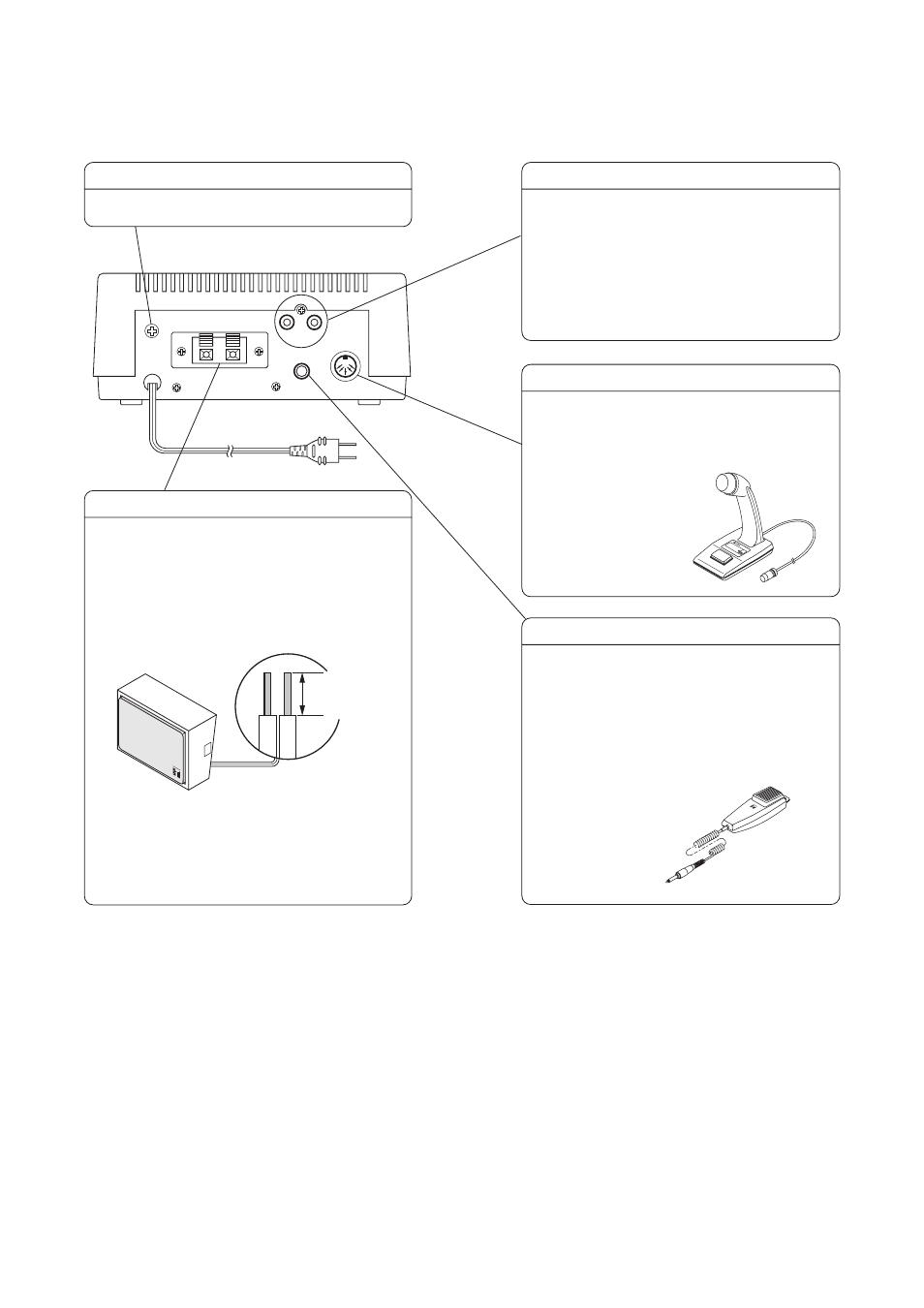
6
5. CONNECTIONS
T A
L K
PA
GING MIC
Strip jacket 10
mm from cable
end.
Connect this terminal to the ground.
Speaker terminal
Connects to high-impedance speakers.
Select the speaker terminal of over 1 k
Ω.
When using multiple speakers, match the
speakers' polarities. The total impedance
must be higher than 1 k
Ω.
Fully insert the speaker cable into the
terminal.
•
•
•
AUX input jack (RCA pin jack)
Connect this jack to the line output of a
radio tuner, cassette tape player or CD
player.
An RCA pin plug is necessary for
connection.
Stereo outputs are converted into
monaural outputs.
•
•
•
Microphone DIN jack
Connect this jack to an optional paging
microphone PM-660D.
A 5-pin DIN plug is necessary for
connection.
•
•
Microphone phone jack
Connect this jack to a low-impedance
microphone.
Connect using a phone plug.
When the microphone with balanced
output is connected, its output is
converted into an unbalanced output.
•
•
•
[Precaution]
Do not connect low-impedance speakers
because this can cause a failure of the
amplifier or breakdown of the speaker.
Signal grounding terminal
When both microphone inputs are used
simultaneously, the phone jack input takes
precedence.
The unit's internal chime generator cannot
be activated from the phone jack input.
•
•
[Note]
