TechniSat DiGYBOXX HD CX User Manual
Page 60
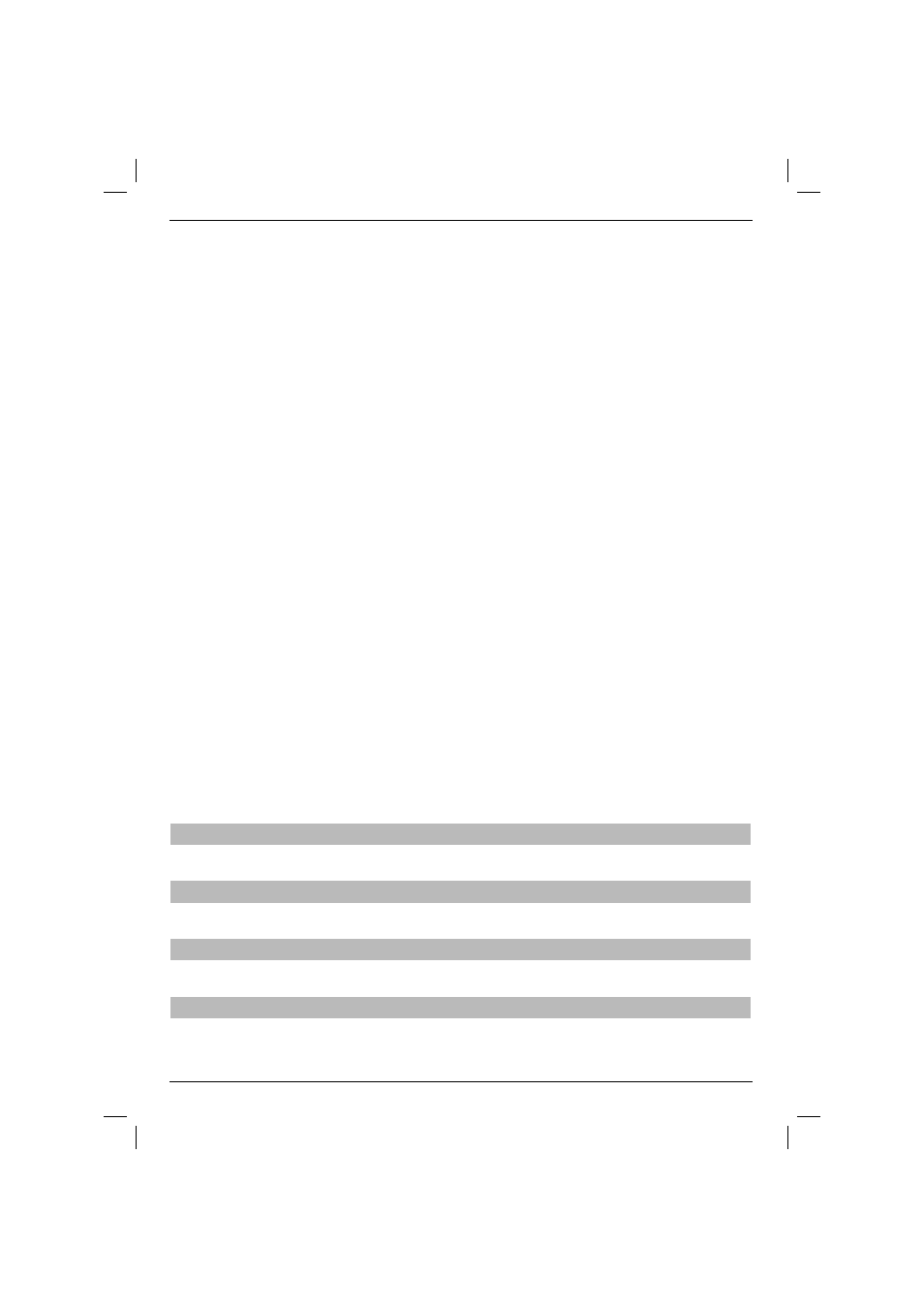
60
Image format
> Use the right/left arrow keys to set the image format of the connected TV set. Depending on the se-
lection, the image is automatically adjusted to the TV set.
Station search
To search the stations, do the following:
> Use up /down arrows to select the All Channels box for the search of all free (uncoded) and coded
channels or select All Free Channels for the search of freely available channels.
> Pressing the green function key activates automatic channel search.
Software update
After setting up the antenna, the digital receiver checks the availability of new software for the devi-
ce. If new software is available, an automatic update can begin.
EPG/SFI data download
The digital receiver is equipped with an electronic programme guide (EPG). To enable data display from
the electronic guide, the receiver needs to download EPG data from the satellite.
To do that, the receiver starts the EPG data download as soon as the channel list is updated or station
search is fi nished.
The process lasts up to 30 minutes.
> If the EPG data download takes too much time, the process can be skipped by pressing the yellow
function key “Skip”.
The EPG data will be updated automatically during the following night; they can also be updated ma-
nually at any time.
Closing the installation assistant
> Confi rm the last command of the installation assistant by pressing the green function key “End”, to
proceed to normal mode.
6 Confi guration
After connection and start up, the digital receiver can be adjusted to the user’s needs.
6.1 Menu language
This menu item enables selecting the menu language according to the user’s own preferences.
6.2 Basic confi guration
This menu item enables adjusting the receiver to individual preferences.
6.2.1 Country
This function serves for automatic switching from summer to winter time and adjusting the time dif-
ference to Greenwich Mean Time.
