Setup diagrams – TC-Helicon VoiceSolo VSM-200 XT User Manual
Page 14
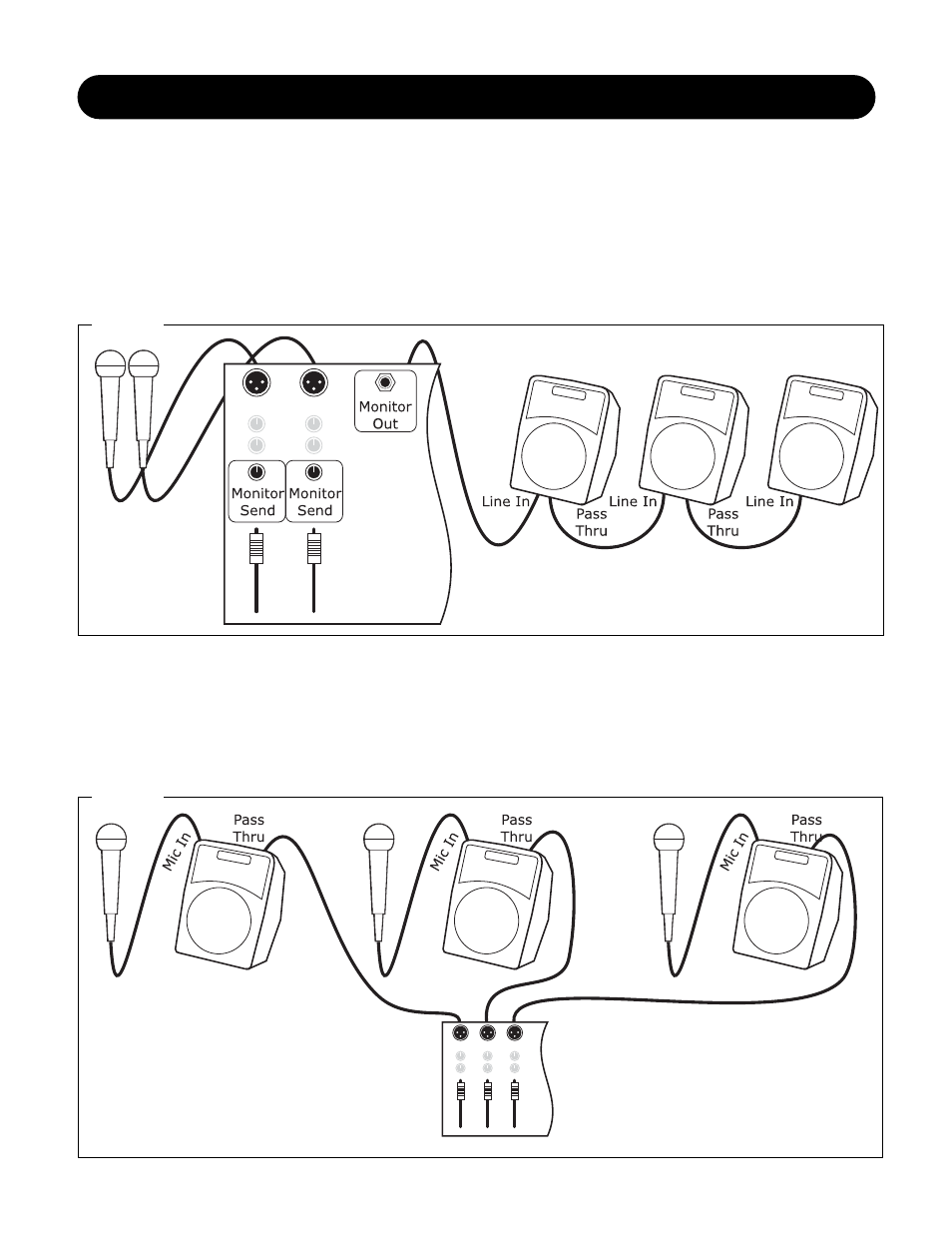
12
SETUP DIAGRAMS
Setup diagrams
The following figures show a few of the many ways VoiceSolo XT can be used as a monitor or a PA system.
Fig. 1: The common monitor mix
In this application you will use a single monitor mix containing several input sources from a mixing console as the input to
the VSM-200 XT. This allows all performers to hear each other and this helps with vocal blending. In this setup, there is no
“more me” control because changing the volume of the VSM-200 XT will raise or lower the entire mix at once as opposed
to emphasizing your voice in the mix.
Fig. 1
Fig. 2
Fig. 2: Individual monitoring sent to a PA system
In this scenario, each performer hears only his or herself. The performer has to rely on hearing the others through stage
reflections from the other monitors. This setup is useful when many instruments and singers compete to hear themselves.
The VSM-200 XT volume control will raise or lower the monitor volume of only the performer connected to it. The VSM-200
XT’s pass thru connection to the PA system is not affected by the volume control so the audience will hear no change in
vocal level.
