Positioning your speakers, Connecting your speakers – TC-Helicon Reveal 802 User Manual
Page 7
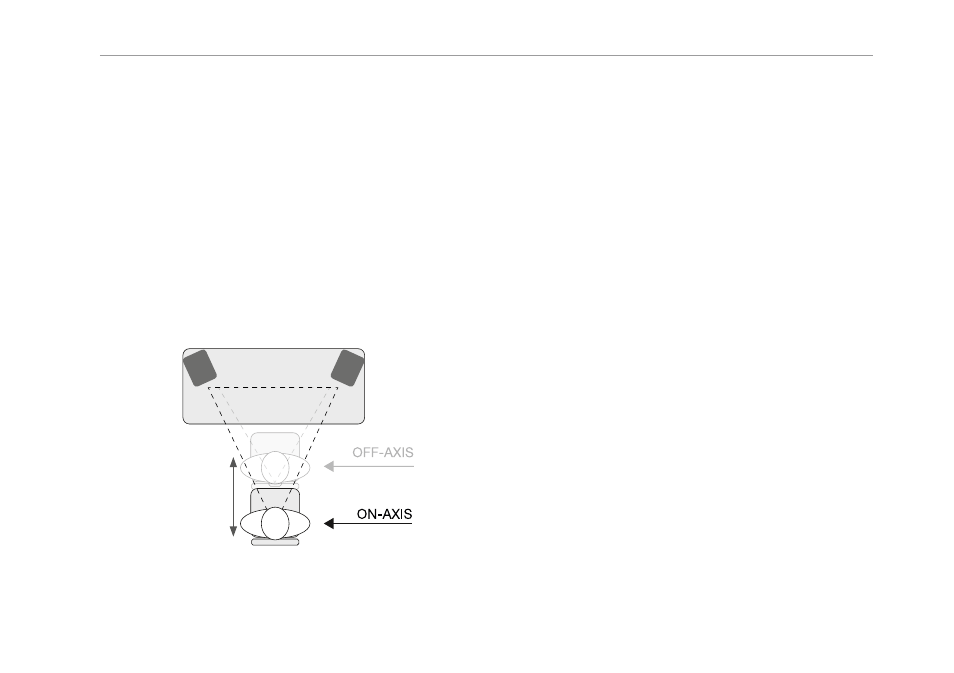
Positioning your speakers
English manual 5
Positioning your speakers
These loudspeakers are designed as near field moni-
tors, positioned typically 0.75 to 3 meters from the lis-
tener. They will typically be placed on the mixer meter-
ing bridge or on a table either side of a smaller mixing
desk or control surface. They may also be mounted
on appropriate loudspeaker stands, which will yield
the best results in terms of stability and vibration. In all
cases, these speakers should be angled towards the
listener, with the tweeter approximately at ear height.
For best uniform dispersion, these speakers should
be mounted vertically, and not on their sides.
The furthest
you lean
forward to the
furthest you sit
back
Positioning your speakers for optimal results
Connecting your speakers
Always make and check all connections be-
fore plugging your loudspeakers into the mains.
Make sure that the Voltage Select switch on each
speaker’s rear panel is set to the correct voltage
range.
Balanced and unbalanced signal inputs
You can feed a line level input signal to your speaker
by using either
– the unbalanced 6.35 mm (¼”) input jack or
– the balanced XLR input jack.
XLR pinouts are: 2 = +ve (hot), 3 = -ve (cold) and
1 = screen or signal ground. The XLR input may
also be used for unbalanced operation by connect-
ing pins 3 and 1 together.
Aux input – Monitor Link
As an alternative to feeding a mono signal into each
Tannoy Reveal loudspeaker, you can feed a stereo
signal (e.g. from an audio interface, a smart phone or
an audio player) to one loudspeaker and link it to a
second loudspeaker using the supplied 3.5 mm cable,
thereby creating a stereo pair. To do so, proceed as
follows:
– Connect your line level signal source to the “IN”
jack in the AUX section of the first loudspeaker’s
