4 making laps – SUUNTO GPS TRACK POD User Manual
Page 17
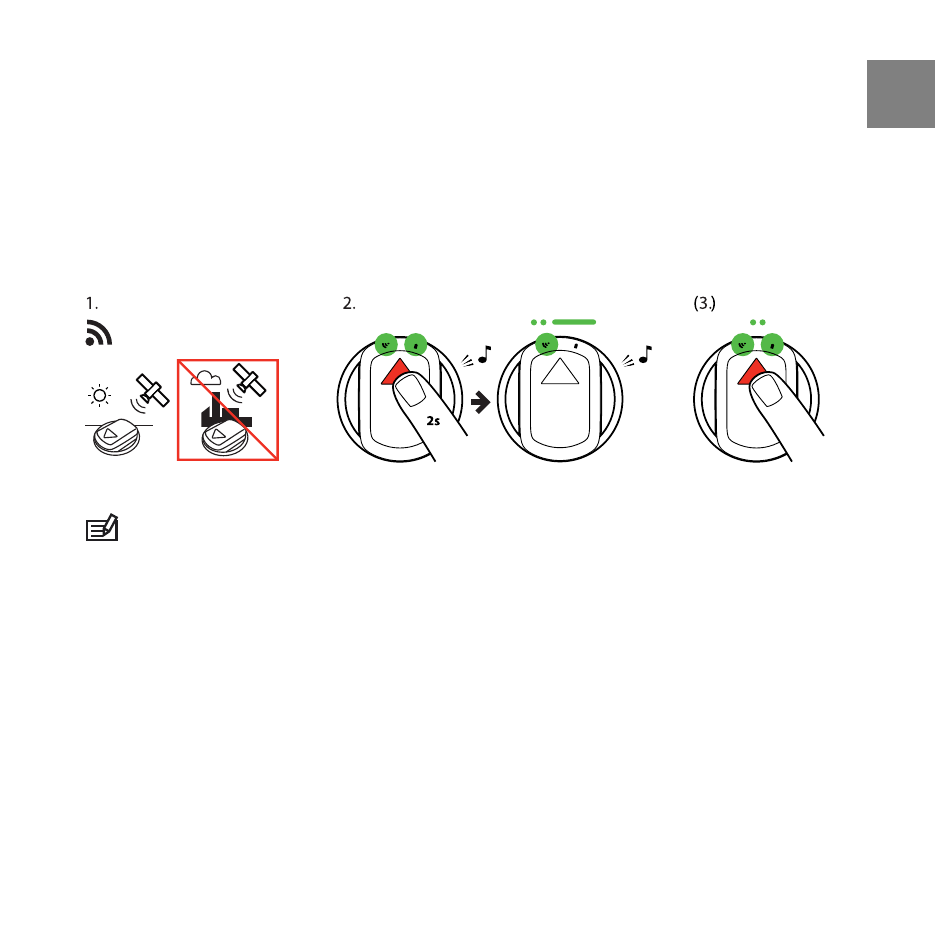
2. To turn on Suunto GPS Track POD, keep the power button pressed until
the GPS signal and battery indicators turn on. The GPS signal indicator starts
blinking while Suunto GPS Track POD searches for GPS signal. Once the
signal is found, the green GPS signal indicator stays on continuously. By
default, Suunto GPS Track POD starts recording a log automatically when
the GPS fix is found.
3. (If you have disabled automatic recording in Movescount, press the power
button to start recording the log.)
NOTE: Connect your Suunto GPS Track POD regularly to Movescount to transfer
your logs and update satellite data to get a shorter GPS fix time.
7.4 Making laps
When you are recording a log, you can make laps.
To make a lap:
1. Press the power button on your Suunto GPS Track POD.
2. The indicator lights blink green to confirm that the lap is saved.
17
en
- HELO2 (64 pages)
- HELO2 (116 pages)
- D6I (130 pages)
- D6I (135 pages)
- A-10 (5 pages)
- AMBIT (120 pages)
- AMBIT2 User Guide (145 pages)
- AMBIT2 S User Guide (128 pages)
- AMBIT3 PEAK (127 pages)
- AMBIT3 SPORT (112 pages)
- BIKE POD (11 pages)
- CADENCE POD (7 pages)
- COBRA User Guide (123 pages)
- COBRA Quick Start (2 pages)
- COBRA3 User Guide (114 pages)
- COBRA3 Quick Start (2 pages)
- COMFORT BELT CODED (12 pages)
- DX (134 pages)
- EON STEEL (78 pages)
- FOOT POD (8 pages)
- Golf (32 pages)
- GPS POD (84 pages)
- KB-20 (3 pages)
- LUMI User Guide (49 pages)
- LUMI Quick Start (13 pages)
- M9 (79 pages)
- M-9 (3 pages)
- MB-6 (6 pages)
- MC-2 (8 pages)
- MEMORY BELT (22 pages)
- MOSQUITO (122 pages)
- FAVOR AIR (40 pages)
- OCTOPUS II (66 pages)
- FAVOR S (65 pages)
- PC POD (9 pages)
- QUEST (53 pages)
- SK-7 DIVE COMPASS (12 pages)
- SK-8 DIVE COMPASS NH (6 pages)
- SMART BELT (22 pages)
- SOLUTION Alpha (41 pages)
- SPYDER (93 pages)
- T1 User Guide (44 pages)
- T1 Quick Start (12 pages)
- T3C User Guide (49 pages)
