SUUNTO GPS TRACK POD User Manual
Page 12
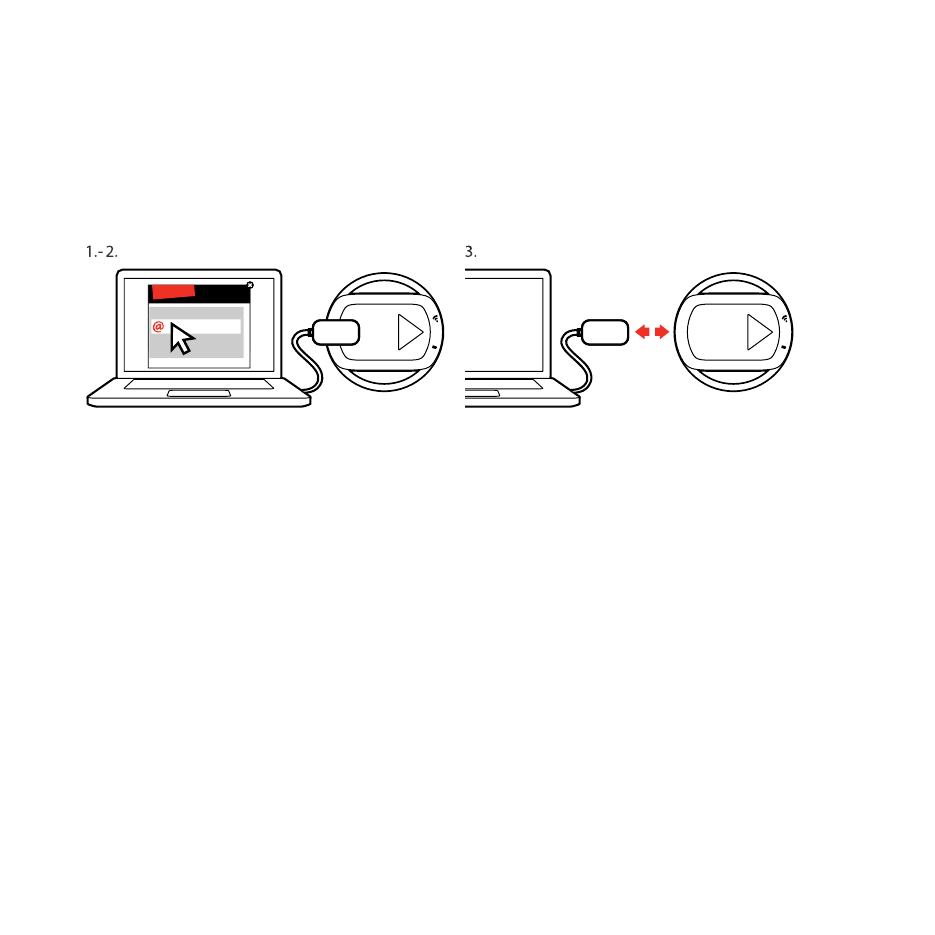
To customize your Suunto GPS Track POD:
1. Activate Moveslink and connect Suunto GPS Track POD to your computer
using the supplied USB cable.
2. Log in to Movescount and customize the settings in the GEAR section of
your profile. Remember to save the settings.
3. Reconnect your Suunto GPS Track POD to update the settings in the device.
Your Suunto GPS Track POD includes the following default settings that you
can modify in Movescount:
●
Automatic log recording: When the automatic log recording is on, Suunto
GPS Track POD starts recording your activity log as soon as it gets a GPS fix.
When the automatic log recording is disabled, press the power button to
start recording a log after the GPS fix is found.
●
GPS fix and recording rate: By default Suunto GPS Track POD is recording
data and looking for GPS signal every second.
●
Sleep mode: By default the sleep mode is off. When the sleep mode is off,
Suunto GPS Track POD continuously updates GPS data and records other
data, such as time, speed and distance, at specified intervals.
●
Sounds: By default the sounds are on. When the sounds are on, you will
hear a sound when:
○
Suunto GPS Track POD receives GPS fix and starts recording a log.
12
