Attaching the pod to your upper body – SUUNTO GPS POD User Manual
Page 5
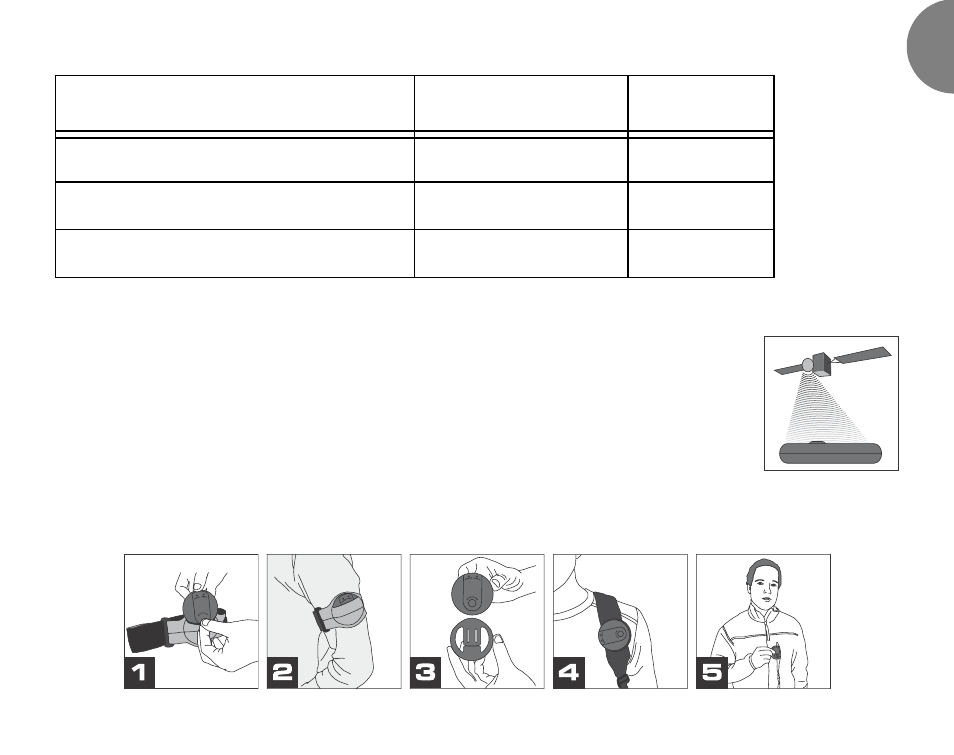
3
EN
2.2. ATTACHING THE POD TO YOUR UPPER BODY
Attach the GPS POD so that the top cover, where the antenna, power but-
ton and lights are located, faces up toward the sky (see figure on the right).
• Use the armband that comes with the GPS POD to attach the
POD to your arm (see figures 1 - 2 below).
• Use the clip to attach the POD to one of the straps of your back-
pack (see figures 3 - 4 below).
• You can also slip the POD into your chest pocket (see figure 5).
However, the GPS signal may be interrupted and erroneous speed and distance
measurement may occur if the POD’s top cover is not facing towards the sky.
Device name
SPD
POD
GPS
POD
Device found (pairing/connecting)
FOUND
SPD
POD
FND
GPS
POD
Device not found (pairing/connecting)
NO
DEVICES
FOUND
-
Table 1: Info messages with wrist unit models
Message description
Suunto t6
Suunto t3, t4
1
2
3
4
5
- HELO2 (64 pages)
- HELO2 (116 pages)
- D6I (130 pages)
- D6I (135 pages)
- A-10 (5 pages)
- AMBIT (120 pages)
- AMBIT2 User Guide (145 pages)
- AMBIT2 S User Guide (128 pages)
- AMBIT3 PEAK (127 pages)
- AMBIT3 SPORT (112 pages)
- BIKE POD (11 pages)
- CADENCE POD (7 pages)
- COBRA User Guide (123 pages)
- COBRA Quick Start (2 pages)
- COBRA3 User Guide (114 pages)
- COBRA3 Quick Start (2 pages)
- COMFORT BELT CODED (12 pages)
- DX (134 pages)
- EON STEEL (78 pages)
- FOOT POD (8 pages)
- Golf (32 pages)
- GPS TRACK POD (32 pages)
- KB-20 (3 pages)
- LUMI User Guide (49 pages)
- LUMI Quick Start (13 pages)
- M9 (79 pages)
- M-9 (3 pages)
- MB-6 (6 pages)
- MC-2 (8 pages)
- MEMORY BELT (22 pages)
- MOSQUITO (122 pages)
- FAVOR AIR (40 pages)
- OCTOPUS II (66 pages)
- FAVOR S (65 pages)
- PC POD (9 pages)
- QUEST (53 pages)
- SK-7 DIVE COMPASS (12 pages)
- SK-8 DIVE COMPASS NH (6 pages)
- SMART BELT (22 pages)
- SOLUTION Alpha (41 pages)
- SPYDER (93 pages)
- T1 User Guide (44 pages)
- T1 Quick Start (12 pages)
- T3C User Guide (49 pages)
