1 using sailing timer – SUUNTO Elementum Ventus User Manual
Page 16
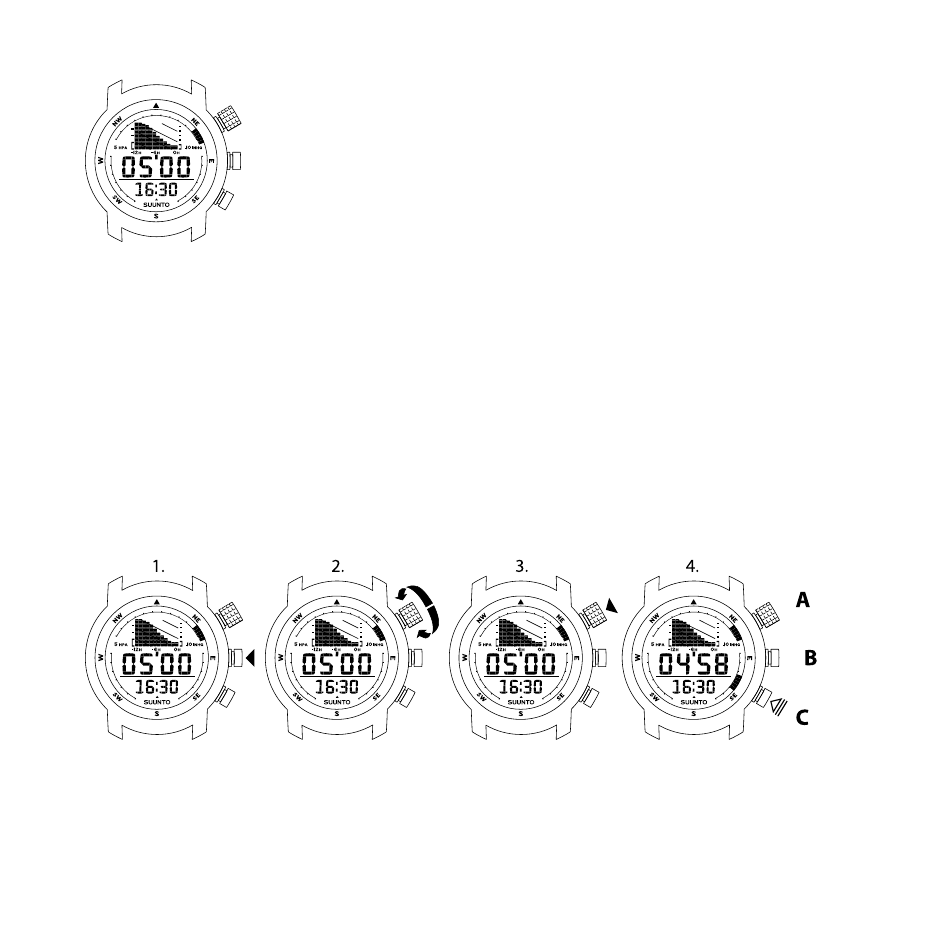
2.2.1 Using sailing timer
Use the sailing timer to countdown the remaining time before the race start,
so you will cross the start line at the right time.
To set the sailing timer:
1. Press [B] to switch to
SAILING
mode. The default time shown in the sailing
timer is 5'00.
2. Rotate [A] to adjust the time, if needed.
3. Press [A] to start and stop the timer.
4. Keep [C] pressed to reset the timer.
During the countdown, Suunto Elementum Ventus gives you a signal:
●
every ten minutes, until 10 minutes is left.
●
every minute, until 1 minute is left.
10
See also other documents in the category SUUNTO Clock:
- XLander (380 pages)
- Metron (470 pages)
- Metron (61 pages)
- Observer SR Black (352 pages)
- Observer SR Black (352 pages)
- G6 (46 pages)
- t4d (58 pages)
- M5 (47 pages)
- X10 (98 pages)
- Yachtsman (270 pages)
- Elementum Terra (37 pages)
- CORE Mariner (288 pages)
- M4 (45 pages)
- Core (58 pages)
- Elementum Aqua (29 pages)
- X3HR (40 pages)
- t3c (49 pages)
- Cobra3 None (60 pages)
- t4 (8 pages)
- t4 (56 pages)
- t4c (12 pages)
- n6HR (64 pages)
- D3 (86 pages)
- M3 (192 pages)
- M3 (5 pages)
- VYTEC DS (86 pages)
- X6HRM (69 pages)
- X6HRM (520 pages)
- S6 (582 pages)
- LUMI (49 pages)
- Tandem (131 pages)
- D4 (106 pages)
- M9_en.p65 (79 pages)
- t1 (40 pages)
- D9 (122 pages)
- t1c (37 pages)
- X9_en. (100 pages)
- Stopwatch (38 pages)
- D6 (110 pages)
- D6 (109 pages)
- X6BG (64 pages)
- S6-BL (72 pages)
- G9-3 (82 pages)
