Care and maintenance of my suunto diving computer – SUUNTO DX User Manual
Page 109
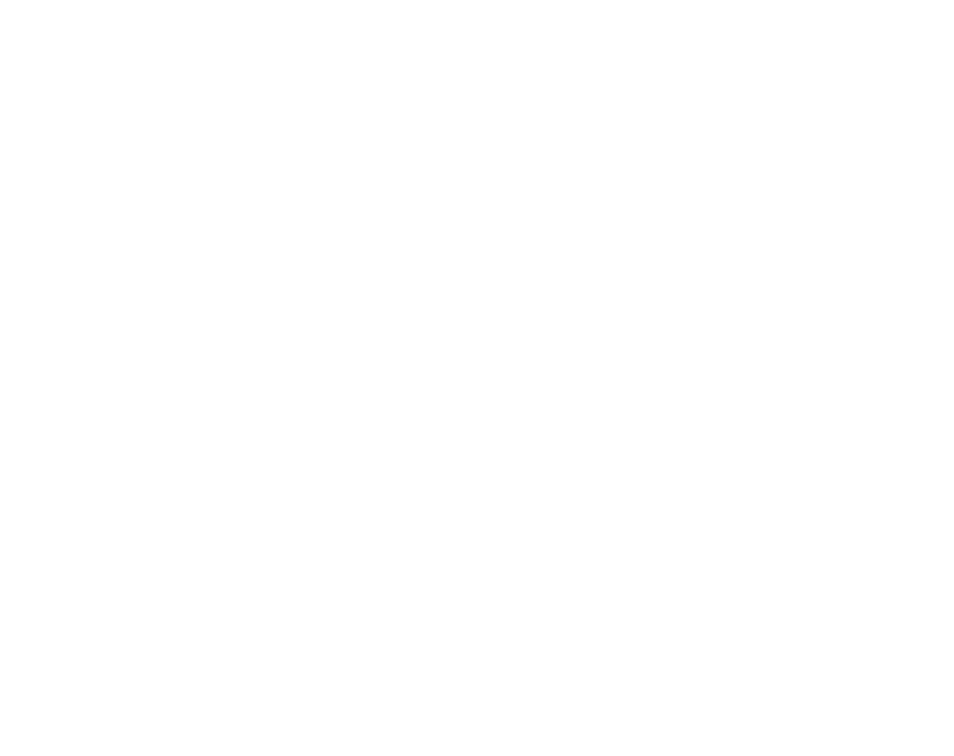
8. CARE AND MAINTENANCE OF MY SUUNTO DIVING COM-
PUTER
The SUUNTO dive computer is a sophisticated precision instrument. Although it is
designed to withstand the rigors of scuba diving, you must treat it with the same
proper care and caution as any other precision instrument.
•
WATER CONTACTS AND PUSH BUTTONS
Contamination or dirt on the water contacts/connector or push buttons may prevent
the automatic activation of the Dive Mode and cause problems during the data
transfer. Therefore, it is important that the water contacts and push buttons are
kept clean. If the water contacts are active (AC text remains on display) or the Dive
Mode activates on its own, the reason for this is probably contamination or invisible
marine growth, which may create an electric current between the contacts. It is
important that the dive computer is carefully washed in fresh water after the day’s
diving is completed. The contacts can be cleaned with fresh water and, if necessary,
a mild detergent and a soft brush.
•
CARE OF YOUR DIVE COMPUTER
NEVER try to open the case of the dive computer.
•
•
Have your dive computer serviced every two years or after 200 dives (whichever
comes first) by an authorized SUUNTO service center. This service will include
a general operational check, replacement of the battery, and water resistance
check. The service requires special tools and training. Do not attempt to do any
servicing that you are not sure of.
•
Should moisture appear inside the case or battery compartment, immediately
have the instrument checked by your SUUNTO service center.
110
