SUUNTO BIKE POD User Manual
Page 5
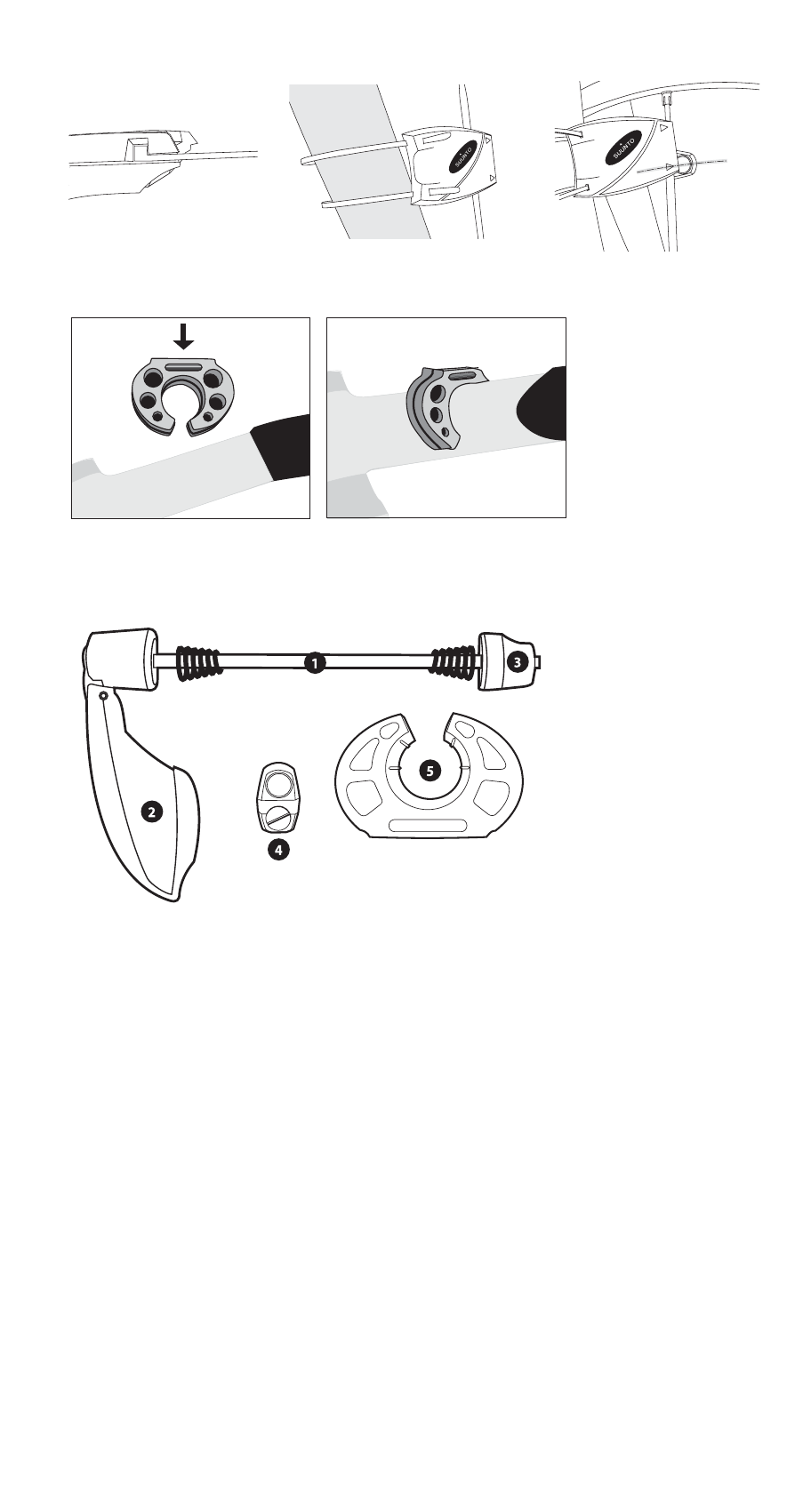
4. Tighten the wire ties and cut them flush.
5. Attach the holder for the wristop computer to the handle bar with the flat part
facing up. Place your Suunto wristop computer around it.
3.2. ATTACHING THE SUUNTO ROAD BIKE POD
3.2.1. CONTENT OF THE SUUNTO ROAD BIKE POD PACKAGE
• Road Bike POD consisting of a skewer (1), quick-release lever (2) and nut (3)
• Magnet (4)
• Holder for the wristop computer (5)
3.2.2. INSTALLING THE LOCKING LEVER/BIKE POD
1. Fit the quick-release lever to the hub, with the lever to the left (to the right
when using disc brakes). Close the lever, taking care to position it horizontally
towards the rear (+/– 45°).
2. Adjust the tension on the adjusting nut so that sufficient force is applied when
the locking lever is moved to the “CLOSE” position (consult your retailer).
3. When the locking lever can be moved to the “CLOSE” position too easily, the
wheel is not held in place with sufficient force. If this is the case, put the
locking lever in the “OPEN” position and tighten the adjusting nut to increase
the force.
4. Push the locking lever to the “CLOSE” position.
5. In all cases, make sure that the nut is sufficiently screwed on. The end of the
skewer should not be deeper than 2 mm (1/16 inch) inside the nut.
1
2
3
