Procedure: preset selection, Procedure: preset naming – Studiologic VMK161Organ User Manual
Page 10
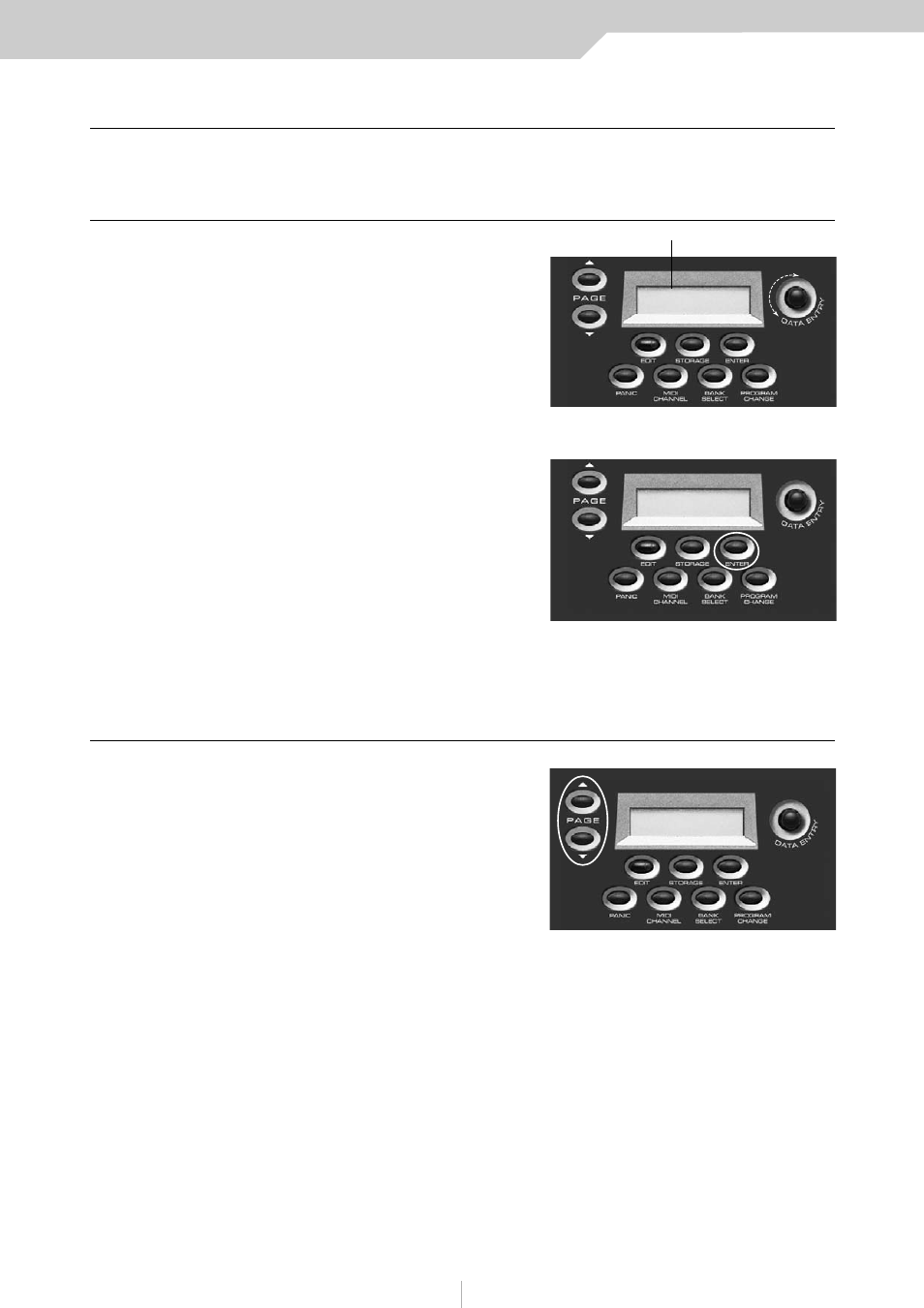
I n s t r u c t i o n m a n u a l
VMK-149plus/VMK-188plus
PROCEDURE: PRESET SELECTION
The VMK-149plus/188plus has 27 programmable user presets. Let’s look into the two ways of selecting a preset.
Q
Q U
U II C
C K
K S
S E
E L
L E
E C
C T
T (( A
A ))
1) ROTATE DATA ENTRY KNOB
Rotating the DE Knob will
scroll thru the Presets.
The cursor will blink.
Scroll to the Preset you want
2) PRESS ENTER
Wait until the cursor stops
blinking. Preset is now selected.
NOTE:
You can preview the Presets
without making a selection .
If you don’t Press the Enter Button.
the VMK will return to the last
Preset Selected.
Q
Q U
U II C
C K
K S
S E
E L
L E
E C
C T
T (( B
B ))
3) PRESS PAGE Up/Dn.
You may also choose Presets
sequentially by using the Page up
or Page down Buttons.
NOTE:
1. You must allow the VMK to
scan the controls before
the selection is complete;
2. You can only move thru the Presets
one at a time.
PROCEDURE: PRESET NAMING
Your VMK has 27 programmable user presets. Each Preset can have a 10 character name. Each name can have
any combination of letters or numbers you choose. In this example, we will start from a preset that’s already been
programmed. You have the option of naming your preset during the editing process. When you’ve completed your
edits and reach the press storage step (Step 6 in Button Programming, Step 7 in Sliders/Knobs/Pedals, Step 8 in
Keyboard), follow this procedure:
8
p r e s e t s
CURSOR will blink
PRESET NUM:
1
NAME
PRESET NUM:
15
NAME
PRESET NUM:
1
NAME
