StarTech.com PEX8S1052 User Manual
Page 7
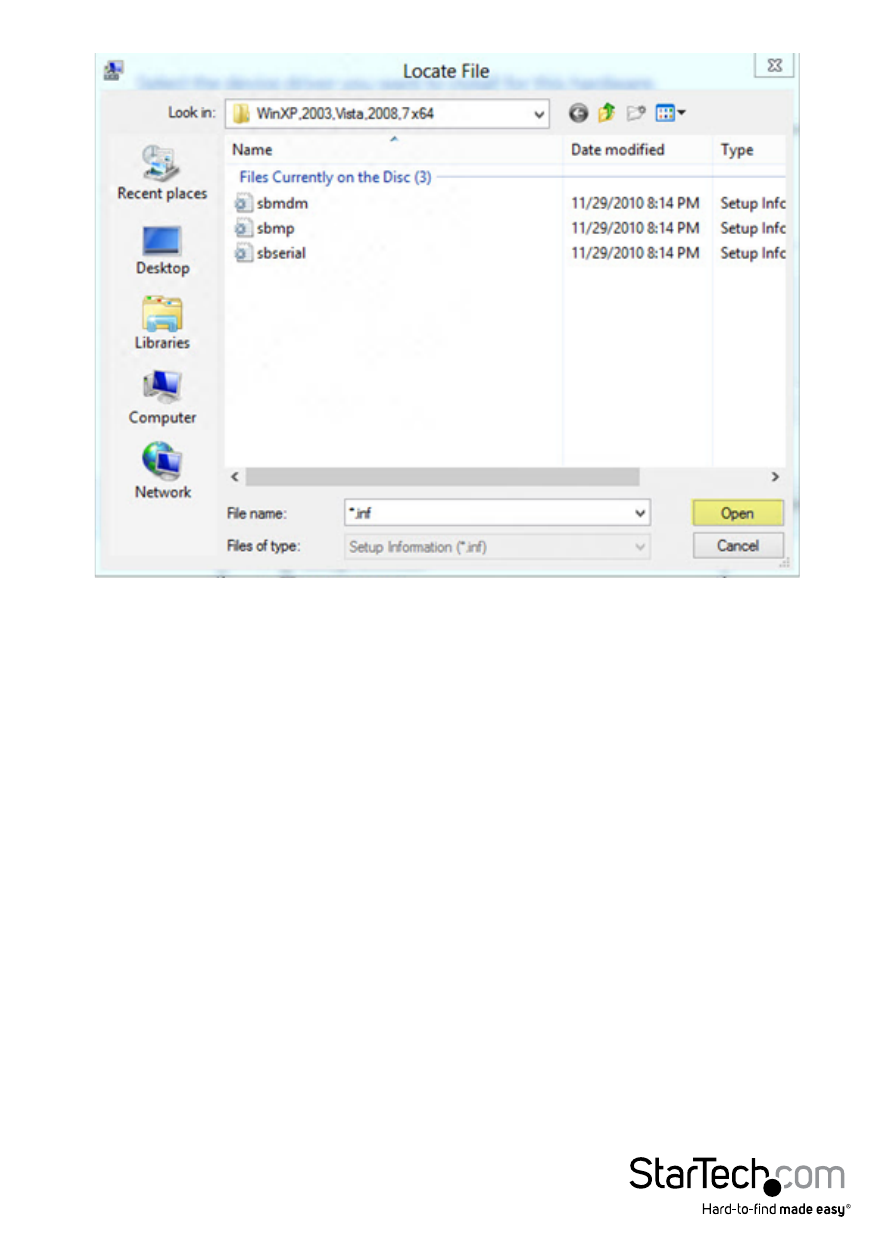
Instruction Manual
4
9. Click the OK button on the Install From Disk dialog box which will close the window.
10.Once back at the Select the Device Driver you want to install for this hardware
screen, click Next and then Close once the driver has installed.
NOTE: At this point of the install, you may receive a message pop-up stating
Windows can’t verify the publisher of this driver software, click Install this driver
software anyway
11.Repeat Steps 3-10 for the remaining “Enhanced Serial Multi-2/PCI” devices before
closing the Device Manager window.
See also other documents in the category StarTech.com Hardware:
- INFOSAFE IDE2510U2 (12 pages)
- IDE3510U2GB (11 pages)
- IDE3510U2GB (11 pages)
- PEXSATA22I (12 pages)
- PCI1394B_3 (8 pages)
- CARDBUS CB420USB (9 pages)
- PCI EXPRESS SERIAL ADAPTER PEX4S952 (8 pages)
- ICUSB422 (10 pages)
- ICUSB422 (9 pages)
- MADE EASY HSB110SATBK (2 pages)
- PCI8S9503V (13 pages)
- PCI8S9503V (14 pages)
- P-Touch 9500PC (4 pages)
- EC1000S (9 pages)
- SATSAS225ODD (2 pages)
- SATSAS225ODD (2 pages)
- SAT2510BU2B (10 pages)
- PCI4S650PW (12 pages)
- ST100SLP (10 pages)
- PEXUSB400 (9 pages)
- PCISOUND4LP (10 pages)
- STARVIEW SV441DUSBI (52 pages)
- SAT2510BU2E (12 pages)
- SAT2510BU2E (12 pages)
- PCISOUND4CH (10 pages)
- PEX2EC35 (11 pages)
- PCISOUND5CH (10 pages)
- PCI EXPANSION BAY PEX2PCI4 (13 pages)
- PEX1P (9 pages)
- PCI EXPRESS PEXSATA24E (11 pages)
- HSB220SAT25B (11 pages)
- CTK400LAN (9 pages)
- HSB100SATBK (9 pages)
- CE IDE HARD ENCLOSURE IDE1810U2Z (10 pages)
- ST1000BT32 (11 pages)
- SV211KDVI (10 pages)
- SV211KDVI (10 pages)
- PCI EXPRESS 10/100 PEX100S (11 pages)
- SAT32MSAT257 (9 pages)
- SAT2IDEADP (11 pages)
- SAT32M225 (11 pages)
- S322SAT3R (14 pages)
- IDE2SAT (2 pages)
- 25SAT22MSAT (13 pages)
- SAT2MSAT25 (11 pages)
