StarTech.com PCI2S1P User Manual
Page 9
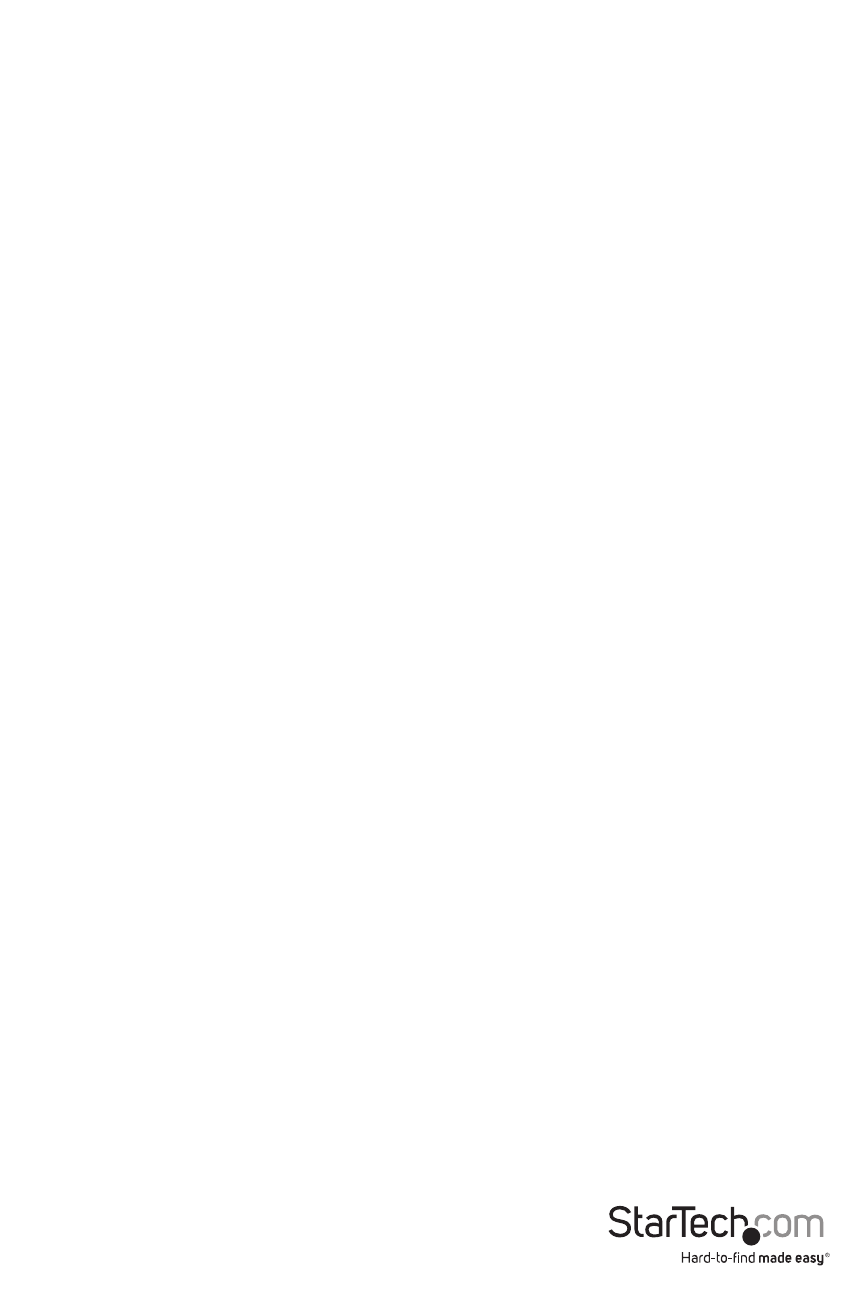
Instruction Manual
6
Q: How do I install this card in Linux?
A: Once you have physically installed the card in the computer, follow the following steps to
activate the port(s) in the operating system:
1. List the resources assigned to the PCI card by typing this command:
more /proc/pci
The response will include something similar to the following, however, yours will be different:
Bus 0, Device 11, function 0:
Serial controller : Unknown vendor Unknown device (rev 01).
Vendor id=9710, Device id=9715
Medium devsel. Fast back-to-back capable. IRQ 11
I/O at 0xc000 [0xc001] printer port 1
I/O at 0xc400 [0xc401] ECP/EPP config registers 1
I/O at 0xc800 [0xc801] printer port 2
I/O at 0xd000 [0xd001] ECP/EPP config registers 2
I/O at 0xd400 [0xd401] not used
I/O at 0xd800 [0xd801] not used
2. Unload the parport_pc.o module by typing in this command:
rmmod parport_pc.o
3. Reload the parport_pc.o module to include the new parallel port. The following example
assumes the resources discovered in step 1 and a built-in motherboard parallel port with a
memory address of 378 and an IRQ setting of 7.
insmod parport_pc.o io=0x378,0xc000,0xc800 irq=7,11,none
The first port assigned will be /dev/lp0, the second will be /dev/lp1, etc. In this case, the
built-in parallel port will be assigned /dev/lp0, and the port on the PCI parallel card will be /
dev/lp1. You will need to follow a similar configuration methodology for the serial port
module: contact your documentation or an experienced Linux user for details.
Q: I am having trouble printing using a port on the PCI parallel card, but the card and printer
seem to be installed correctly. How can I fix this problem?
A: Some older printers may have drivers that may have difficulty working with virtual ports,
since they do not use specific hardware resources. To test whether this is the case, you can try
installing a newer printer on the problem port. If it prints correctly, then it is likely a software
problem: download the most current drivers from the Web site of the printer manufacturer
to see if that corrects the issue. If not, move the printer to a built-in printer port permanently
and use a newer printer with the port(s) on the PCI card. If that is not possible, you can use an
ISA-based card like StarTech.com’s ISA1P that can be hard-configured to use a specific setting.
Check the documentation for your computer or motherboard to see if you have the necessary
ISA slot(s) for this solution.
