StarTech.com S32M2NGFFPEX User Manual
Page 12
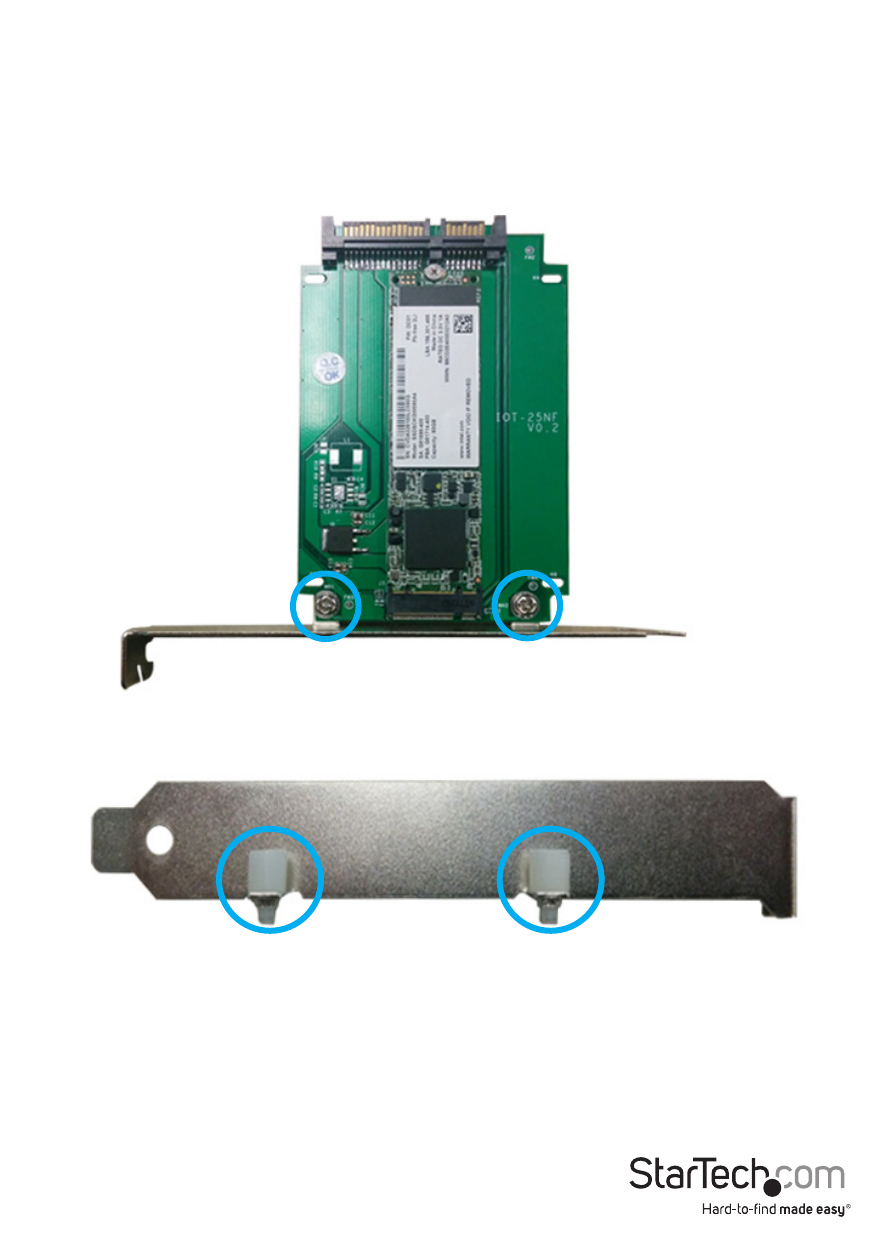
Instruction Manual
9
4. The Bracket has now been installed.
PCI Standoff installation (Only required for PCI Slot Installation or if other
components are in the way)
1. Remove the bracket by unscrewing the bracket screws from the top of the
S32M2NGFFPEX board using a Phillips head screw driver (not included, included
screw driver is too small).
2. Using your thumb and for finger or nut driver, screw each of the PCI slot standoffs
into each of the board mounting holes on the bracket.
3. Using a Philips head screw driver (not included, included screw driver is too small)
Drive the screws through the bracket holes on the S32M2NGFFPEX and into the PCI
slot standoffs, that are now installed in the bracket.
See also other documents in the category StarTech.com Hardware:
- INFOSAFE IDE2510U2 (12 pages)
- IDE3510U2GB (11 pages)
- IDE3510U2GB (11 pages)
- PEXSATA22I (12 pages)
- PCI1394B_3 (8 pages)
- CARDBUS CB420USB (9 pages)
- PCI EXPRESS SERIAL ADAPTER PEX4S952 (8 pages)
- ICUSB422 (10 pages)
- ICUSB422 (9 pages)
- MADE EASY HSB110SATBK (2 pages)
- PCI8S9503V (13 pages)
- PCI8S9503V (14 pages)
- P-Touch 9500PC (4 pages)
- EC1000S (9 pages)
- SATSAS225ODD (2 pages)
- SATSAS225ODD (2 pages)
- SAT2510BU2B (10 pages)
- PCI4S650PW (12 pages)
- ST100SLP (10 pages)
- PEXUSB400 (9 pages)
- PCISOUND4LP (10 pages)
- STARVIEW SV441DUSBI (52 pages)
- SAT2510BU2E (12 pages)
- SAT2510BU2E (12 pages)
- PCISOUND4CH (10 pages)
- PEX2EC35 (11 pages)
- PCISOUND5CH (10 pages)
- PCI EXPANSION BAY PEX2PCI4 (13 pages)
- PEX1P (9 pages)
- PCI EXPRESS PEXSATA24E (11 pages)
- HSB220SAT25B (11 pages)
- CTK400LAN (9 pages)
- HSB100SATBK (9 pages)
- CE IDE HARD ENCLOSURE IDE1810U2Z (10 pages)
- ST1000BT32 (11 pages)
- SV211KDVI (10 pages)
- SV211KDVI (10 pages)
- PCI EXPRESS 10/100 PEX100S (11 pages)
- SAT32MSAT257 (9 pages)
- SAT2IDEADP (11 pages)
- SAT32M225 (11 pages)
- S322SAT3R (14 pages)
- IDE2SAT (2 pages)
- 25SAT22MSAT (13 pages)
- SAT2MSAT25 (11 pages)
