Installation, Din rail mounting, Connecting to power – StarTech.com IES5100 User Manual
Page 5
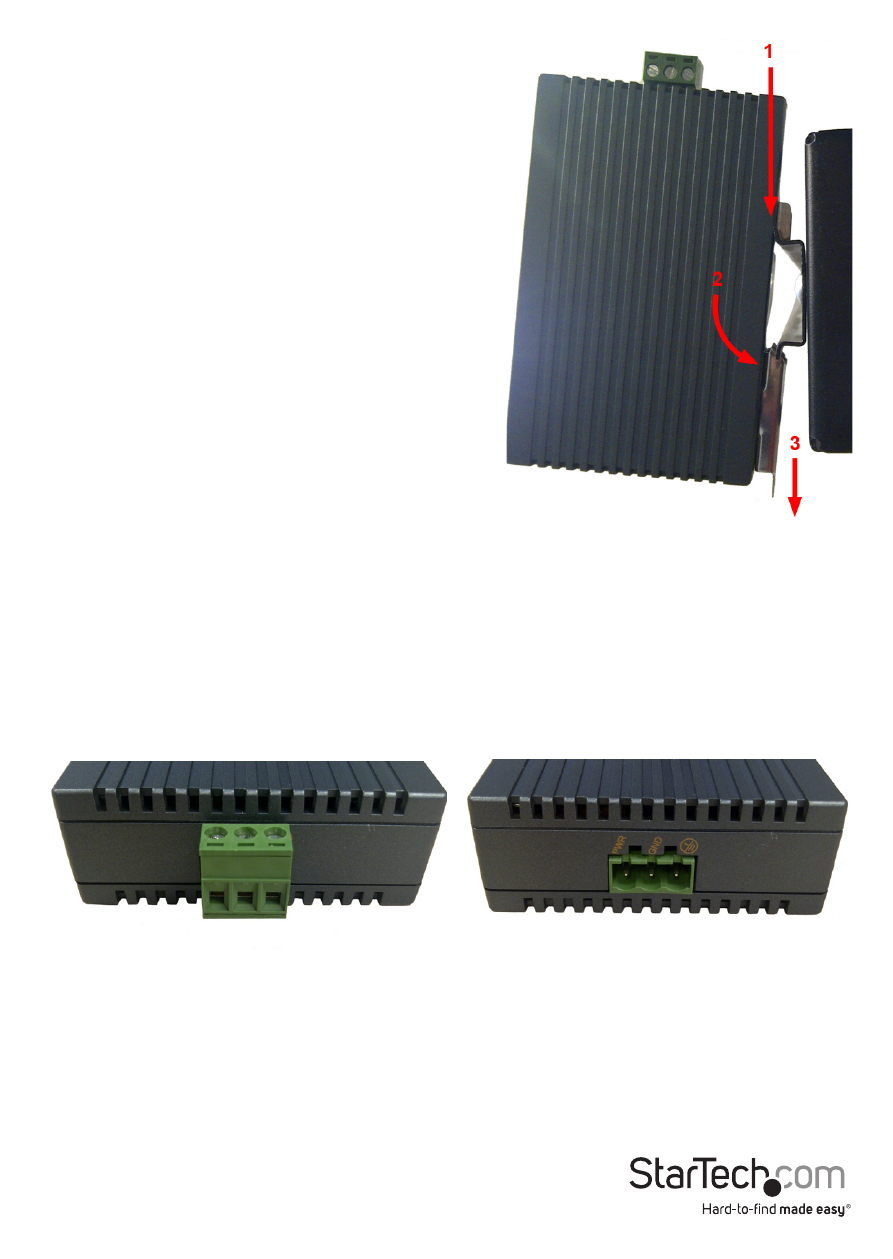
Instruction Manual
2
Installation
DIN Rail Mounting
1. Hook the top, fixed DIN rail bracket on the rear
of the Ethernet Switch to the top edge of the
DIN rail.
2. Push the lower portion of the Ethernet Switch
back against the DIN rail, which will cause
the bottom, spring-loaded DIN clip to snap in
place.
3. To remove the Ethernet Switch from the DIN
rail, pull the small tab on the bottom of the
spring-loaded clip to release it.
Connecting to Power
1. Gently, yet firmly pull the terminal block connector housing from the Ethernet
Switch.
2. Using a small flat head screw driver, loosen the screws for the terminal block
connectors.
3. Connect the power and ground wires from your DC power source to the proper
terminal block connectors and fasten the screws. The terminals are marked on the
Ethernet Switch housing.
4. Reinsert the terminal block housing into the Ethernet Switch.
- MATRIX SV1654DX4I (72 pages)
- SV231UADVI (10 pages)
- SV431UADVI (12 pages)
- ENTERPRISE CLASS SV3253DXI (74 pages)
- STARVIEW SV830 (27 pages)
- DS254 (1 page)
- SV215MICUSBA (14 pages)
- SV215MICUSBA (13 pages)
- KVM SWITCHBOX VGA DS15H954 (1 page)
- SV221DVI (8 pages)
- StarView SV231 (14 pages)
- SV431DDUSB (12 pages)
- SV831SUN (16 pages)
- StarView SV431H (12 pages)
- DS154 (2 pages)
- ST4200MINI (8 pages)
- StarView SV231USB (15 pages)
- SV221DD (8 pages)
- ST4202USB (11 pages)
- DS15H54 (1 page)
- STARVIEW SV431DVIUAHR (16 pages)
- MSTDP123DP (10 pages)
- MSTMDP123DP (10 pages)
- DP2DVID2 (2 pages)
- DP2DVIS (2 pages)
- MDP2HDVGA (1 page)
- MDP2DPDVHD (2 pages)
- MDP2DVID (1 page)
- SLMPT2VGA (2 pages)
- SLMPT2HD (2 pages)
- DP2HDMIUSBA (2 pages)
- MDP2HDMIUSBA (2 pages)
- DP2DVID (2 pages)
- NOTECONS01 (18 pages)
- NOTECONS02 Quick Start (1 page)
- NOTECONS02 Manual (25 pages)
- SV231DD2DUA (14 pages)
- SV231DVIUDDM (10 pages)
- SV431DVIUDDM (12 pages)
- SV231USBDDM (12 pages)
- SV831DVIU (13 pages)
- SV231USB (13 pages)
- SV231DDVDUA (16 pages)
- SV431DUSBU (20 pages)
- SV831DUSBUK (17 pages)
