Realtek utility – StarTech.com USB300WN2X2C Manual User Manual
Page 9
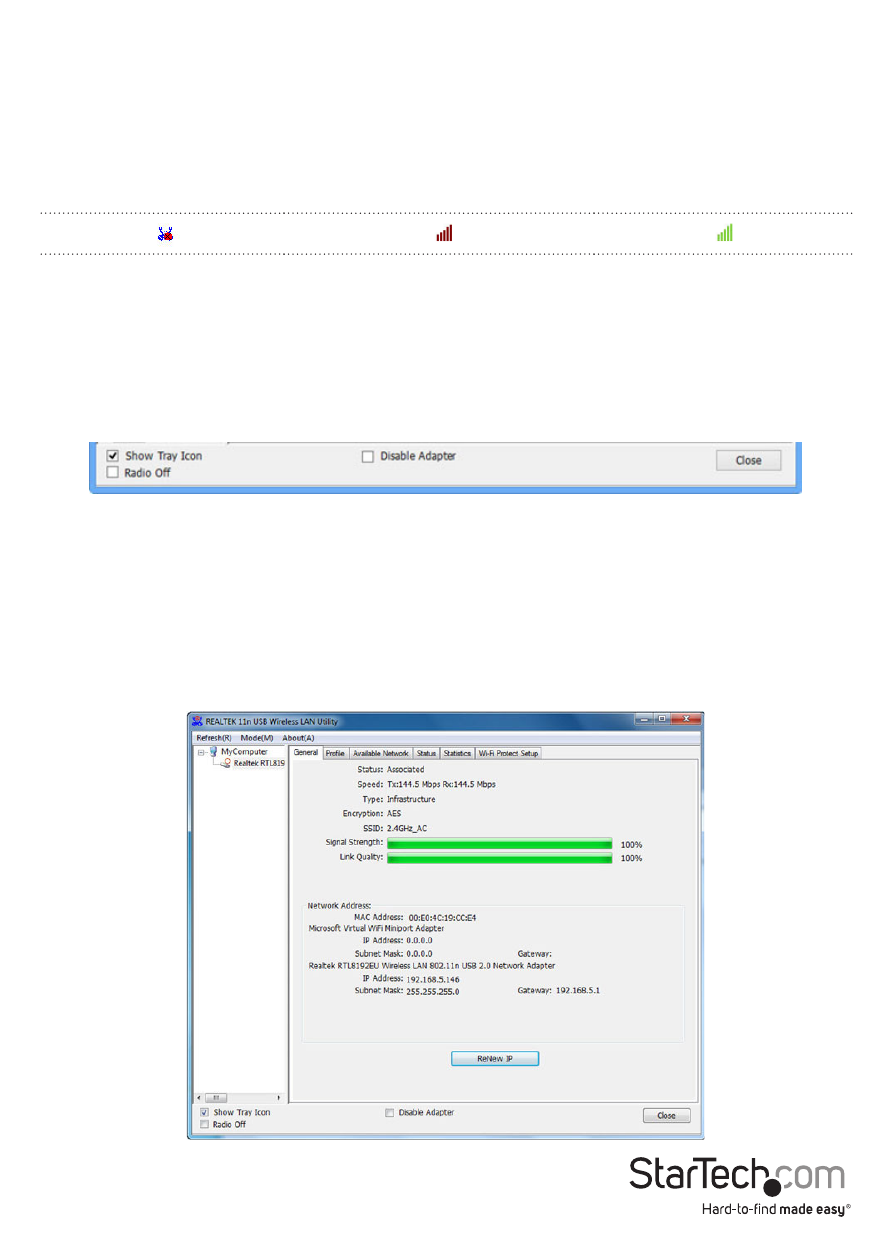
Instruction Manual
5
Realtek Utility
Tray Icon
The tray icon will display one of the following three statuses:
Client Mode
Click on the tray icon to open the configuration window. The following sections
outline the tabs in the utility and what they contain. Use the Available Network tab to
connect to a wireless network within range of the adapter.
Some basic device controls are shown at the bottom of the interface:
Show Tray Icon – Show / Hide the tray icon.
Radio Off – Disable the wireless radio.
Disable Adapter – Disable the device.
General Tab
Displays information related to the currently connected network.
Utility running, but no WLAN
adapter detected
WLAN adapter detected, not
connected to a wireless network
WLAN adapter detected and
connected to a network
- MATRIX SV1654DX4I (72 pages)
- SV431UADVI (12 pages)
- SV231UADVI (10 pages)
- ENTERPRISE CLASS SV3253DXI (74 pages)
- STARVIEW SV830 (27 pages)
- DS254 (1 page)
- SV215MICUSBA (14 pages)
- SV215MICUSBA (13 pages)
- KVM SWITCHBOX VGA DS15H954 (1 page)
- SV221DVI (8 pages)
- StarView SV231 (14 pages)
- SV431DDUSB (12 pages)
- SV831SUN (16 pages)
- StarView SV431H (12 pages)
- DS154 (2 pages)
- ST4200MINI (8 pages)
- StarView SV231USB (15 pages)
- SV221DD (8 pages)
- ST4202USB (11 pages)
- DS15H54 (1 page)
- STARVIEW SV431DVIUAHR (16 pages)
- MSTDP123DP (10 pages)
- MSTMDP123DP (10 pages)
- DP2DVID2 (2 pages)
- DP2DVIS (2 pages)
- MDP2HDVGA (1 page)
- MDP2DPDVHD (2 pages)
- MDP2DVID (1 page)
- SLMPT2VGA (2 pages)
- SLMPT2HD (2 pages)
- DP2HDMIUSBA (2 pages)
- MDP2HDMIUSBA (2 pages)
- DP2DVID (2 pages)
- NOTECONS01 (18 pages)
- NOTECONS02 Quick Start (1 page)
- NOTECONS02 Manual (25 pages)
- SV231DD2DUA (14 pages)
- SV431DVIUDDM (12 pages)
- SV231DVIUDDM (10 pages)
- SV231USBDDM (12 pages)
- SV831DVIU (13 pages)
- SV231USB (13 pages)
- SV231DDVDUA (16 pages)
- SV431DUSBU (20 pages)
- SV831DUSBUK (17 pages)
