StarTech.com R300WN22GAEU User Manual
Page 9
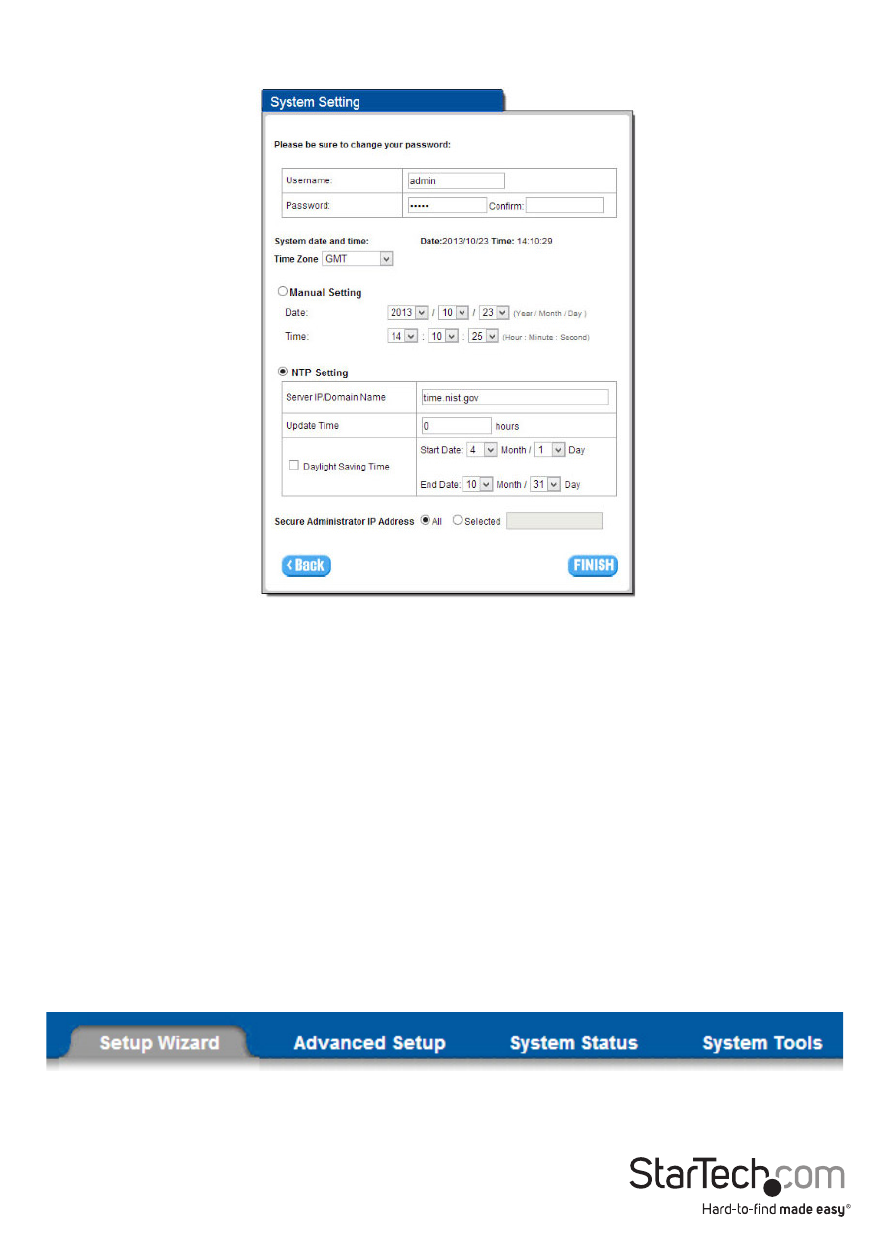
Instruction Manual
5
System – Allows you to specify basic system settings for the AP.
• Username / Password – Change the default username and password.
NOTE:
It is strongly recommended to change the default security settings, to avoid
unwanted access and/or configuration changes. Username and Password can
consist of up to 20 alphanumeric characters and is case sensitive.
• System date and time – Specify the Time Zone and choose between manual date
and time entry or NTP server settings.
• Secure Administrate IP Address – Administrator can specify 5 IP addresses or a range
to allow remote control access from network.
7. Click Finish to complete the Setup Wizard.
8. Click the Advanced Setup tab on the top menu to further modify device settings.
