Dip switch and mode settings – StarTech.com 110VDSLEX2EU User Manual
Page 8
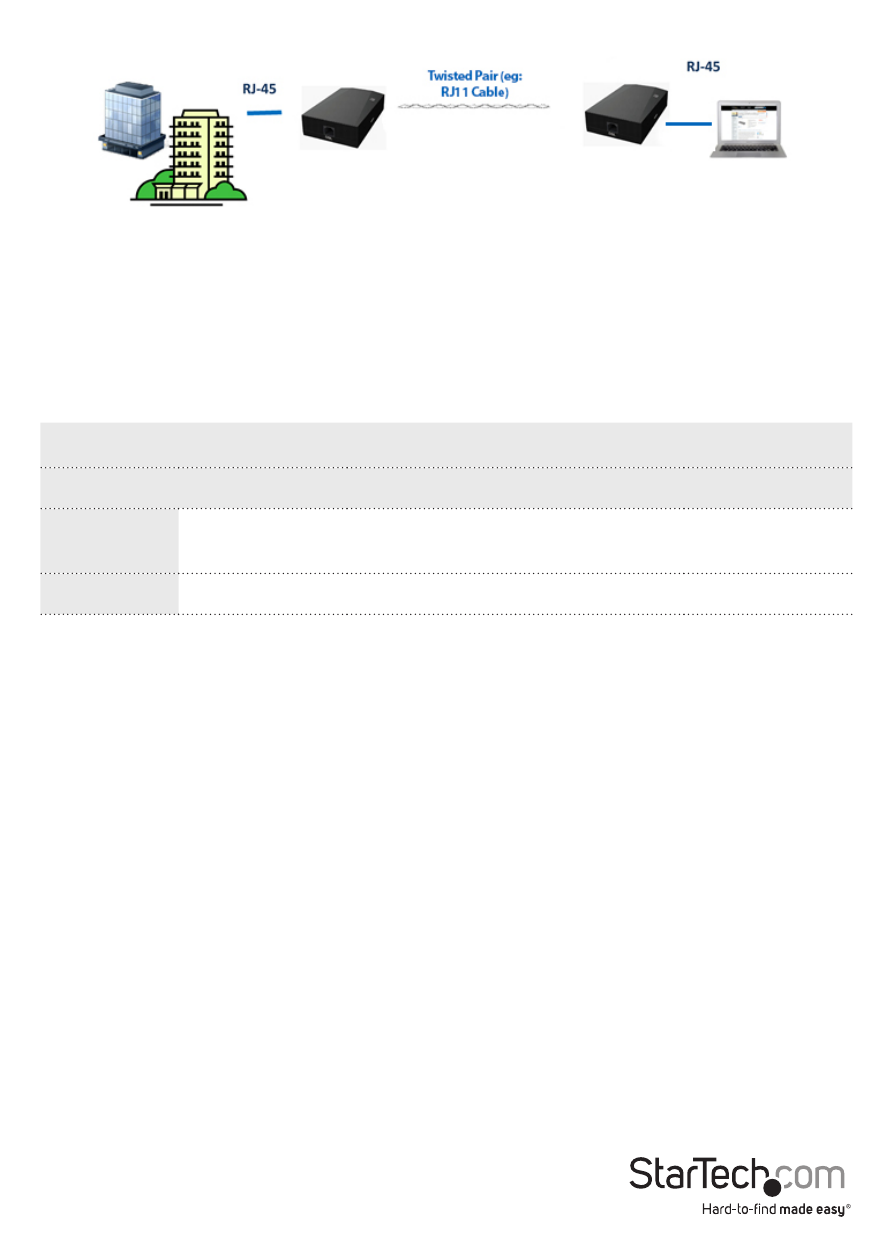
Instruction Manual
5
DIP Switch and Mode Settings
The Ethernet Extender Kit units have a 4-position DIP switch for configuration of CO/
CPE, Profile, Band, and SNR.
By default, all DIP switch settings for both units are set to the downward “OFF”
position.
For initial setup, DIP switch 1 is usually set to the downward (OFF) position, ensuring
the unit is set to CO mode, set the 2nd unit to CPE mode by setting DIP switch 1 to the
upward (ON) position.
When using the Ethernet Extender Kit, one end (Transmitter or Receiver) must always
be set to “CO” (Central Office), mode, while the opposite end must always be set to
“CPE” (Customer Premises Equipment) mode.
To ensure the Ethernet Extender Kit operates as intended with no problems,
errors, or disruptions, DIP switch settings 2 through 4 should be set to the same
position on both your Transmitter and Receiver Units.
CO or CPE Mode
Setting each unit to CO or CPE mode is usually based on which direction you want
the most bandwidth delivered. “Download” bandwidth, data sent from CO to CPE, is
generally higher than “Upload” bandwidth from CPE to CO.
If you need higher bandwidth from the Transmitter Unit to the Receiver Unit, set DIP
switch 1 to the downward (OFF) position at the transmitting end and the upward (ON)
position at the receiving end.
If you need higher bandwidth from the Receiver Unit to the Transmitter Unit, set DIP
switch 1 to the upward (ON) position at the receiving end, and the downward (OFF)
DIP1
DIP2
DIP3
DIP4
Function
CO/CPE Mode
Profile Mode
Band Mode
SNR Target
ON
CPE
17a
Symmetric
6dB
OFF
CO
30a
Asymmetric
9dB
