Mac os – StarTech.com USB31GEHD User Manual
Page 12
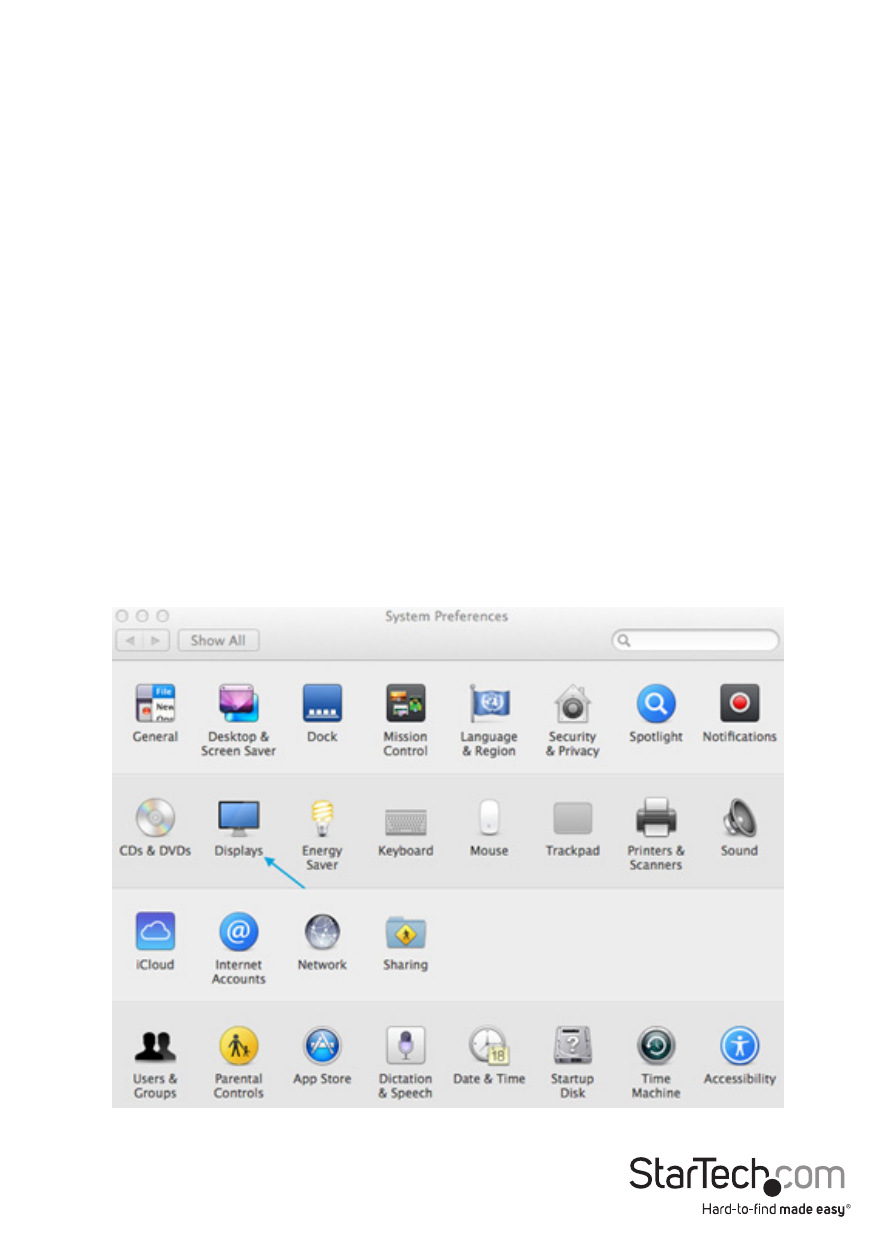
Instruction Manual
9
Screen Resolution
This option allows you to change the resolution on the monitor connected to the USB
3.0 Mini Dock Adapter. Simply select the desired option from the list of supported
resolutions displayed in the sub menu.
Screen Rotation
This option allows you to change orientation in which the screen is viewed. The two
most common types of orientation are portrait and landscape.
Set as Main Monitor
Selecting this option allows your computer to consider the monitor connected
through the USB 3.0 Mini Dock Adapter as your primary monitor. Your primary monitor
displays all system notifications, and takes priority with applications.
Off
This option disables the monitor connected to the USB 3.0 Mini Dock Adapter.
Mac OS
To configure the display settings and monitor positions, bring up the “Displays”
preferences from the “System Preferences” menu.
- MATRIX SV1654DX4I (72 pages)
- SV231UADVI (10 pages)
- SV431UADVI (12 pages)
- ENTERPRISE CLASS SV3253DXI (74 pages)
- STARVIEW SV830 (27 pages)
- DS254 (1 page)
- SV215MICUSBA (14 pages)
- SV215MICUSBA (13 pages)
- KVM SWITCHBOX VGA DS15H954 (1 page)
- SV221DVI (8 pages)
- StarView SV231 (14 pages)
- SV431DDUSB (12 pages)
- SV831SUN (16 pages)
- StarView SV431H (12 pages)
- DS154 (2 pages)
- ST4200MINI (8 pages)
- StarView SV231USB (15 pages)
- SV221DD (8 pages)
- ST4202USB (11 pages)
- DS15H54 (1 page)
- STARVIEW SV431DVIUAHR (16 pages)
- MSTDP123DP (10 pages)
- MSTMDP123DP (10 pages)
- DP2DVID2 (2 pages)
- DP2DVIS (2 pages)
- MDP2HDVGA (1 page)
- MDP2DPDVHD (2 pages)
- MDP2DVID (1 page)
- SLMPT2VGA (2 pages)
- SLMPT2HD (2 pages)
- DP2HDMIUSBA (2 pages)
- MDP2HDMIUSBA (2 pages)
- DP2DVID (2 pages)
- NOTECONS01 (18 pages)
- NOTECONS02 Quick Start (1 page)
- NOTECONS02 Manual (25 pages)
- SV231DD2DUA (14 pages)
- SV231DVIUDDM (10 pages)
- SV431DVIUDDM (12 pages)
- SV231USBDDM (12 pages)
- SV831DVIU (13 pages)
- SV231USB (13 pages)
- SV231DDVDUA (16 pages)
- SV431DUSBU (20 pages)
- SV831DUSBUK (17 pages)
