StarTech.com TBDOCKHDPBC Manual User Manual
Page 10
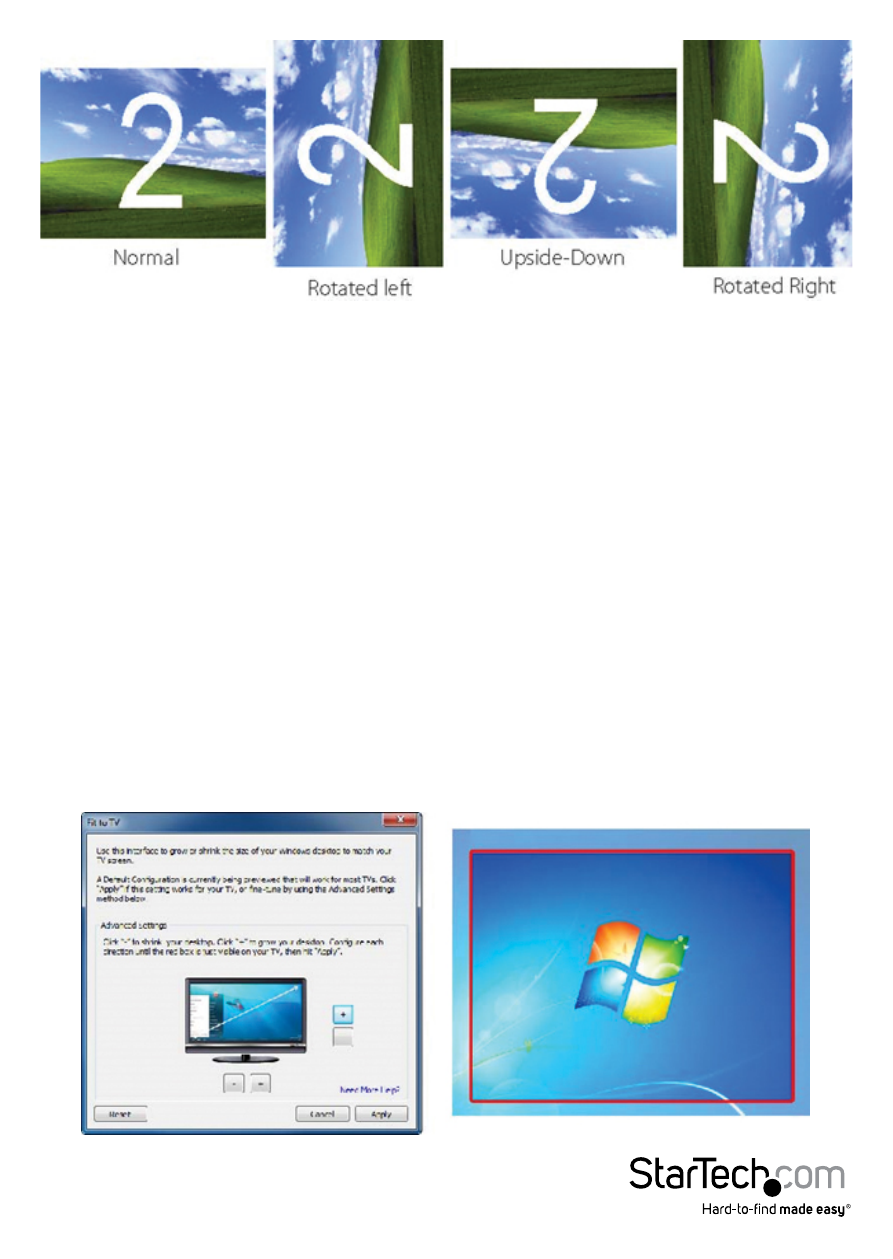
Instruction Manual
7
Notebook Monitor Off
Sets the monitor on the USB Docking Station to the main display and turns off the
screen of the laptop.
NOTE: This function works only when one add-on monitor is connected.
Optimize For Video
Optimize video playback when using Windows 7/8. Regular text may appear blurry
while this mode is enabled.
Fit to TV
When using Extended Mode, if the Windows Desktop screen is not completely visible
on the TV/Monitor, this option can be used to adjust the size of the Windows Desktop.
NOTE: This option will only work while using Extended Mode. If using Mirror Mode,
selecting this will automatically change the adapter to Extended Mode. This mode
cannot be used at the same time as the Screen Rotation feature.
See also other documents in the category StarTech.com Computer Accessories:
- MATRIX SV1654DX4I (72 pages)
- SV231UADVI (10 pages)
- SV431UADVI (12 pages)
- ENTERPRISE CLASS SV3253DXI (74 pages)
- STARVIEW SV830 (27 pages)
- DS254 (1 page)
- SV215MICUSBA (14 pages)
- SV215MICUSBA (13 pages)
- KVM SWITCHBOX VGA DS15H954 (1 page)
- SV221DVI (8 pages)
- StarView SV231 (14 pages)
- SV431DDUSB (12 pages)
- SV831SUN (16 pages)
- StarView SV431H (12 pages)
- DS154 (2 pages)
- ST4200MINI (8 pages)
- StarView SV231USB (15 pages)
- SV221DD (8 pages)
- ST4202USB (11 pages)
- DS15H54 (1 page)
- STARVIEW SV431DVIUAHR (16 pages)
- MSTDP123DP (10 pages)
- MSTMDP123DP (10 pages)
- DP2DVID2 (2 pages)
- DP2DVIS (2 pages)
- MDP2HDVGA (1 page)
- MDP2DPDVHD (2 pages)
- MDP2DVID (1 page)
- SLMPT2VGA (2 pages)
- SLMPT2HD (2 pages)
- DP2HDMIUSBA (2 pages)
- MDP2HDMIUSBA (2 pages)
- DP2DVID (2 pages)
- NOTECONS01 (18 pages)
- NOTECONS02 Quick Start (1 page)
- NOTECONS02 Manual (25 pages)
- SV231DD2DUA (14 pages)
- SV231DVIUDDM (10 pages)
- SV431DVIUDDM (12 pages)
- SV231USBDDM (12 pages)
- SV831DVIU (13 pages)
- SV231USB (13 pages)
- SV231DDVDUA (16 pages)
- SV831DUSBUK (17 pages)
- SV431DUSBU (20 pages)
