Setup – StarTech.com SATDUP11 Manual User Manual
Page 16
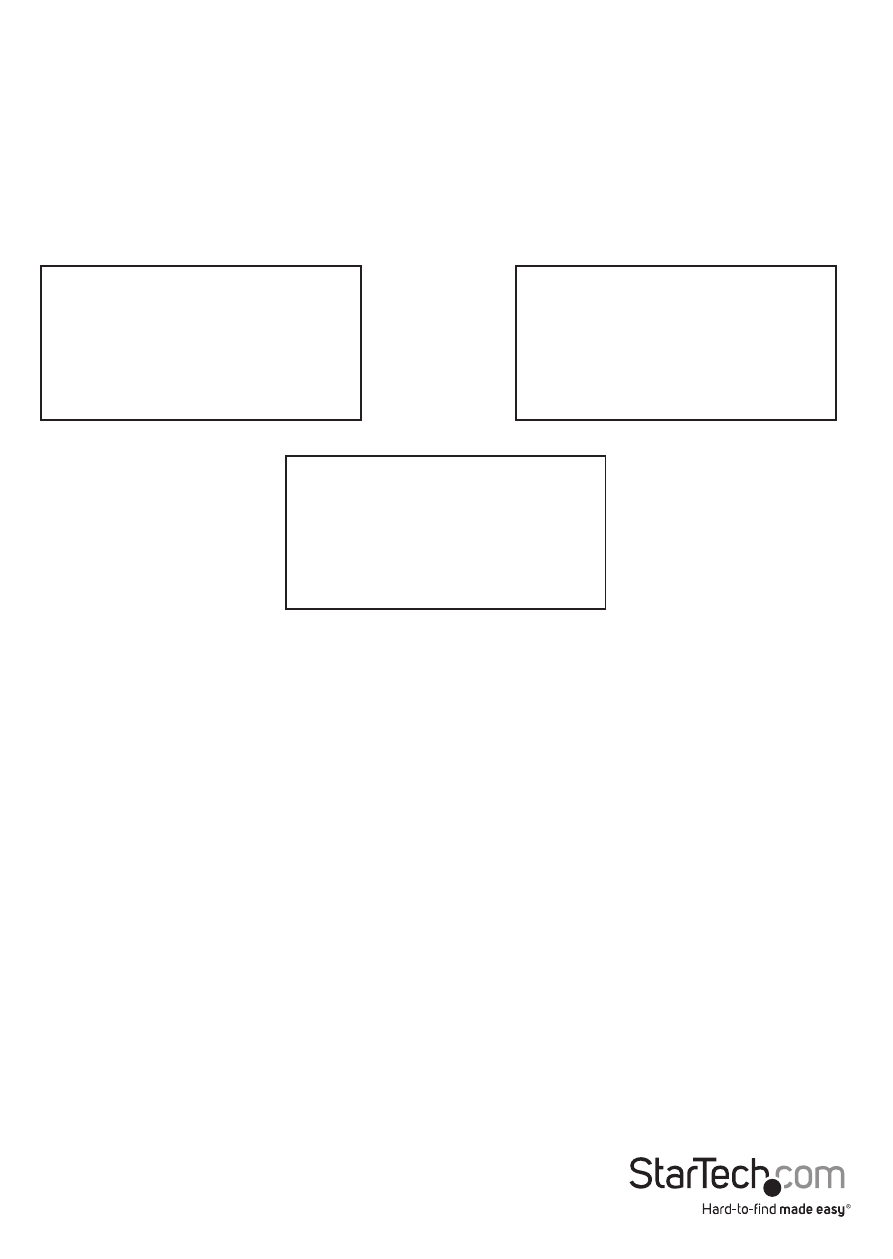
Instruction Manual
13
5.5 Write Speed
WARNING!
Any Data remaining data on any drive connected to a designated erase
port will be over written. Please back up all data before performing any Write speed
function.
The Write Speed function measures the write speed of the HDD by writing data to the
entire drive.
6.1 Copy Area
The Copy Area function enables you to adjust the mode in which the hard drives are
copied. Refer to functions [6.1.1 / 6.1.2 / 6.1.3] for details.
1. Select “6.1 Copy Area” using the navigation buttons.
2. From the “Copy Area” menu you can select your desired method of hard drive
duplication. See the list below outlining the details of each option.
[5. Utility]
5. Write Speed
Content will be erased.
Confirm?
W 1:08
89.6 M/S
465G
4423M
6. Setup
From the Setup function you can access different advanced configurations. See the list
below outlining the details of each option. Refer to functions [6.1 – 6.9] for details.
- MATRIX SV1654DX4I (72 pages)
- SV231UADVI (10 pages)
- SV431UADVI (12 pages)
- ENTERPRISE CLASS SV3253DXI (74 pages)
- STARVIEW SV830 (27 pages)
- DS254 (1 page)
- SV215MICUSBA (14 pages)
- SV215MICUSBA (13 pages)
- KVM SWITCHBOX VGA DS15H954 (1 page)
- SV221DVI (8 pages)
- StarView SV231 (14 pages)
- SV431DDUSB (12 pages)
- SV831SUN (16 pages)
- StarView SV431H (12 pages)
- DS154 (2 pages)
- ST4200MINI (8 pages)
- StarView SV231USB (15 pages)
- SV221DD (8 pages)
- ST4202USB (11 pages)
- DS15H54 (1 page)
- STARVIEW SV431DVIUAHR (16 pages)
- MSTDP123DP (10 pages)
- MSTMDP123DP (10 pages)
- DP2DVID2 (2 pages)
- DP2DVIS (2 pages)
- MDP2HDVGA (1 page)
- MDP2DPDVHD (2 pages)
- MDP2DVID (1 page)
- SLMPT2VGA (2 pages)
- SLMPT2HD (2 pages)
- DP2HDMIUSBA (2 pages)
- MDP2HDMIUSBA (2 pages)
- DP2DVID (2 pages)
- NOTECONS01 (18 pages)
- NOTECONS02 Quick Start (1 page)
- NOTECONS02 Manual (25 pages)
- SV231DD2DUA (14 pages)
- SV431DVIUDDM (12 pages)
- SV231DVIUDDM (10 pages)
- SV231USBDDM (12 pages)
- SV831DVIU (13 pages)
- SV231USB (13 pages)
- SV231DDVDUA (16 pages)
- SV431DUSBU (20 pages)
- SV831DUSBUK (17 pages)
