Installation, Hardware installation – StarTech.com SAT3510U2FGB User Manual
Page 5
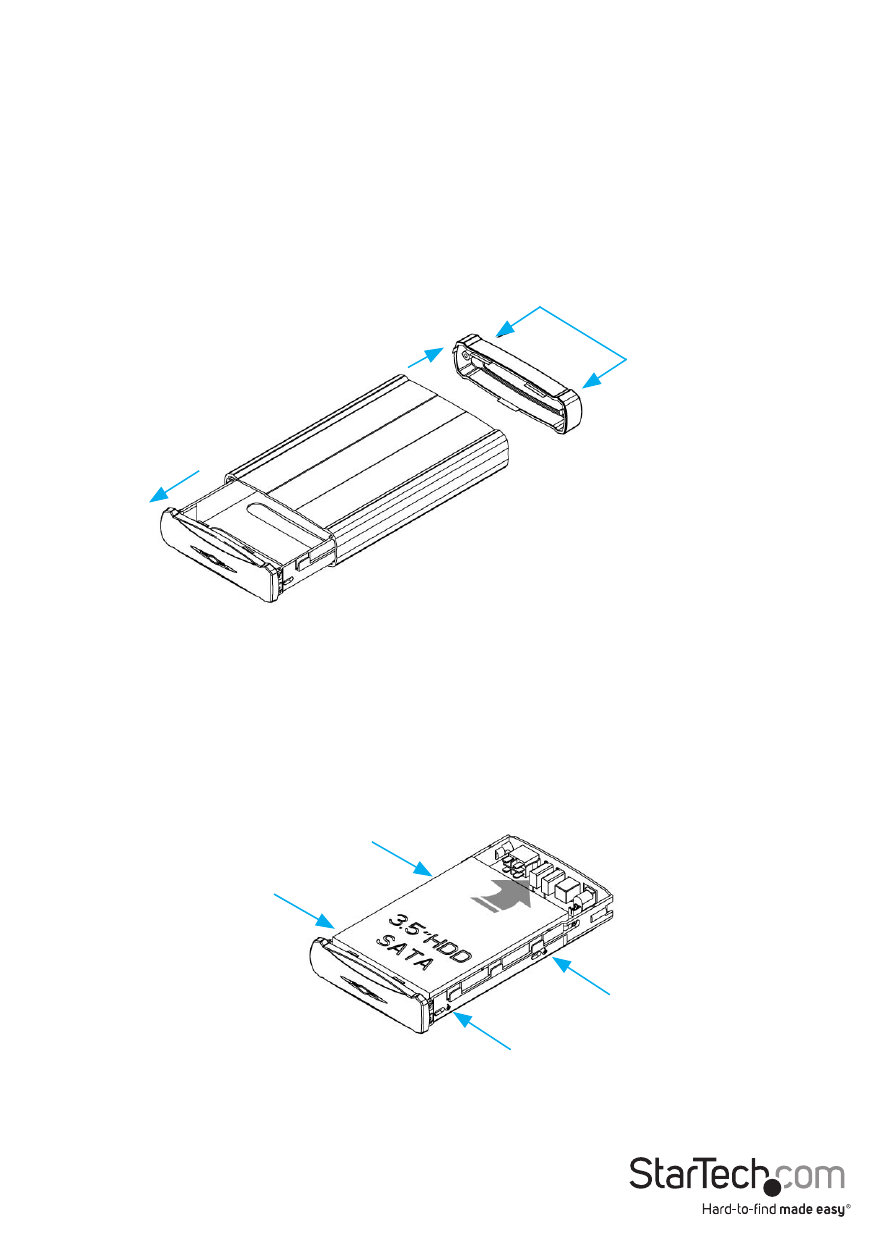
Instruction Manual
2
Installation
WARNING: Hard drives require careful handling, especially when being transported. If
you are not careful with your hard disk, lost data may result. Always handle your hard
drive and storage device with caution.
Hardware Installation
1. Remove the two small screws from either side of the rear panel of the enclosure and then
remove the rear panel bezel. The drive tray should now slide out from the front side.
2. Place a 3.5” SATA hard drive into the drive tray and then slide it into the 7+15 SATA
connector on the rear panel.
3. Fasten the hard drive to the drive tray from the sides with the supplied hard drive screws.
Hard Drive Screws
Retaining Screws
This manual is related to the following products:
