Instruction manual – StarTech.com PCM815SHNA User Manual
Page 8
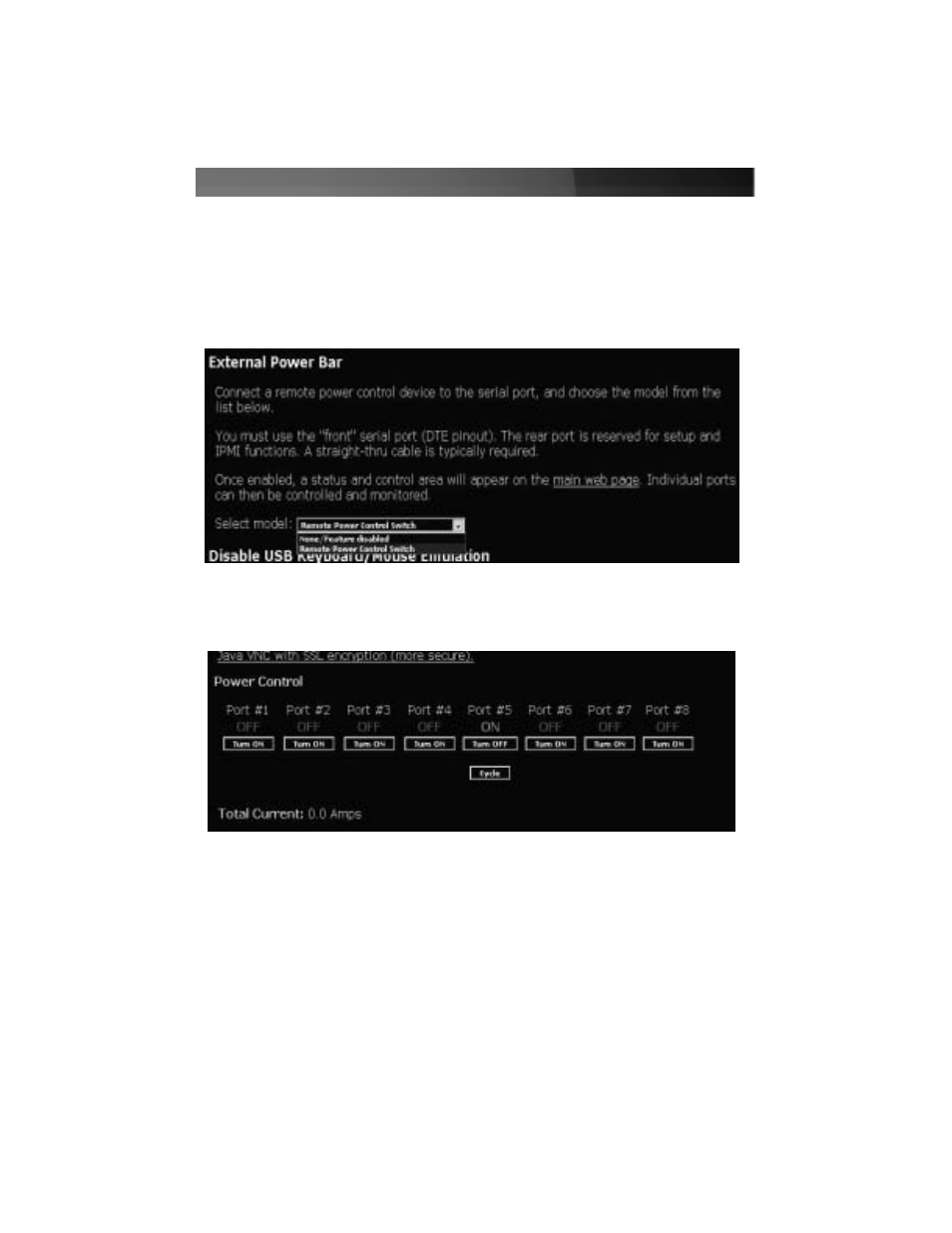
4. Login to the Server Remote Control as admin. Choose the Admin/Setup option
from the navigation bar at the top of the screen.
5. From the Admin/Setup menu, choose Setup compatibility with host system,
external KVM, external power bar.
6. Go to the External Power Bar menu. The default setting is None/Feature
disabled. Select Remote Power Control Switch from the menu. The unit will
activate the feature and return you to the menu after a short refresh period.
7. Choose the Home option from the navigation toolbar at the top of the screen. You
will see the following controls underneath the thumbnail image of the remote system
desktop:
Turn OFF/ON: Turns power for an outlet ON or OFF depending on its state
when the button is pressed. This action is the same as holding and pressing
the white button for that outlet on the front panel of the power switch. You must
choose OK or Cancel in a dialog box before the switch carries out the action.
Cycle: Turns an outlet OFF for a short interval and re-powers it
automatically. Available only when the outlet’s state is ON.
Total Current: The total current load on the switch being monitored.
Instruction Manual
5
