StarTech.com ST128HDMI2 User Manual
Page 8
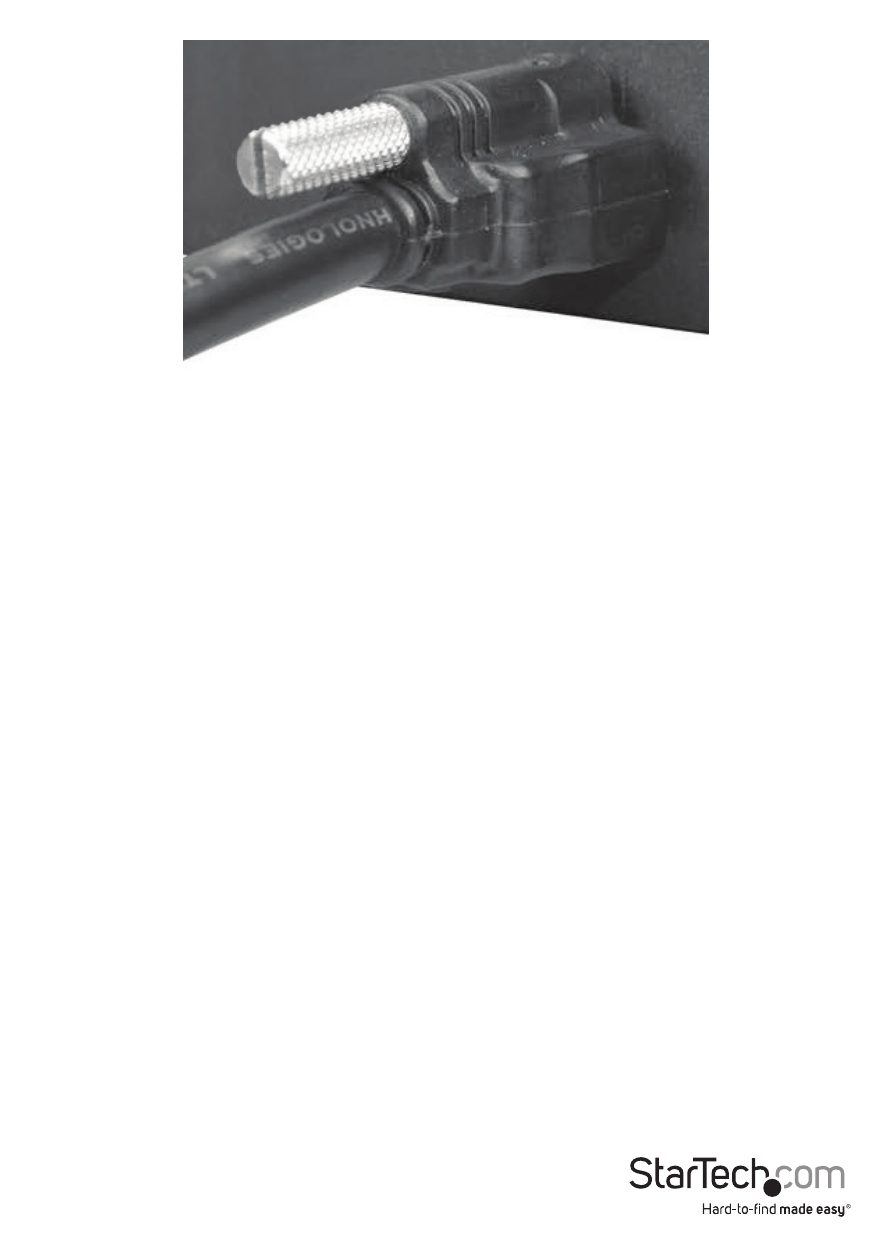
Instruction Manual
5
• Port 1 is the primary output so EDID information will be copied from there. The
capabilities of the display on Port 1 will be applied to all other ports so be careful
not to exceed the resolution capabilities of the other displays.
2. (optional) If connecting audio separately from HDMI, connect speakers to the
corresponding 3.5mm audio outputs.
3. Connect an HDMI cable (not included) from the video source device (e.g. computer,
PVR/DVR, etc.) to the ‘SOURCE’ input HDMI connector on the video splitter.
4. If connecting audio separately from HDMI, connect the audio source to the 3.5mm
audio connector input.
5. Connect the included power adapter to the video splitter.
6. Turn on the display devices, followed by the video source. The video output should
be displayed on all connected display devices.
