Installation, Hardware installation, Driver installation – StarTech.com VGA2TV2WAY2 User Manual
Page 6
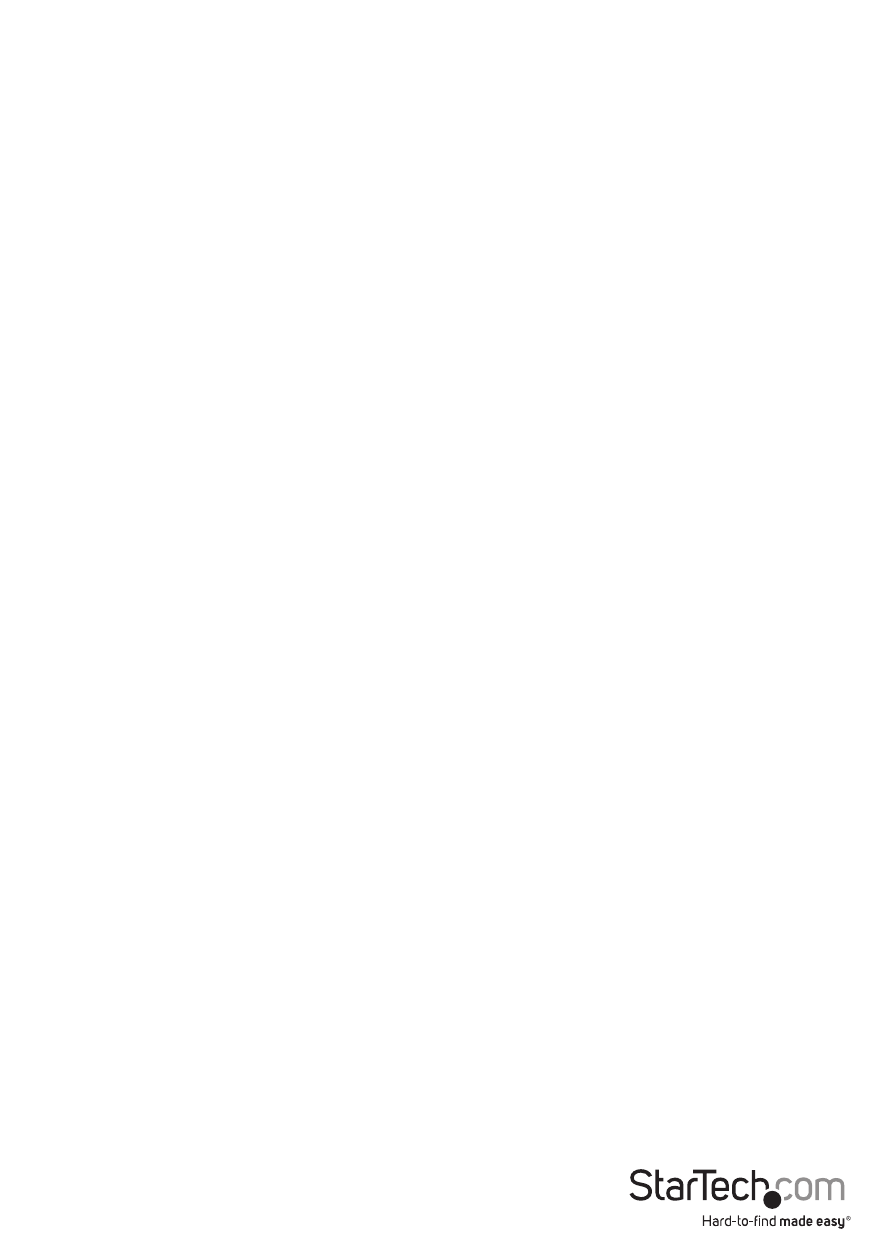
Instruction Manual
3
Installation
WARNING: The default output signal from the video converter/scaler is 1024 x 768
(XGA) at 60 Hz. Not all display devices have the capability to display this resolution,
so it is advisable to consult the documentation for your display before attempting
installation. If your display does not support this resolution, you may not be able to
access the menu features through the on-screen display (OSD).
Hardware Installation
1. Make sure all devices and components are powered off.
2. Connect the VGA/Component video source into the “PC/HD IN” connector on the
video converter. If using a VGA source, then a standard male/male cable should
suffice. If using a component source, use the included VGA to Component
breakout cable.
3. Plug the power adapter into the video converter. The Power LED should light
up steady.
4. Connect the “PC/HD Output” on the converter to the display device. If connecting
a display with VGA inputs, a standard male/male VGA cable should suffice. If
connecting a display with component inputs, use the included VGA to Component
breakout cable.
5. Power on the display device.
6. Power on the video converter.
7. Power on the video source.
Driver Installation
No driver or software installation is required, as the video converter is an external
device, not visible to the video source or display device.
