Dsrxl monitor configuration – StarTech.com DSRXL User Manual
Page 11
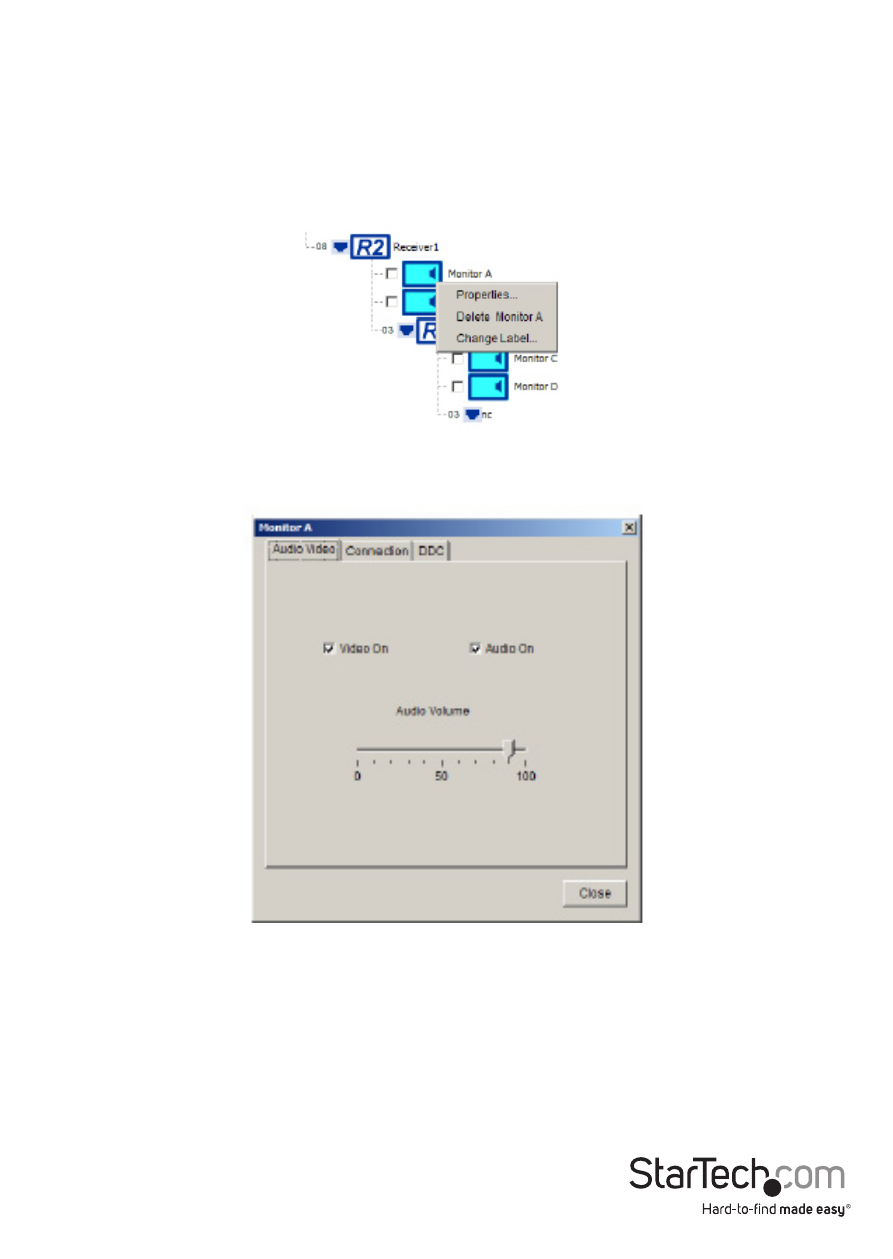
Instruction Manual
8
DSRXL Monitor Configuration
Each DSRXL receiver unit has two sets of “Monitor” outputs. These can be individually
configured through the DSNet Manager application. To access the Monitor
Configuration Menu, right-click on the appropriate Monitor output on the Receiver
unit and select the “Properties” option.
Audio Video
• Video ON:• check/uncheck the box to toggle the video stream on the DE-15 VGA connector.
• Audio ON:• check/uncheck the box to toggle the audio stream on the 3.5mm mini-
jack connector.
• Audio Volume:• adjust the slider bar to adjust the audio output on the 3.5mm mini-
jack connector.
This manual is related to the following products:
