Source Audio Soundblox Hub Manager User Manual
Page 14
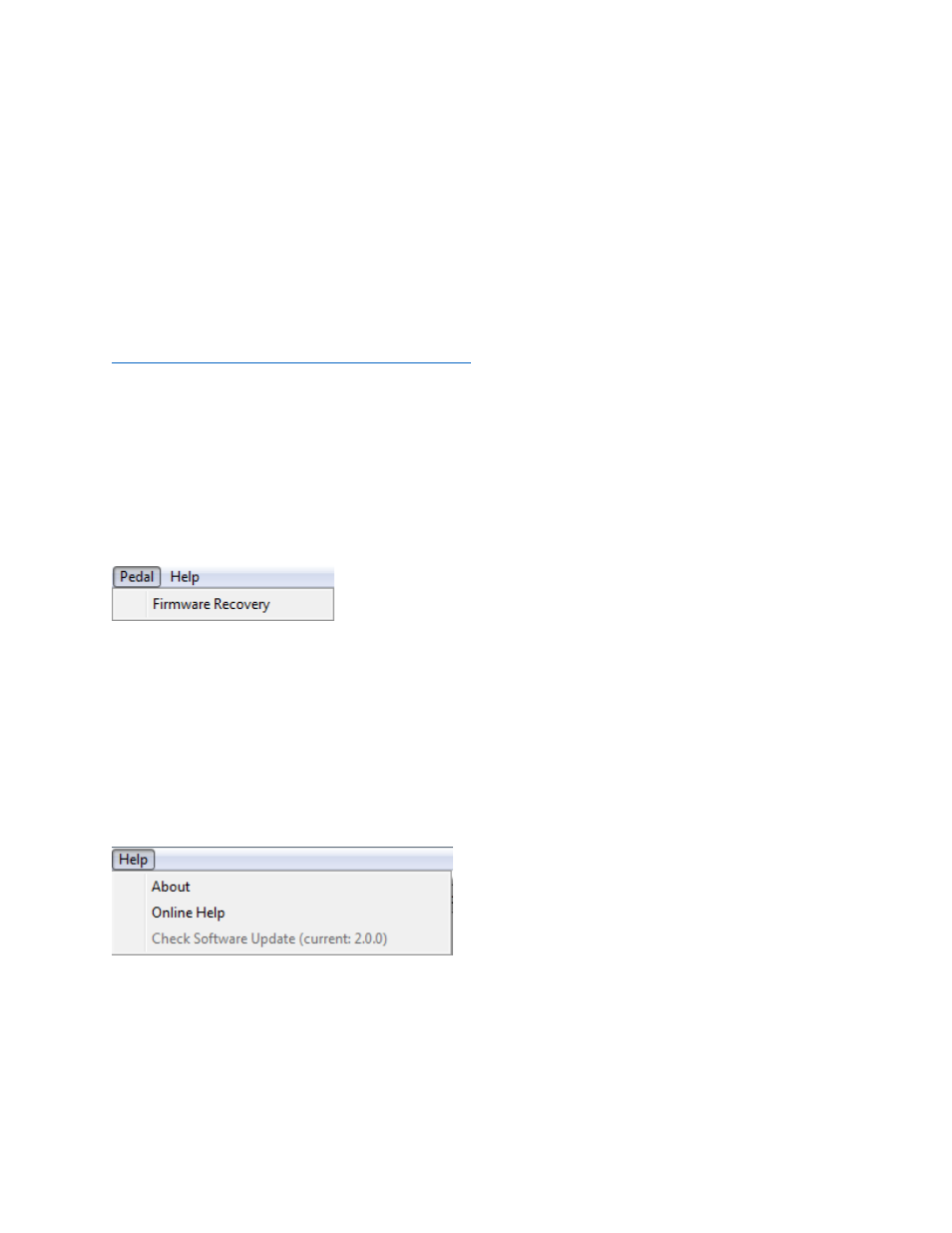
Source Audio Soundblox Hub Manager User Guide
Page 14 of 15
Erase All Scenes
Clears the entire scene memory of the hub. Use this function to restore the hub’s memory to an empty
state.
WARNING:
This function clears all of the hub’s memory and deletes any scene data stored there. Make
sure to create a backup of your hub’s memory using the Export Scene List function if you do not wish to
lose the scenes in your hub’s memory.
Update Hub Firmware
Updates the firmware (application software) running inside the hub. Use this function to update your
hub when Source Audio releases new firmware updates. Check
for the latest firmware updates. Upon selecting this
option, you will be prompted to locate the firmware update file (the *.hex file downloaded from the
Source Audio website) in order to complete the update.
WARNING:
After initiating the update, make sure to keep the hub powered and connected to the
computer via USB. If the hub is powered down or the USB connection is interrupted during the firmware
update, the update will fail.
Pedal Menu
The pedal menu contains functions related to pedal firmware.
Firmware Recovery
This allows you to manually recover the firmware of a single Source Audio pedal if it is corrupted or is
not recognized by your hub. You should only use this function if the hub does not recognize the pedal
and show it in the My Board section of the main Hub Manager window. If all of your pedals connected
to the hub are shown in the My Board section of the main Hub Manager window, then you do not need
to use this firmware recovery function.
Help Menu
This menu contains basic information about the program and links to the website.
About
Displays a splash screen containing information about this version of the Hub Manager.
Online Help
Opens a link to the Source Audio Soundblox website in your browser.
