Controls: equalizer – Source Audio Soundblox Pro Multiwave Distortion Pro User Manual
Page 6
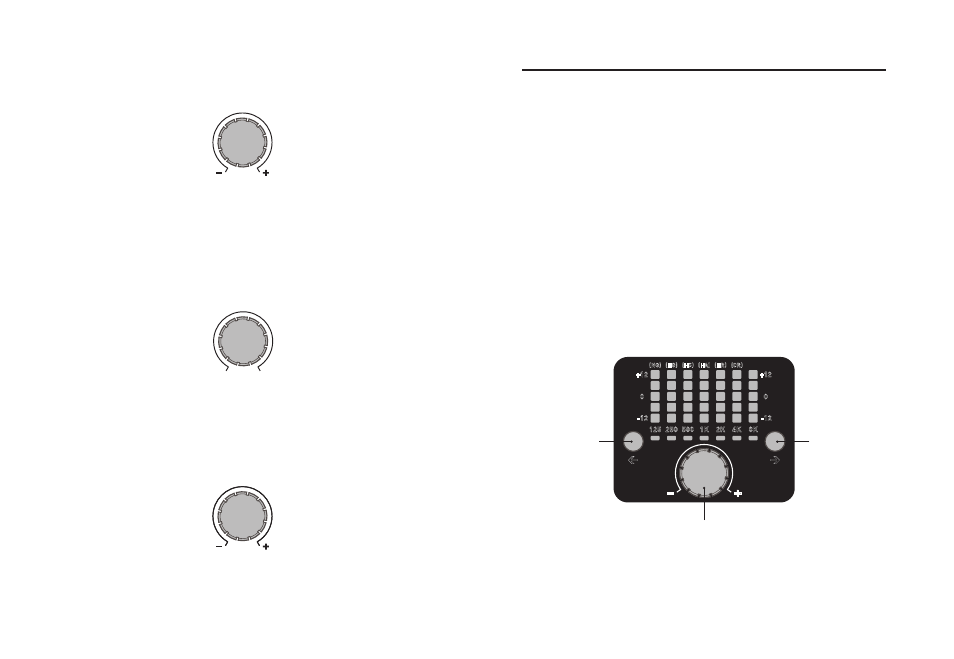
Controls: Equalizer | 11
10 | Controls: Knobs
CONTROLS: EQUALIZER
One of the key features of the Multiwave Pro is the
7
-band graphic equal-
izer. The Equalizer is post distortion. Each band can be adjusted up or
down in
1 dB
steps from
-12 dB
to
+12 dB
and the setting is indicated by
the display. The display shows
1 dB
steps by lighting adjacent
LED
s with
varying brightness. The equalizer section has three controls:
BAND SELECT LEFT and RIGHT
The two buttons on either side of the
EQ
knob select the frequency band
to edit.
EQ KNOB
The equalizer knob changes the value of the selected band up or down in
1 dB
steps.
You can quickly and easily zero the equalizer by pressing both left and
right band select buttons at the same time. The equalizer display will
reset to a default “flat” setting.
DRIVE
The
DRIVE
control adjusts the gain of the signal going into the distortion
section. You probably don’t want to max out both
SUSTAIN
and
DRIVE
at
the same time, even for rock and roll.
MIX
The
MIX
knob controls the balance between the full distortion signal and
a bypassed clean signal. Fully counterclockwise is just the clean signal
and fully clockwise is only the distortion signal. The clean bypassed signal
used in this feature is not affected by any of the controls or the equalizer.
It’s the unaffected dry input signal. This control allows the blending of
clean and distorted sounds for additional tonal possibilities.
OUTPUT
Adjusts the output level of the effect. This is useful for setting the level
of the effect compared to the bypass signal. Note that because the effect
compresses the signal, the dynamic range of the distorted signal will
be less compared to the dry signal. This should be accounted for when
setting levels.
DRIVE
MIX
CLEAN
DIST
OUTPUT
125 250 500 1K 2K
(NG) (HG) (HS) (HA) (HR) (CR)
4K 8K
+12
-12
0
<
>
+12
-12
0
EQ Knob
Band Select Right
Band Select Left
