Unit controls – SoundMax SM-CMMD7000 User Manual
Page 9
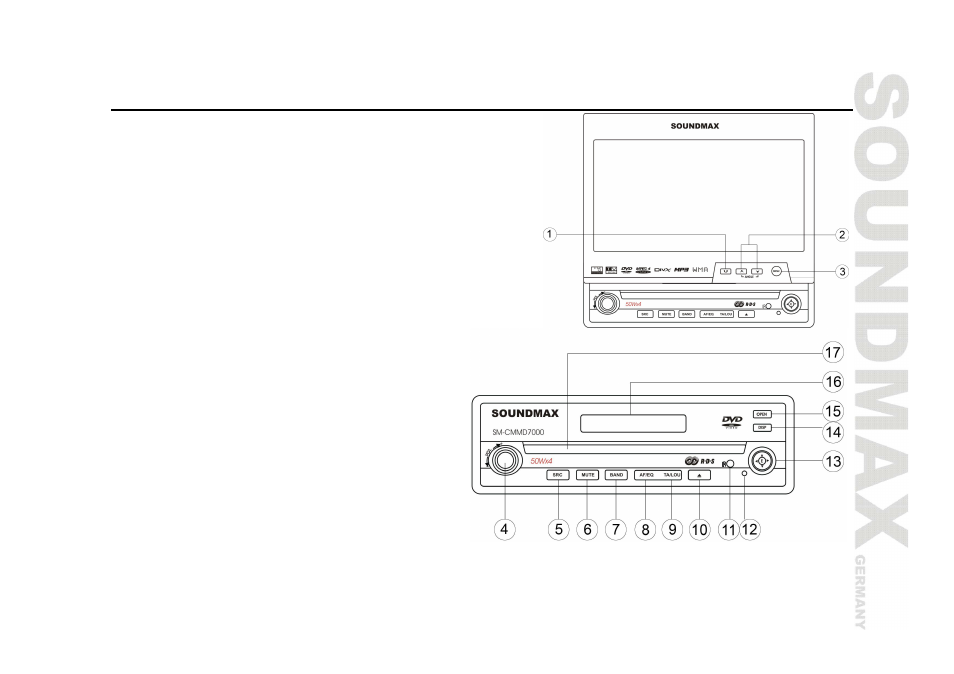
9
Unit controls
Monitor
1. BACKSPACE button
2. ANGLE+/- buttons
3. MENU button
Brief press to set DVD menu during playback mode, brief press it
to set the radio menu during radio mode. Hold and press to set
the main menu.
Front panel
4. Vol+/ Vol -/Sel button
5. SRC button
Brief press to select radio mode or playback mode,
hold and press it to turn the unit on or off.
6. MUTE button
7. BAND button
8. AF/EQ Button
9. TA/LOUD
(Traffic alarm/Loudness control)
10. EJECT button
11. Infrared sensor
12. RESET button
13. Cursor/Enter buttons
14. DISP button
15. OPEN button
16. LCD screen
17. Disc loading slot
See also other documents in the category SoundMax Car radio:
- SM-CMD3002 (53 pages)
- SM-CMD2026 (54 pages)
- SM-CMD3003 (68 pages)
- SM-CMD5001 (71 pages)
- SM-CDM1038 (53 pages)
- SM-CMD3007 (64 pages)
- SM-CMD3011 (56 pages)
- SM-CMMD6511G (71 pages)
- SM-CDM1056 (62 pages)
- SM-CDM1032 (56 pages)
- SM-CMD3000 (60 pages)
- SM-CMD2020 (81 pages)
- SM-CDM1042 (77 pages)
- SM-CDM1036 (41 pages)
- SM-CMD3006 (76 pages)
- SM-CDM1031 (52 pages)
- SM-CMD2039 (66 pages)
- SM-CMD2022 (81 pages)
- SM-CMD2022 (85 pages)
- SM-CDM1035 (33 pages)
- SM-CDM1068 (38 pages)
- SM-CDM1057 (56 pages)
- SM-CDM1054 (38 pages)
- SM-CMD2023 (67 pages)
- SM-CDM1040 (60 pages)
- SM-CDM1052 (64 pages)
- SM-CDM1050 (62 pages)
- SM-CDM1039 (53 pages)
- SM-CDM1041 (60 pages)
- SM-CDM1030 (39 pages)
- SM-CDM1034 (39 pages)
- SM-CMD3004 (80 pages)
- SM-CMD3001 (53 pages)
- SM-CMD3005 (67 pages)
- SM-CDM1055 (49 pages)
- SM-CMD2024 (57 pages)
- SM-CDM1053 (47 pages)
- SM-CDM1051 (47 pages)
- SM-CMD2021 (66 pages)
- SM-CMD2021 (80 pages)
- SM-CCR3030 (28 pages)
- SM-CMD3010 (53 pages)
- SM-CCR3036 (41 pages)
- SM-CDM1037 (45 pages)
