Tv tuner operations – SoundMax SM-CMMD7000 User Manual
Page 36
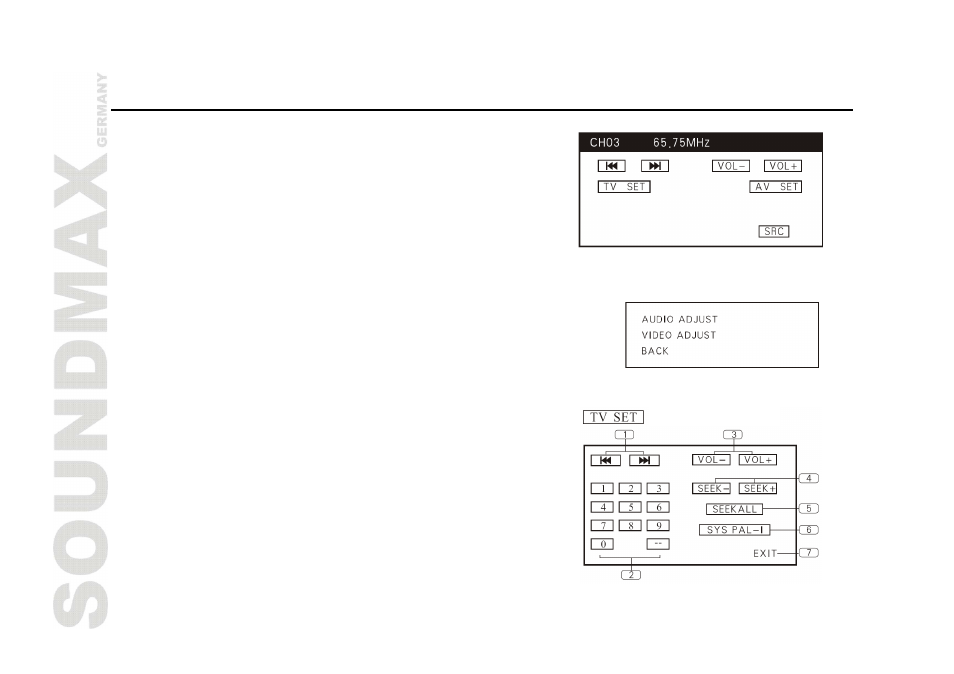
36
TV tuner operations
TV Touch Screen Menu
Press SRC to switch to TV mode:
/
Previous channel, Next channel.
VOL- To decrease volume level.
VOL+ To increase volume level.
Note: Press the screen to turn out this menu.
CH03: The current channel.
65.75 MHZ: The current frequency.
AV SET
Audio Adjust
In this menu you can adjust audio settings.
Video Adjust
In this menu you can adjust video settings.
TV SETUP menu
1.
/
Select stations upwards or downwards.
2.
Station Selector.
Select 1 to 30 stations.
3.
VOL-/VOL+
Increase or decrease the volume.
4.
SEEK-/SEEK+
Briefly press to select frequency, hold and press to tune.
5.
SEEK ALL
Press to tune automatically and save the stations too.
6.
SYSTEM
Accord to the local area, set up the TV system, to make sure the receiving is the best.
- SM-CMD3002 (53 pages)
- SM-CMD2026 (54 pages)
- SM-CMD3003 (68 pages)
- SM-CMD5001 (71 pages)
- SM-CDM1038 (53 pages)
- SM-CMD3007 (64 pages)
- SM-CMD3011 (56 pages)
- SM-CMMD6511G (71 pages)
- SM-CDM1056 (62 pages)
- SM-CDM1032 (56 pages)
- SM-CMD3000 (60 pages)
- SM-CMD2020 (81 pages)
- SM-CDM1042 (77 pages)
- SM-CDM1036 (41 pages)
- SM-CMD3006 (76 pages)
- SM-CDM1031 (52 pages)
- SM-CMD2039 (66 pages)
- SM-CMD2022 (81 pages)
- SM-CMD2022 (85 pages)
- SM-CDM1035 (33 pages)
- SM-CDM1068 (38 pages)
- SM-CDM1057 (56 pages)
- SM-CDM1054 (38 pages)
- SM-CMD2023 (67 pages)
- SM-CDM1040 (60 pages)
- SM-CDM1052 (64 pages)
- SM-CDM1050 (62 pages)
- SM-CDM1039 (53 pages)
- SM-CDM1041 (60 pages)
- SM-CDM1030 (39 pages)
- SM-CDM1034 (39 pages)
- SM-CMD3004 (80 pages)
- SM-CMD3001 (53 pages)
- SM-CMD3005 (67 pages)
- SM-CDM1055 (49 pages)
- SM-CMD2024 (57 pages)
- SM-CDM1053 (47 pages)
- SM-CDM1051 (47 pages)
- SM-CMD2021 (66 pages)
- SM-CMD2021 (80 pages)
- SM-CCR3030 (28 pages)
- SM-CMD3010 (53 pages)
- SM-CCR3036 (41 pages)
- SM-CDM1037 (45 pages)
