SoundMax SM-CMMD7000 User Manual
Page 20
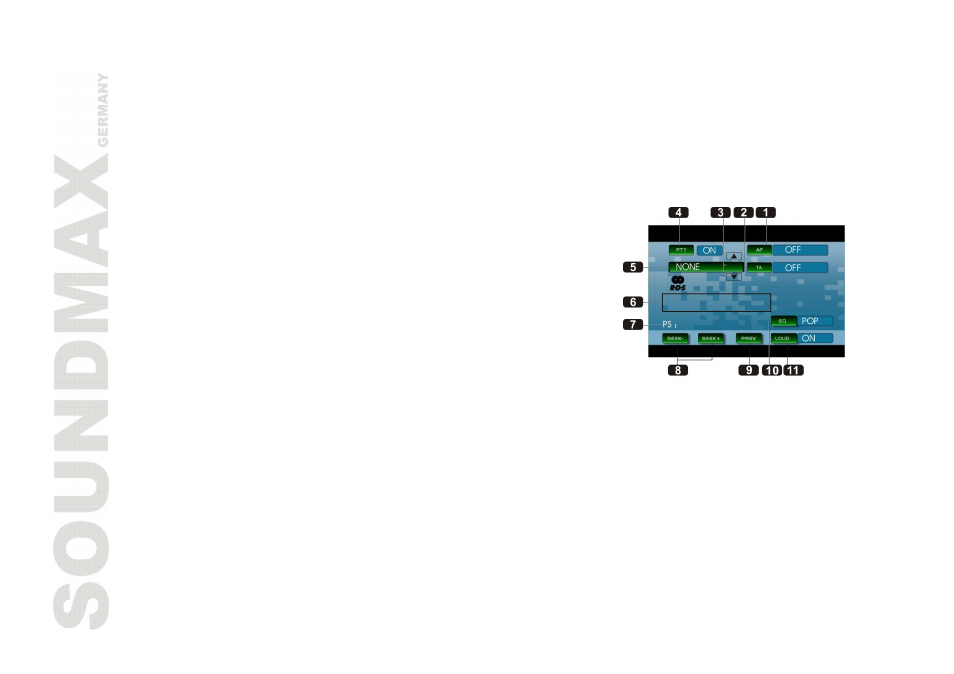
20
Note: The unit can be stored up to 6 stations for each band.
On Screen Display
During radio mode, keep pressing OSD button on the remote control or DISP button on the front panel to display the
current mode.
RDS Setup
1. AF
Press it to activate AF function.
2.
Press it to activate TA function.
3.
/
Press it to select PTY code.
4. PTY
Press it to activate PTY function.
5. During PTY ON, press this button to search the playing track type.
6. Displays the RADIO TEXT of the RDS station.
7. PS:
Display the current RDS station programs information.
8. SEEK+/SEEK-
Press it to tune automatically.
9. PREV
Press it to turn to “listening to the radio”.
10. EQ
Press it to select the corresponding preset modes to adjust the sound quality.
11. LOUD
Press it to activate the LOUD function.
- SM-CMD3002 (53 pages)
- SM-CMD2026 (54 pages)
- SM-CMD3003 (68 pages)
- SM-CMD5001 (71 pages)
- SM-CDM1038 (53 pages)
- SM-CMD3007 (64 pages)
- SM-CMD3011 (56 pages)
- SM-CMMD6511G (71 pages)
- SM-CDM1056 (62 pages)
- SM-CDM1032 (56 pages)
- SM-CMD3000 (60 pages)
- SM-CMD2020 (81 pages)
- SM-CDM1042 (77 pages)
- SM-CDM1036 (41 pages)
- SM-CMD3006 (76 pages)
- SM-CDM1031 (52 pages)
- SM-CMD2039 (66 pages)
- SM-CMD2022 (81 pages)
- SM-CMD2022 (85 pages)
- SM-CDM1035 (33 pages)
- SM-CDM1068 (38 pages)
- SM-CDM1057 (56 pages)
- SM-CDM1054 (38 pages)
- SM-CMD2023 (67 pages)
- SM-CDM1040 (60 pages)
- SM-CDM1052 (64 pages)
- SM-CDM1050 (62 pages)
- SM-CDM1039 (53 pages)
- SM-CDM1041 (60 pages)
- SM-CDM1030 (39 pages)
- SM-CDM1034 (39 pages)
- SM-CMD3004 (80 pages)
- SM-CMD3001 (53 pages)
- SM-CMD3005 (67 pages)
- SM-CDM1055 (49 pages)
- SM-CMD2024 (57 pages)
- SM-CDM1053 (47 pages)
- SM-CDM1051 (47 pages)
- SM-CMD2021 (66 pages)
- SM-CMD2021 (80 pages)
- SM-CCR3030 (28 pages)
- SM-CMD3010 (53 pages)
- SM-CCR3036 (41 pages)
- SM-CDM1037 (45 pages)
