Casio PX350-ES-1A User Manual
Page 6
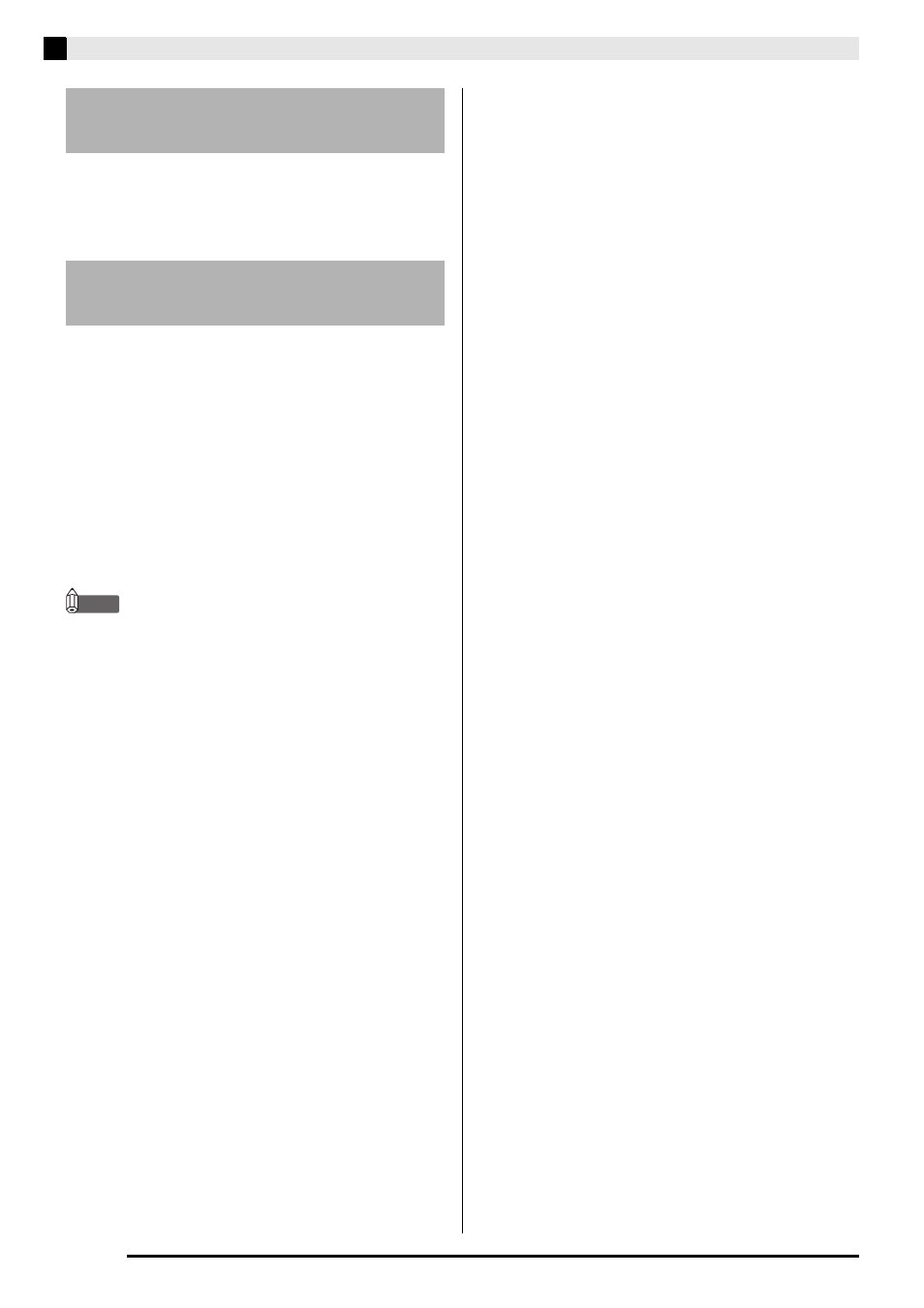
E-4
General Guide
Your Digital Piano lets you save its current settings,
and lock its buttons to protect against operation errors.
For details, see “Setting Backup” (page E-46) and
“Panel Lock” (page E-46).
Perform the following procedure when you want to
return the Digital Piano’s stored data and settings to
their initial factory defaults.
1.
Turn off the Digital Piano.
2.
While holding down both the
cr
(GM TONES)
and
cs
(FUNCTION) buttons, press the
1
(P) button.
•
The Digital Piano will turn on and initialize its
internal system. You will be able to use the Digital
Piano in a short while.
NOTE
•
See “Turning Power On or Off” (page E-5) for
information about turning power on and off.
Saving Settings and Using
Panel Lock
Returning the Digital Piano to
Its Factory Default Settings
